LOU Accounting
Accounting is a huge part of your business. How else do you track and manage the profitability and health of your business? Accounting also helps you pay the tax man and manage finances to make those business-growing purchases.
Different businesses have different needs when it comes to the breadth of accounting features they use. Everyone who signs up for LOU gets Accounts Receivable, a Chart of Accounts, and a General Ledger (which is LOU’s transaction ledger). We partnered with QuickBooks to offer an optional QuickBooks Online integration that makes pushing General Ledger entries to QuickBooks Online easy.
Enterprise clients who need a more robust Accounting system can take advantage of LOU Accounting, a fully integrated Accounts Receivable and Accounts Payable suite of features that keeps Accounting right here, alongside Retail, Inventory, and Service, in LOU. You don’t have time to manage several software systems and LOU wants to help streamline and simplify your business.
FASB and GAAP
Generally Accepted Accounting Principles (GAAP) are essentially the accepted standards and practices defined for businesses in the United States. These topics, as they are known, are maintained by the Financial Accounting and Standards Board (FASB) which is recognized by the US Securities and Exchange Commission "as the designated accounting standards setter" for public companies and businesses.
There are mandatory practices in GAAP that accounting professionals and businesses must follow. When you have questions regarding standards and practices, you can research the Topics released for GAAP by the FASB here or discuss with your Accounting professional.
Clients Already Live on LOU
Interested in upgrading to LOU Accounting? Reach out to our amazing Support Team or your Account Manager for information on how to get started .
REMEMBER! LOU Accounting, the fully integrated suite of features, is only available to Enterprise clients. Pro clients will need to upgrade to Enterprise before going live on LOU Accounting.
QuickBooks Online Users
LOU Accounting is a fully integrated AR/AP accounting suite of features. As such, access to the LOU QuickBooks Online integration is not available when LOU Accounting is active. Before you go live on LOU Accounting consider that this will be a replacement of the QuickBooks Online integration and you will no longer need to keep QuickBooks Online active while using LOU Accounting.
Rollback
Before you start the process of going live on LOU Accounting, consider your needs carefully to make sure LOU Accounting is right for you. It is also very important that you perform a reconciliation of your books to ensure everything is balanced prior to going live on LOU Accounting so that you can go forward successfully.
LOU Accounting cannot be rolled back. Once you go live, you will not be able to revert back to LOU's AR Accounting.
Looking for info on a specific section? Jump ahead:
- Setup
- Accounts Receivable
- Inventory
- Customer Deposits
- Accounts Payable (Expense)
- Including Checks and Pay Bills
- General Ledger and Journal Entry
- Financials
- Bank Deposits
- Account Reconciliation
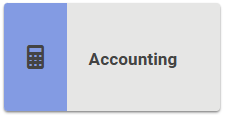
During Onboarding, you’ll be configuring and setting up LOU for your business. This includes setting up your Accounting features. Make sure you’re prepared by gathering a few things together before you begin:
- Your preferred Accounting Method: Do you use Accrual or Cash Basis Accounting? (LOU currently supports the Accrual method. Supporting the Cash Basis accounting method is a future development.)
- Fiscal Year: Do you use the Calendar Year or a Fiscal Year? You’ll need to tell LOU when to start your Fiscal Year.
- Accounting Periods Cycle: You’ll need to tell LOU whether you prefer Calendar Months or a 4-4-5 Cycle for Accounting Periods and what Month and Day to begin the cycle.
- REMEMBER! A 4-4-5 Cycle splits the year into 4 quarters of 13 weeks each. This creates two 4-week months and one 5-week month per quarter.
- Your Chart of Accounts: We suggest working with your accounting professional to review your current Chart of Accounts and take the opportunity to make changes or updates as you enter that information into LOU.
- Your Control Accounts: These are the GL Accounts that will guide LOU in posting financial transactions. (For clients live on LOU before 12/14/22, these were known as your Chart of Account Defaults)
- Your Payment Accounts: How do you pay for goods and services, bills, and other expenses related to your business?
- Your Payment Terms: The Payment Terms you create for your Customers can be used in the Expense feature for your bills as well.
- Group Security: If you use Group Security and want to create Permissions for the LOU Accounting features, you should configure those during setup!
With this information gathered, Accounting Setup in LOU will be a breeze!
Setup
With the information you gathered above, you’re ready to set up Accounting in LOU!
Accounting Method
Chart of Accounts
Control Accounts
- How to Create Control Accounts (Formerly known as Chart of Account Defaults)
Payment Accounts
Fiscal Year and Account Periods
Accounts Receivable
Accounts Receivable (AR) are the balance of money owed to a business for goods and services that have been delivered but not yet paid. All your Pending Invoices represent AR amounts. The total value of all accounts receivable is reflected on the Balance Sheet as current assets which includes Invoices for goods and services delivered on credit.
Accounts Receivable, Inventory, and Customer Deposits are the three GL accounts to which all debits and credits are posted for AR transactions. Clients not using LOU Accounting will need to use their accounting system to track the full transaction detail, including additional GL Accounts such as Purchases Accrued Not Yet Due. To track the full transaction in LOU, you will need to activate LOU Accounting.
Invoicing Sales Orders and Work Orders:
- How to Access and Manage Invoices
- Create a Partial Invoice
- How to Use Review and Invoice
- How to Create Work Orders: Deposits and Invoices (The process is the same for Sales Orders)
- How to Mass Invoice Recurring Orders
Process Payments via credit card, cash, check, or other:
- How to Create Payments in LOU Web
- How to Post a Sales Transaction on PAX
- How to Take Payments in the Field
- How to Apply Payments
Customer Statements – Current Balance:
Customer Pay Online – Customer Portal or Customer Statement:
Taxes:
- How to Set Up Taxes
- How to Set Up the Avalara Integration
- How to Set Up and Utilize Use Tax
- How to Calculate Tax by Destination
Reports:
- LOUs Reports
- Invoices and Invoices with SKUs
- How to Run an AR Aging Report
Month End Recommendations (Clients without LOU Accounting enabled)
For Month End recommendations using LOU Accounting, jump here.
Inventory
All goods, merchandise, and materials held by a business for sale in the market to earn a profit are considered Inventory. In LOU, that Inventory is most often represented by SKUs. Inventory Management is the process of ordering, storing, using, and selling your Inventory while Inventory Accounting is the area of accounting that deals with valuing and accounting for changes in inventoried assets.
Create Purchase Orders:
- How to Create and Manage Purchase Orders
- REMEMBER! Purchase Orders in LOU are primarily designed for internally tracking inventory orders. You will still need to create a PO through the Vendors’ preferred method. We have two integrations which are exceptions to this rule. Pool360 and Carecraft allow you to electronically send POs created in LOU.
Receive Inventory:
Inventory Sales:
- How to Create Work Orders: Add SKUs (this process is the same for Estimates and Sales Orders as well)
- How to Post a Sales Transaction on PAX
Stock Adjustments and Transfers:
Inventory Reconciliation – Physical Count
Inventory Valuation Report
Customer Deposits
Deposits can be taken on Estimates and Orders. These Deposits are automatically applied to an Invoice when the document with which it’s associated is invoiced.
Create and Manage Deposits:
- How to Create Payments in LOU
- How to Create Work Orders: Deposits and Invoices (The process is the same for Estimates and Sales Orders)
- How to Access Customer Deposits
Accounts Payable (Expense)
Accounts Payable (AP) is an accounting term used to describe your liabilities or the money owed to vendors and suppliers for goods and services purchased on credit. In LOU, AP lives in the Expense tile as part of the LOU Accounting feature.
Pro Clients: If you are a Pro client and you want to take advantage of these features, you will need to upgrade to Enterprise. Talk to our amazing Support Team or your Account Manager for more information and to get started.
In LOU, Accounts Payable is referred to as an Expense. You can input, manage, and post Expenses for the various bills or expenses you have. Examples include purchases made on credit, credit card bills, vendor bills, and operating expenses.
These features are where your Payment Accounts will be key.
Expense
Checks
Pay Bills
General Ledger and Journal Entry
Journal Entries record business transactions and form the building blocks of the double-entry accounting method. These journal entries are recorded in a General Ledger. LOU automatically creates journal entries for transactions that occur within LOU when you perform various processes including Inventory Management, Invoicing, and Payments.
Pro and Enterprise includes a transaction ledger that LOU calls General Ledger. For Pro plans and Enterprise plans that have not opted into full LOU Accounting, the General Ledger will record only the AR entries. For Enterprise plans that have opted into LOU Accounting, the General Ledger will record both AR and AP entries.
Pro clients and Enterprise clients choosing not to use LOU Accounting can also take advantage of our QuickBooks Online integration which allows you to export the General Ledger to QuickBooks Online.
REMEMBER! You can always export your General Ledger to Excel if you use another Accounting System. Once exported, you can use your Accounting System’s preferred method for importing the data. Keep in mind that we cannot anticipate how each system will want the data imported. You will most likely need to take the data you exported and copy it into a template from your Accounting System before you can import.
General Ledger
- How to Access General Ledger (to access the AR-only General Ledger)
- How to Access the General Ledger Register (to access the LOU Accounting AR/AP General Ledger)
- How to Export General Ledger
QuickBooks Online (Clients not using LOU Accounting)
Journal Entry
Financials
Within the Accounting Tile, there is a tile called Financials. This tile is where you’ll find a collection of resources that are frequently needed to track and analyze financial activities during an Accounting Period.
Helpful Accounting Equations
Assets = Liabilities + Owner Equity
Net Income = Revenue – Expenses
Net Income is a temporary Owner Equity Account called Retained Earnings in LOU. Owner Equity will increase if you have a profit and decrease if you have a loss.
The features in this tile include the aforementioned General Ledger, Journal Entry, and Journal Listing pages as well as the following:
Trial Balance
Balance Sheet
Income Statement
Month End Recommendation
- Recommendations for Month End with LOU Accounting
- Recommendations for Month End Reporting (non-LOU Accounting)
Bank Deposits
Bank Deposits provide a record of the money you’ve put in the bank. This feature allows you to create a record for each bank deposit that includes amounts and Payment Types. These can be quickly generated from their source transactions.
Bank Deposits
Account Reconciliation
Account Reconciliation is an important practice to ensure accuracy of your General Ledger and financial records. This process proves that the transactions in an accounting period add up to the ending balance and are correct. In a nutshell, you’ll be balancing your GL to your actual bank balance.
Account Reconciliation
