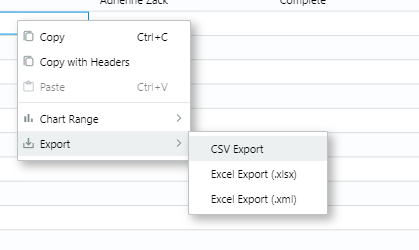Accounts Payable (AP) Aging Report
The Accounts Payable (AP) Aging Report gives you an overview of outstanding bills and invoices you owe, broken out by Vendor and Date. This gives you a summary or details on the total balance you owe your vendors.

Go to Operations / Reports / AP Aging Report
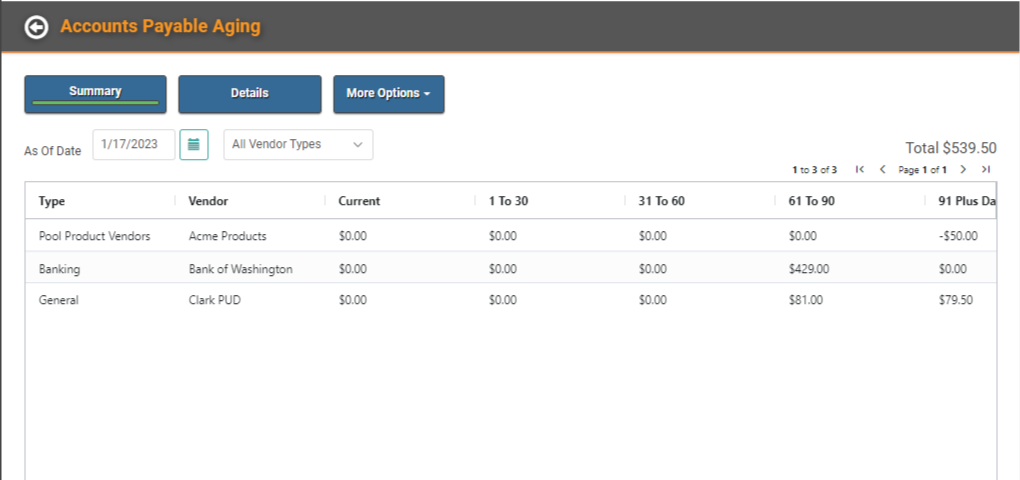
When you arrive at the AP Aging Report page, you’ll land on the Summary view. You can access the Details by clicking that button.
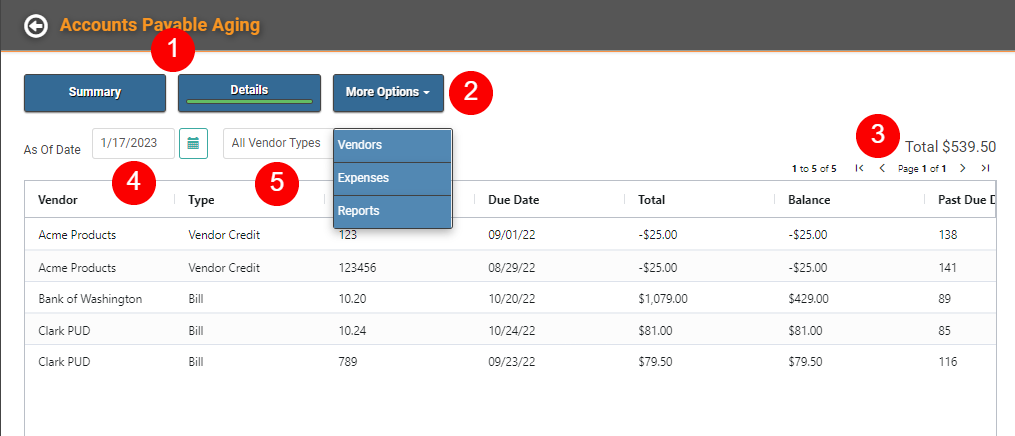
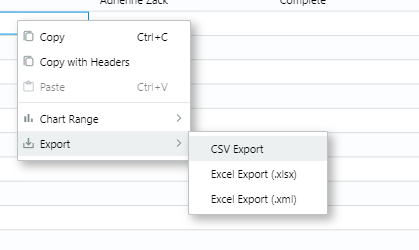

Go to Operations / Reports / AP Aging Report
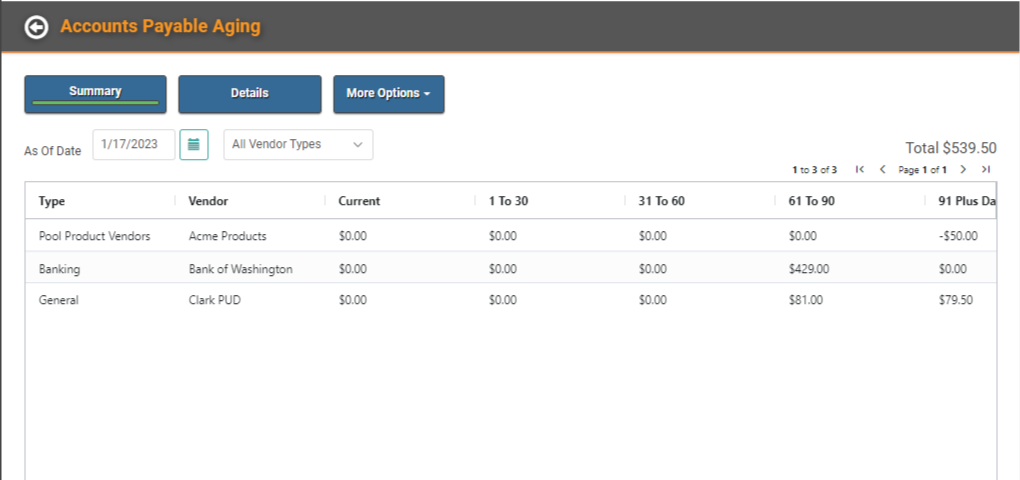
When you arrive at the AP Aging Report page, you’ll land on the Summary view. You can access the Details by clicking that button.
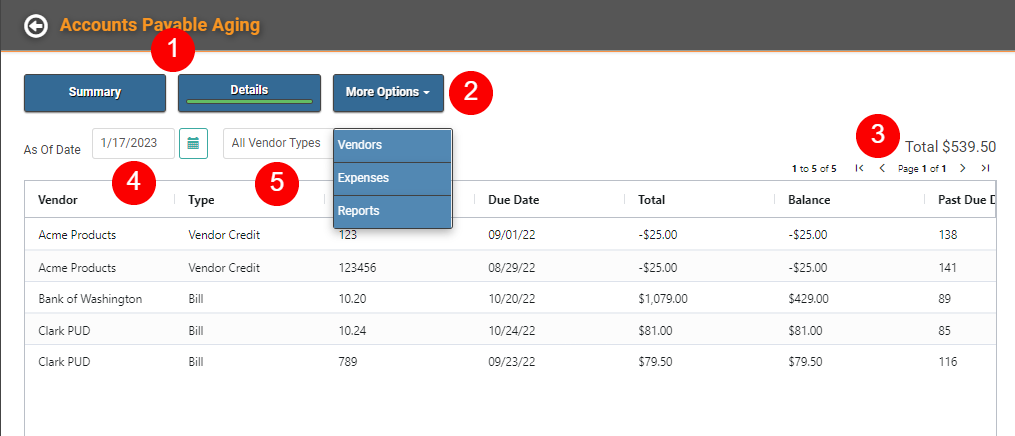
- Choose Summary or Details view
- Quickly access More Options
- View the total outstanding balance
- Select a Date
- Filter by Vendor Types