Customer Deposits
Deposits in LOU are Unapplied Payments until the Order they’re received on is fully invoiced. You can Create a Partial Invoice and apply a Deposit to that as well. Deposits are displayed on the bottom of the Order on which they are received, on the Customer’s Profile, under Payments, in the Payments Tile on the main LOU dashboard, and finally, on the Pending Deposits page.
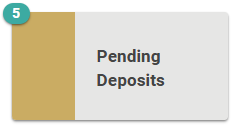
Go to Operations / Accounting / Pending Deposits
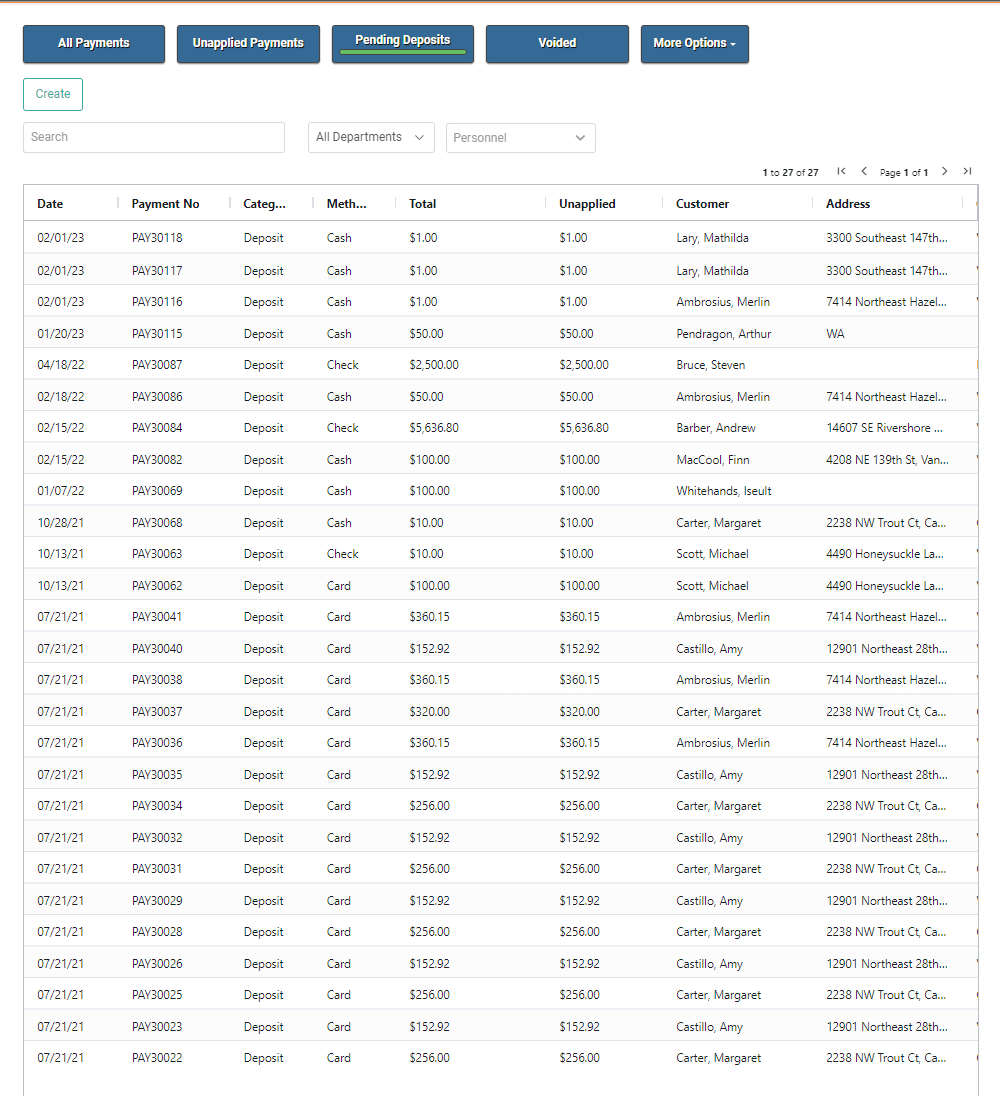
On the Pending Deposits page, you’re able to see several important pieces of information related to the Deposit.
The Actions link on each Deposit has a quick actions menu that allows you to review the Payment Profile, go to the Customer Profile, review the Order Profile, or Release the Deposit on account.
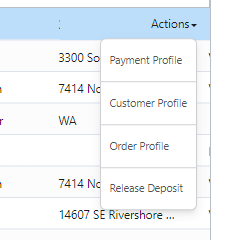
If you select Release Deposit, you will receive a confirmation pop-up asking if you want to release the amount to the account as a credit.
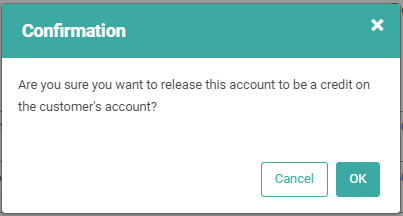
Click OK to release the Deposit. A confirmation message will pop up, letting you know the Deposit was released, and the Deposit will be removed from the Pending Deposits screen.
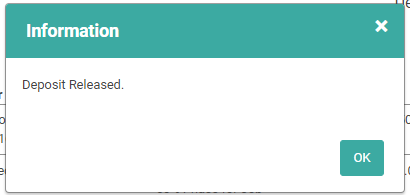
The amount released will now appear as an On Account credit on the Customer’s account. This amount can be applied to any Invoice, not just the one associated with the Order on which the Deposit was originally taken.
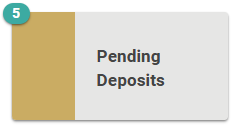
Go to Operations / Accounting / Pending Deposits
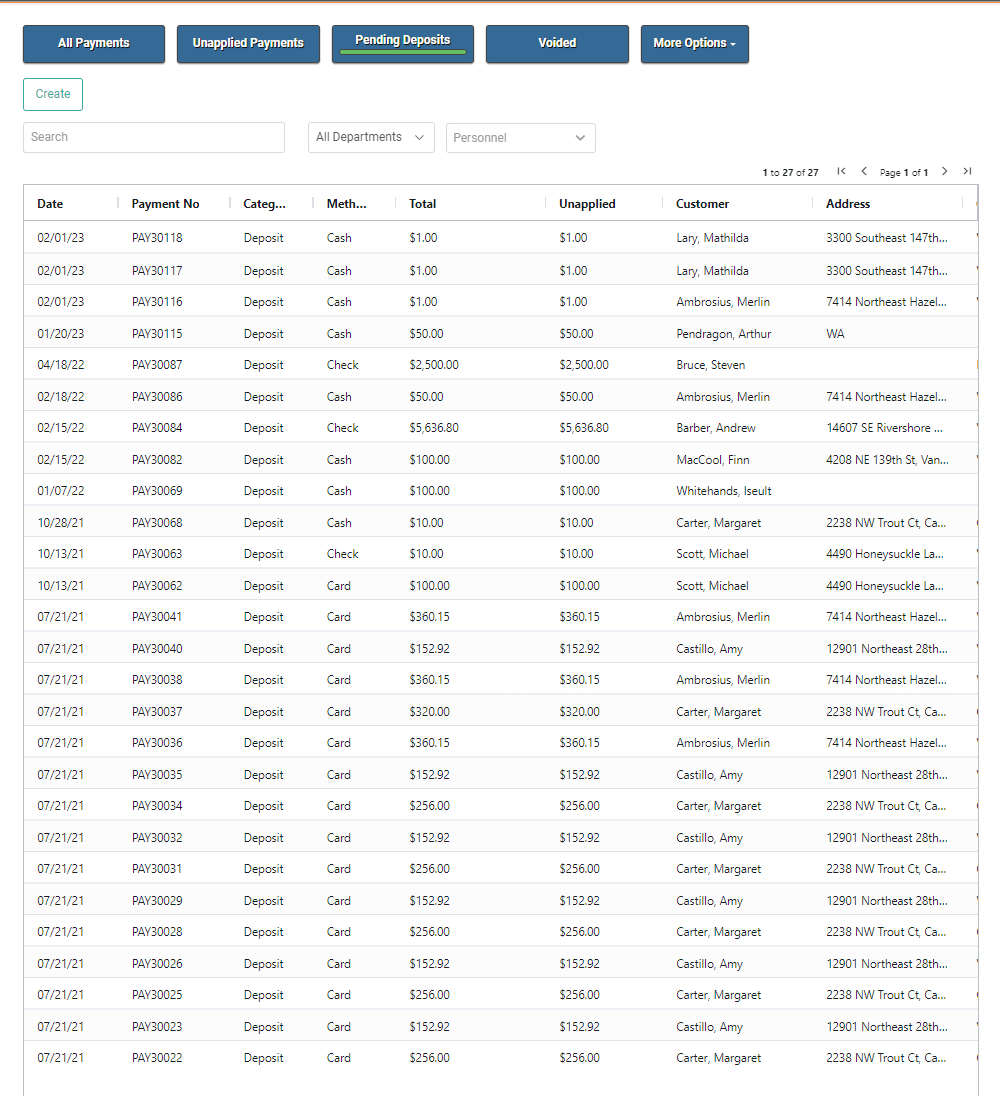
On the Pending Deposits page, you’re able to see several important pieces of information related to the Deposit.
The Actions link on each Deposit has a quick actions menu that allows you to review the Payment Profile, go to the Customer Profile, review the Order Profile, or Release the Deposit on account.
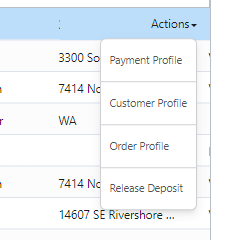
If you select Release Deposit, you will receive a confirmation pop-up asking if you want to release the amount to the account as a credit.
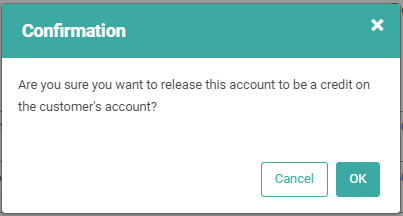
Click OK to release the Deposit. A confirmation message will pop up, letting you know the Deposit was released, and the Deposit will be removed from the Pending Deposits screen.
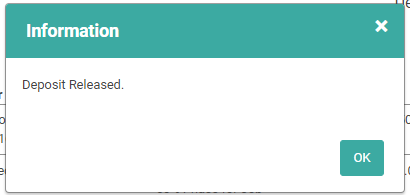
The amount released will now appear as an On Account credit on the Customer’s account. This amount can be applied to any Invoice, not just the one associated with the Order on which the Deposit was originally taken.
