System Recommendations
- LOU Web is the full LOU ERP. This is accessible on any internet-ready device, including mobile phones and tablets, on a browser (for the best user experience, we recommend Google Chrome on a laptop or desktop).
- LOU Retail POS is the app on your retail point-of-sale (POS) devices. This App is only accessible on those point-of-sale devices . This app primarily allows you to process cash & carry transactions, though you can access a few other features in LOU.
- Windows computers can run LOU Retail POS. See LOU Retail POS for Windows below for more information.
- LOU Schedule Mobile App is the companion app your service techs will use in the field to complete Schedule Tasks. This app is downloadable via your mobile device (on the Apple App Store or Google Play Store for tablet or phone).
Areas of Focus:
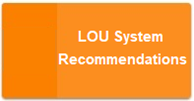
Internet Connection
An internet connection is required to access LOU Web and LOU apps. Our Onboarding Team can help analyze your internet connections and make recommendations.
We recommend an internet speed which is common for most home applications. For LOU to perform optimally, the internet speed should be 25/5 Mbps. This represents a peak downstream speed of 25 Mbps and a peak upstream speed of 5 Mbps.


REMEMBER! Even if you have optimal internet speeds, you may experience issues with latency. Latency is measured in milliseconds and represents the time it takes for data to be transferred between its original location and its destination. For wired networks, this is commonly less than 100 milliseconds anywhere on the web. For wireless networks, the number can be a lot higher. Anything higher than 400 milliseconds is problematic for LOU.
You can find tons of useful information about internet speeds and what they mean by doing a simple web search. One resource we found useful is here.
Wired or Wireless (WiFi)
Whether you are wired or wireless is entirely up to you! The POS devices are equipped to work with a wired connection or over WiFi. Computers, both desktop and laptop, are equipped to connect to the internet through a wired or WiFi connection. Our Onboarding Team can help you determine the additional equipment needed for a reliable WiFi network.
REMEMBER! While POS devices and computers work well on WiFi, a wired connection is always going to be the most reliable. Whenever possible, setting up your equipment with a wired connection is advised. This applies only to your computers and POS devices.
Offline Mode
When the internet is not available, either due to an outage or poor cellular reception, there are certain tasks in the LOU Retail POS and LOU Schedule Apps that can be completed while in Offline Mode, with limitations, and Synced to LOU Web once a reliable internet or cellular connection is established.
LOU Web is an internet-based application that is only available through an internet browser. For this reason, LOU Web is not available in Offline Mode.
Hardware/Devices
- LOU Web is cloud-based, which means you do not need to purchase servers to house LOU. LOU Web can run efficiently and effectively on any internet-ready device.
However, you will need at least one laptop or desktop to perform setup and configuration functions in LOU. This will be especially important during your onboarding, when all tasks will need to be completed from a laptop or desktop. Mobile devices, including “laptop replacement tablets”, are not ideal for setup and configuration tasks. This is due to the differences in how computer operating systems interface with the internet versus mobile device operating systems. You will need a device running a full computer operating system such as MacOS or Windows, not a mobile operating system such as iOS or Android.
- LOU Schedule Mobile App runs efficiently and effectively on mobile phones and tablets.
- LOU Retail POS runs efficiently and effectively on the POS devices, including PAX e700 and e800, Aries 8, and S920, as well as Windows computers.
REMEMBER! Worn out, or older cables, and equipment can negatively impact performance even if they meet system recommendations for LOU.
Licenses
LOU licenses are subscription-based, meaning there’s a monthly fee for maintaining user access to LOU. Unlike Perpetual licenses, users do not own the license. See What is Saas? for additional information.
If you would like additional information on how licenses are billed, head over to Plans, Bundle Options, & Permissions.
LOU can be accessed by a single user on a maximum of 3 devices including:
- Desktop or laptop
- Tablet
- Smartphone
- Any internet-enabled device
CAUTION! It’s important to understand that does not mean you should be actively working in LOU on three devices logged in with the same license. Doing so will confuse the system and data entered or changed may not save correctly. If one device logs out, you may lose work in progress on another device. Each user who will perform tasks in LOU should have their own user license to maintain integrity of the data and prevent problems. Each user should only be logged into one app on one device at a time. If you are logged into LOU Web on a mobile device, you should not be logged into LOU Web on a computer and vice versa. User Licenses should be logged into one app on one device, and in ONE tab, at a time.
LOU Retail POS for Windows
Users logging into LOU Retail POS for Windows can safely be logged into LOU Web on the same computer at the same time, allowing you to work in LOU Retail POS and LOU Web side-by-side.
IMPORTANT! Device information like IP address and location may be collected to help enforce license limitations. See EULA: LOU for additional information.
Single Sign-On (SSO)
LOU Web supports Single Sign-On for Google. The email address associated with your user account in LOU must be the same as your Google account.
Browser Compatibility
LOU Web is only accessible via an internet browser. These can be downloaded for free on your internet-ready device.
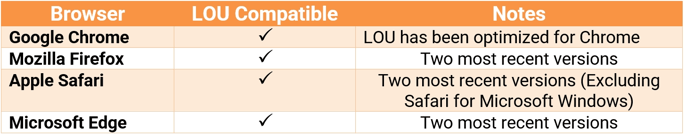
The LOU Schedule Mobile App is a stand-alone app that does not require a browser. However, this app is designed specifically to focus on those areas of LOU associated with Schedule Tasks. You cannot access the full LOU application from the LOU Schedule Mobile App.
The LOU Retail POS App runs exclusively on POS devices and Windows PCs.
REMEMBER! You are always going to have the best user experience by remaining current on your OS and Browser versions.
Google Chrome
LOU has been thoroughly tested and optimized for use in Google Chrome. While you may be able to access LOU and work without error in another browser, we encourage you to use Chrome as this will provide the best user experience. If you experience errors, or have trouble loading pages, in another browser, please switch to Chrome and try again.
Browser Zoom
For the best viewing experience, we recommend keeping your Browser Zoom between 80-90%.
Operating Systems
Computer Operating Systems
LOU Web is accessed via a browser. The Operating System on the machine is not as important as the browser. However, older operating systems create security and performance challenges and may impact your ability to keep your browser up to date. This may cause a subpar experience in LOU Web. Older, slower machines may result in a subpar user experience.
TIP! We recommend remaining within the two most recent versions of your preferred Operating System.
Mobile Operating Systems
Mobile Apps are not browser-based and are more dependent on Operating Systems. To ensure LOU Mobile Apps run optimally, your mobile device should be kept up to date on the current version of its Operating System. Running an OS more than two versions behind the current OS may result in a subpar user experience.
POS Devices
The PAX e-Series (e700 and e800), Aries 8, and S920 are running a version of the AndroidPay OS.
LOU Retail POS for Windows
To run LOU Retail POS for Windows on a Windows-based PC, you must have Windows 11 Pro 64-bit or higher. LOU Retail POS for Windows will not run optimally on older versions of Windows.
REMEMBER! Whether you are running a computer or mobile device, you are always going to have the best user experience by remaining current on your OS and Browser versions.
Printers
Since LOU Web is a cloud-based app accessed via internet browser, your internet browser controls most of the printing process. Therefore, there are no recommendations on printers compatible with LOU Web. LOU Web sends printer information to the browser and the browser controls communication with the printer from there.
However, LOU Retail POS is an app that lives locally on the device, whether it’s a PAX device or Window PC. For those devices, printers do matter.
PAX E-Series Devices
If you are running LOU Retail POS on an e700 or e800, the devices have a native printer that will handle all receipt printing.
Windows PCs
For those who run LOU Retail POS on Windows, you must have a Star Micronics TSP100 receipt printer to communicate with the cash drawer.
