Kits vs SOIs
Kit: A collection of SKUs which can be sold individually but are often purchased together. This collection, or Kit, may require you to choose between a set of like SKUs to build the Kit. This would be a Dynamic Kit. A Kit in which the SKUs never change is called a Static Kit. Examples may include:
- Spa, spa cabinet, spa cover, and spa steps.
- Pellet stove, pipe, installation, and pellets.
- Billiards table, billiard balls, cues, and delivery.
- Pool or Spa chemicals – a package of every chemical needed to maintain your pool or spa.
LOU allows you to create a series of Kit Questions which help you build a Kit with specific items. This may be referred to as a Dynamic Kit. For example, let’s say you’re building a spa Kit. This Kit will include the spa, cabinet, cover, cover lifter, steps, and installation. Each Kit Question represents a choice to be made on a SKU in the Kit. Each Kit Answer represents a specific SKU in your Inventory which satisfies the choice. Questions/Answers may look like the following:
- What color spa do you want? Platinum, Storm, Sahara, or Porcelain.
- What cabinet color do you want? Weathered Walnut, Ebony, Gray Driftwood, or Mahogany.
- What kind of steps do you want? Gray Plastic, Black Plastic, Weathered Walnut, Gray Driftwood, stained to match cabinet.
- Would you like a Cover lifter? If Yes, Covermate III, Covermate II, manual.
- Installation Type? Above ground install or inground install.
REMEMBER! SKUs included in a Kit may be SKUs you maintain in Inventory, but they may include items you need to order from your Vendor as well.
Special Order Item: A single SKU/item that comes in different configurations. These SKUs cannot be added to Kits. Examples may include:
- Furniture (choose fabric, number of seats, color, wood, etc.)
- Stove (choose color/finish, hardware styles, etc.)
- Billiards table (choose felt color, wood stain, pocket style, etc.)
- Ring (choose metal, gem, gem shape, gem size, etc.)
Unlike the SKUs in Kits, SOIs are not typically maintained in Inventory since they are entirely customizable. Instead, when your Customer orders this item, you will add the generic SOI SKU to an order, allowing you to choose the customizations/configurations for the item and subsequently create a Purchase Order for the item with the Customer’s customizations.
For example, large spa dealers may keep a certain model of spa in stock in a few colors. Each color would be its own SKU in Inventory. On the other hand, it’s unlikely a dealer would keep a patio sofa in stock in every frame/fabric/color combination or that they would want to create a unique SKU for all those combinations. It’s much easier to use an SOI SKU and order the patio sofa in the Customer’s desired frame/fabric/color combination.
Once you receive the item from your Vendor, this totally unique item will be received into your Inventory as a unique Serialized SKU. The biggest difference between a Dynamic Kit and an SOI is the former is a collection of multiple SKUs/items and the latter is a single SKU/item. Special Order Items also often include more customization and configuration options than the SKUs you’d include in a Dynamic Kit.
What’s the difference between a Kit SKU and a Special Order Item SKU on an Order?
We added a Kit SKU with Kit Questions and a Special Order Item to an Order. The Kit SKU is in the blue box and the Special Order Item is in red. 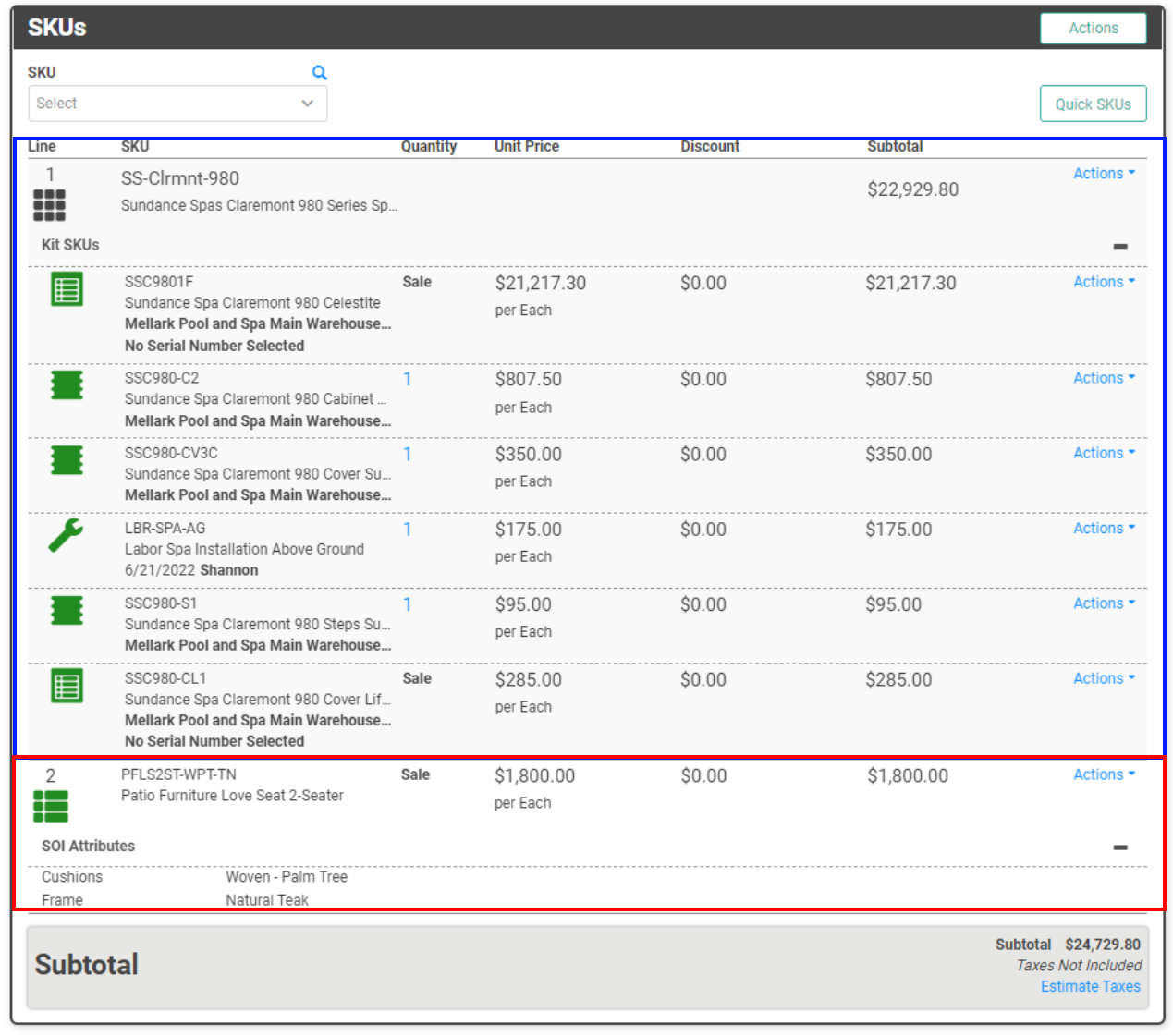
You can see the Kit SKU has several SKUs below it. These are the individual SKUs included in the Kit. They appear on the Order so that LOU appropriately handles Inventory movement during the lifecycle of the Order.
REMEMBER! Kit SKUs are not tracked in Inventory because the individual SKUs are.
The SOI SKU has the Customer’s choices, LOU calls those Attributes, listed under the SKU. Before we can Invoice this Order, we need to create a Purchase Order for the Special Order Item with those Attributes, then receive the item and convert it to a Serialized SKU. LOU will automatically update this Order with the Serialized SKU in place of the SOI SKU.
So when should you use a Kit vs an SOI?
You should create a Kit when you want to sell a collection of items together as a package. You should use an SOI when you want to sell a single item in a customized format.
Our examples are basic to make them easy to understand, but both Kit SKUs and SOI SKUs can be used to make complicated orders fast and easy while making Inventory management a breeze! Each feature allows you to customize pricing in addition to SKUs and/or attributes so you can give your Customers the best possible deal on whatever collection or custom item they choose.
Want more information on Kits and SOIs? Check these resources out:
- How to Create Inventory SKUs (use the hyperlinks to skip to Kits or Special Order Items.)
- How to Create Kit SKUs
- How to Create Kit Questions for Dynamic Kits
- How to Manage Special Order Items
How to Add an SOI to a Kit
Occasionally, you may want to add an SOI to a Kit SKU. When you do that, it creates a two-step process for adding the Kit SKU to an Order. Let’s walk through that.
- Create your Estimate or Order.
- Add the Kit SKU to the document.
- If the Kit is Dynamic, you will have to answer each question first.
- Find the SOI in the list of SKUs on the SKU Box and click the Actions link.
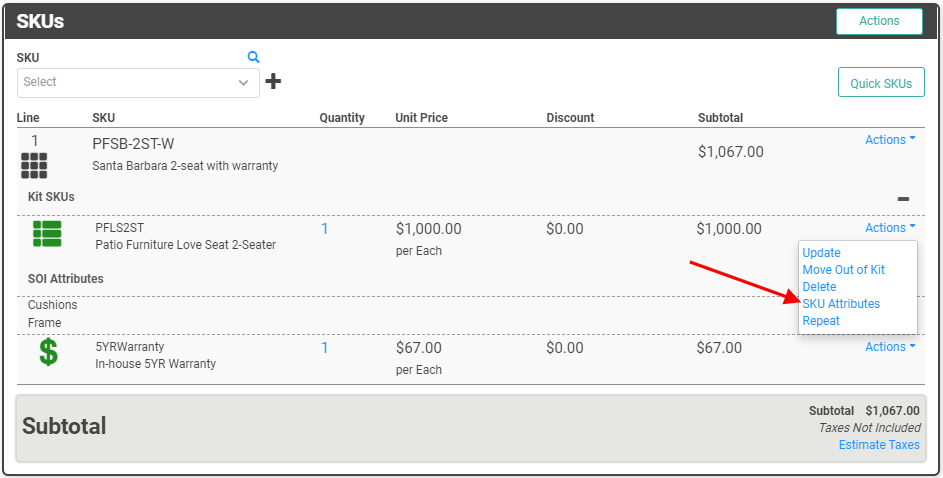
- Select SKU Attributes.
- Answer the SOI Attributes to define the Special Order Item.
- Complete the rest of the SOI process.
- Click the Actions link on the SKU Box and select Purchase Orders.
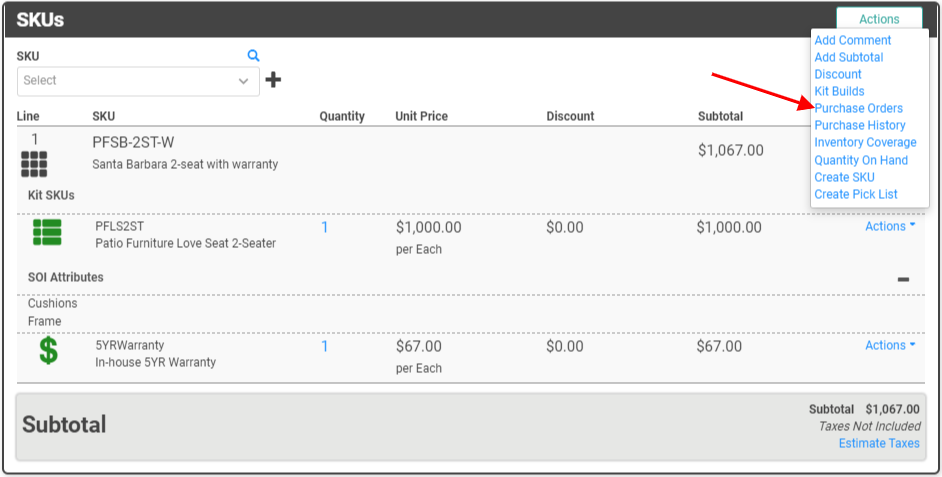
- Create the PO for the Special Order Item.
- The Order will be added to the Waitlist for the Special Order Item as usual for SOIs.
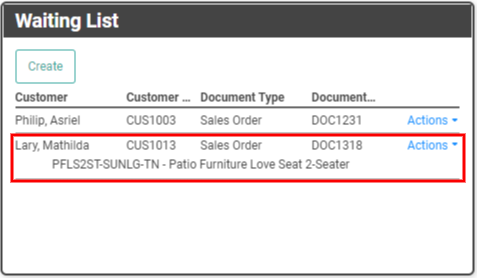
- The Order will be added to the Waitlist for the Special Order Item as usual for SOIs.
- Click the Actions link on the SKU Box and select Purchase Orders.
Once you’ve added the Kit SKU to the document, you’ve answered the attributes, and you’ve created the PO for the SOI, you will manage the rest of the process for the Order and receiving the SOI item as normal.
Need to talk through it? Reach out to our awesome LOU Support Team at support@evosus.com.
