Recurring Order Types
LOU allows you to create different types of Recurring Orders. These are the general types of tasks you perform on a recurring basis for customers. Types of Recurring Orders may include things like bi-weekly pool cleaning, monthly water testing, spa drain and fills, etc.
REMEMBER! This must be configured before you’re able to Create and Manage Recurring Orders.
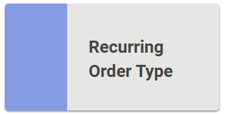
Go to Product Setup / Service / Recurring Order Type
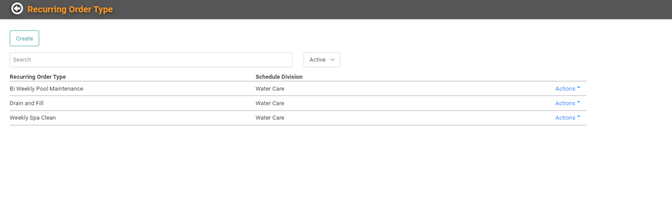
To create a new Recurring Order Type, click  .
.
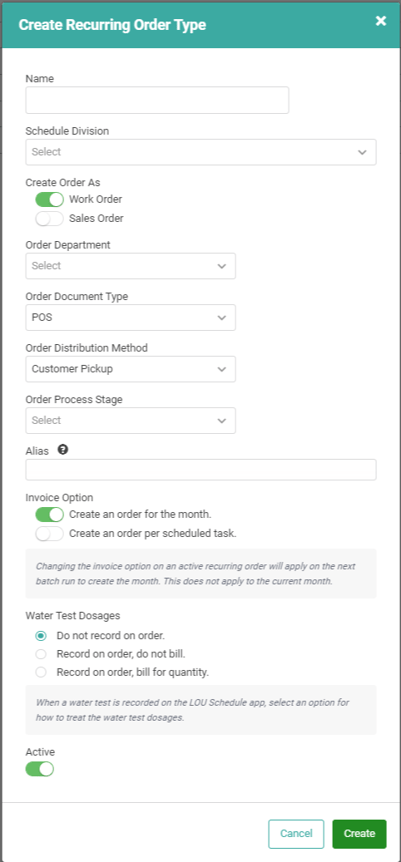
The information you enter on this screen will help guide LOU in what documents and information should be created and included when a Recurring Order of this type is activated.
- Name the Recurring Order Type.
- Select the Division under which this task should be scheduled.
- What kind of Document should this task be associated with?
- We default to Work Orders, but you should select the document that fits the Recurring Order Type best. Our best practice is Work Orders are for Orders that require your Service Personnel to perform work during a Schedule Task, such as a cleaning or repair. Sales Orders are for Orders that do not require your Service Personnel to perform any work, such as chemical deliveries.
- What Department does the Order belong to?
- What’s the Document Type?
- What’s the Distribution Method for this Order? How are you delivering the product or service?
- (Optional) What Process Stage should the Order start in? (If you are using Work Order or Sales Order Stages, you would select one here.)
- (Optional) Do you want to give this Recurring Order Type an Alias? (This is intended to aid in searching)
- Invoice Option: Should the Invoice be created monthly or per Scheduled Task?
- Create an Order for the month: This option will create one Work or Sales Order for the month. The total number of Tasks for the month will be associated with this single Order. Customers may be invoiced monthly, once all Tasks on the Order are complete, rather than as each Task is complete.
- Create an Order per scheduled task: This option will create one Work or Sales Order per Task. Weekly recurrences would create 4 Orders, each with a single Task, for each month of the Recurring Order. Customers may be invoiced as each Task is completed rather than Monthly.
- Determine whether to track Water Test Dosages on the Orders created by this Recurring Order Type. (REMEMBER! This only affects whether the Dosage SKUs appear on the Order. it does not impact displaying the Water Test Results on Customer-facing documents.)
- Do not record on order: Water Test Dosages (SKUs) will not appear on the Order.
- Record on order, do not bill: Water Test Dosages (SKUs) will appear on the Order, but will not affect the Total Balance Due.
- Record on order, bill for quantity: water Test Dosages (SKUs) will appear on the Order and affect the Total Balance Due.
When you’ve entered all the information click ![]() . You will return to the Recurring Order Type page and the new Type will be listed.
. You will return to the Recurring Order Type page and the new Type will be listed.
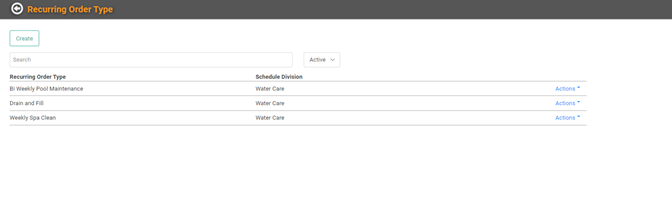
To update an existing Recurring Order Type, click the Actions link and select Update.

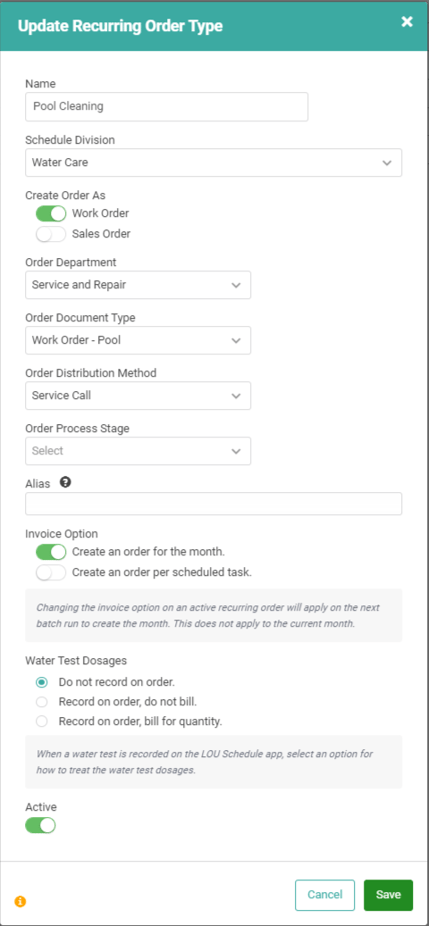
You can make changes to the Recurring Order Type and click  .
.
IMPORTANT! Changes will not impact existing Recurring Orders with that Type. The changes you make will only apply to any Recurring Orders created after the change has been saved.
