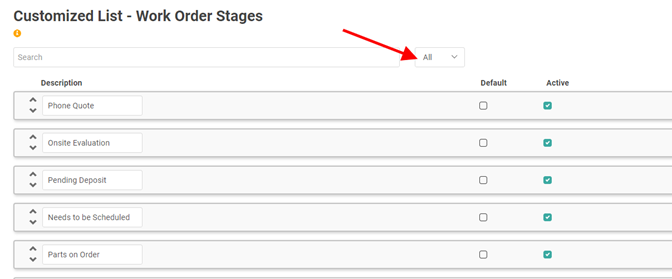Document Stages help you track what point in the process a given Document is in. For example, you’ve written up a Work Order for the customer and the work hasn’t been scheduled yet. You can designate the Work Order as Waiting to Schedule.
In LOU, you can create different Stages for each Document Type: Sales Orders, Work Orders, and Estimates.
Stages are nothing more than customized lists you can use with your Documents to provide a better picture and understanding for you in reporting.
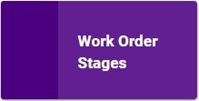
Go to Product Setup / Services / Work Order Stages
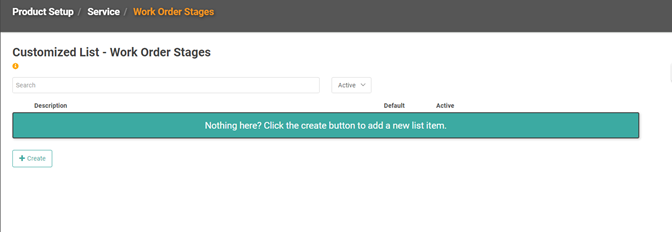
- To create a new Work Order Stage, click

- Type a Description in the field.
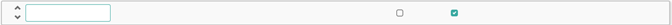
You can hit <Enter> and continue entering Descriptions until you have the list.
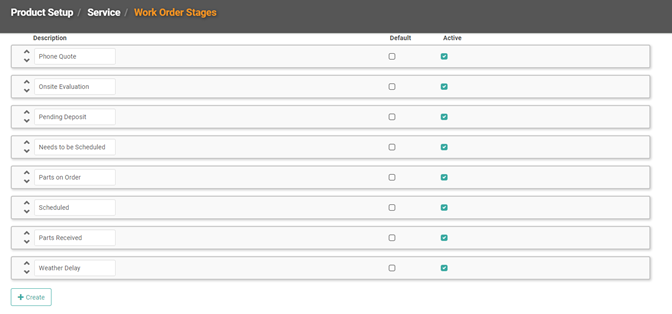
To designate a Stage as the Default for this Document Type, check the box in the Default column for that line item.
Delete Work Order Stage
You cannot delete a Stage, but you can inactivate it by unchecking the box under the Active column for that line item. Alternately, you can simply replace the Description with a new one.
You can see inactive Stages by changing the status dropdown on the Work Order Stages page to All from Active.