Recommendations for Month End and Year End Reporting
Everyone has their own way of completing Month End. We’ve compiled our recommendations here. There is not single “right way” to perform Month End. Our recommendations are intended to provide you with a guide based on the most requested reporting needs.
Do you have LOU Accounting enabled? Head here for month end reporting recommendations.
Looking for Year End recommendations with LOU Accounting enabled? Head here.
The processes below will work well for monthly reporting as well as annual reporting for Year End activities.
REMEMBER! Running reports for a large date range may impact performance and take several minutes to complete. You may need to break some reports into smaller date ranges and add them together in Excel.
TIP! Running your Month End reports each month can help with long term reconciliations and comparisons over time. Since many reports cannot be run for “snapshots” in time and represent real time data, running these reports monthly and keeping records can help you run analytics for trends and create a record of data at key times in history. Make sure you keep a copy of your reports each month for this reference.
This document works well in conjunction with our Best Practices for QuickBooks Online Integration .
Control Account Balances
These balances should come from your Accounting Software. Whether that’s QuickBooks Online or not, you should do the following:
- Verify all transactions in LOU for the closing month have been exported to, or entered in, your accounting software
- Run the Balance Sheet for the Month End Date
- Locate the balances for your GL Accounts for Accounts Receivable, Inventory, and Customer Deposits
These balances are the control Account Balances.
LOU Account Balances
In LOU, you need to gather the balances for the same three GL Accounts above: Accounts Receivable, Inventory, and Customer Deposits.
Accounts Receivable (Default LOU GL Account #1200)
- In Operations / Reports run the AR Aging Report.
- Export the report by right-clicking anywhere in the report data and selecting Export and Excel Export (.xlsx)
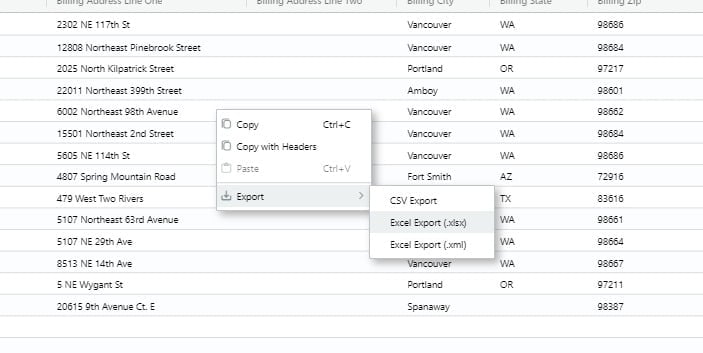
- Open your exported Report and convert the Balance Due column to numbers.
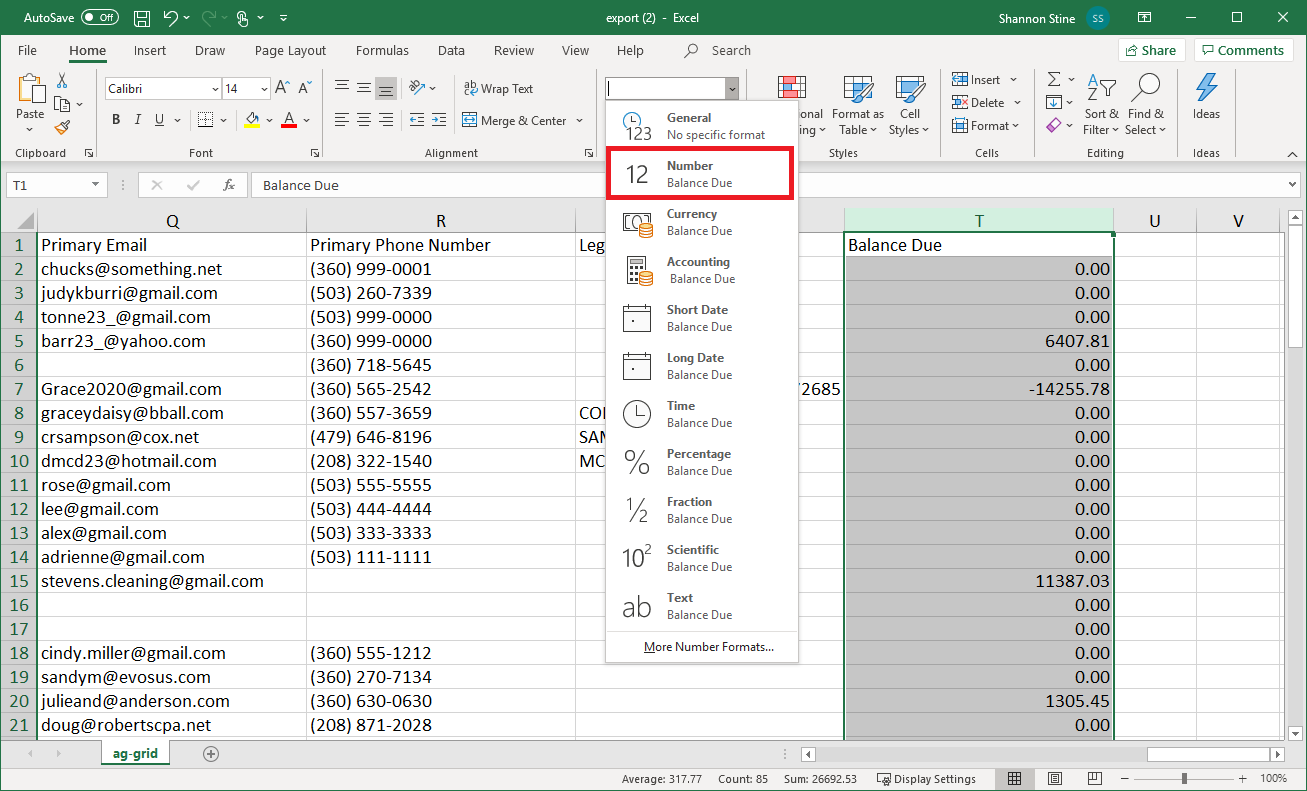
- Sum Balance Due (highlight column and click Sum)
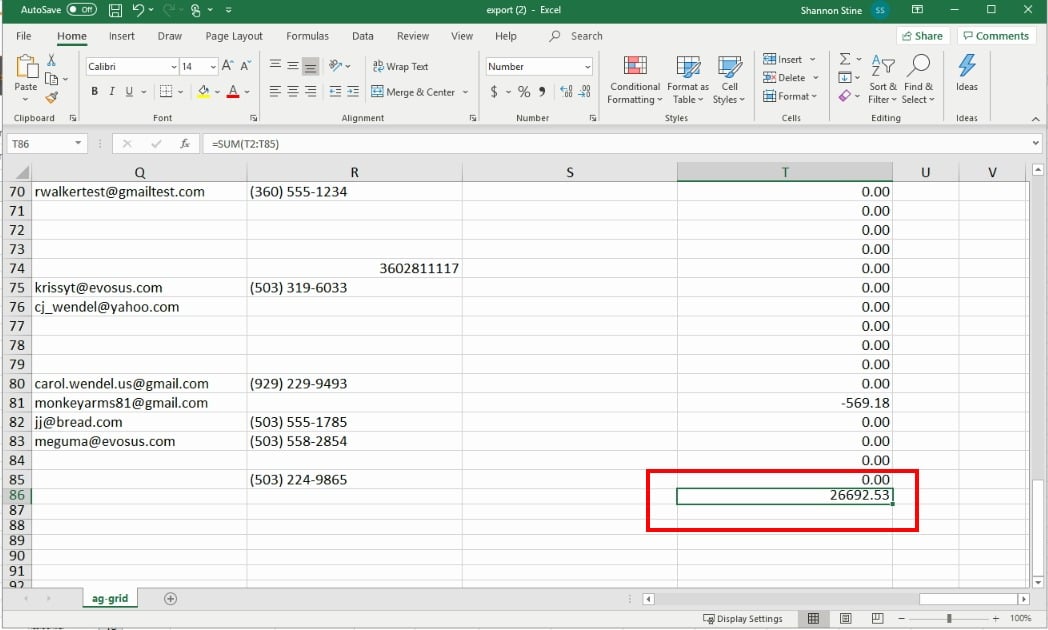
This number is your subsidiary ledger total for AR.
Inventory (LOU Default GL Account #1300)
- Run Inventory Valuation for the Month End date to which you are balancing. This report is located in Operations / Reports / Inventory Valuation Report
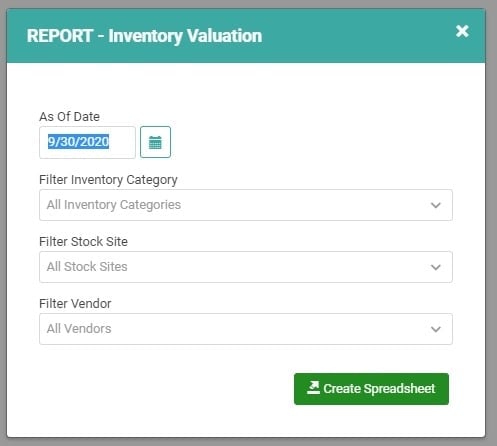
- Convert the Total Cost column to Numbers using the same steps described for AR above.
- Sum the Total Cost column using the same steps described for AR above.
This is your subsidiary ledger total for Inventory.
Customer Deposits (LOU Default GL Account #2052)
- Go to Operations / Reports / LOUs Reports and run the Customer Deposits report.
- Export the Totals.
- Using the dropdown, change the template to Deposits - Details and export this report.
- You can convert the Total column to Numbers and sum the Total column using the same steps for the control accounts above.
This is your subsidiary ledger total for Customer Deposits.
The three subsidiary ledger totals from LOU should balance to the three control ledger totals from your accounting software. If there’s a discrepancy, these will need to be investigated.
Other Month End Tasks
You may have other Tasks you want to perform during Month End. Those may include additional reports and tasks.
Customer Statements
You can run Customer Statements on the fly, any day you wish. However, statements are commonly sent monthly at the end of the month.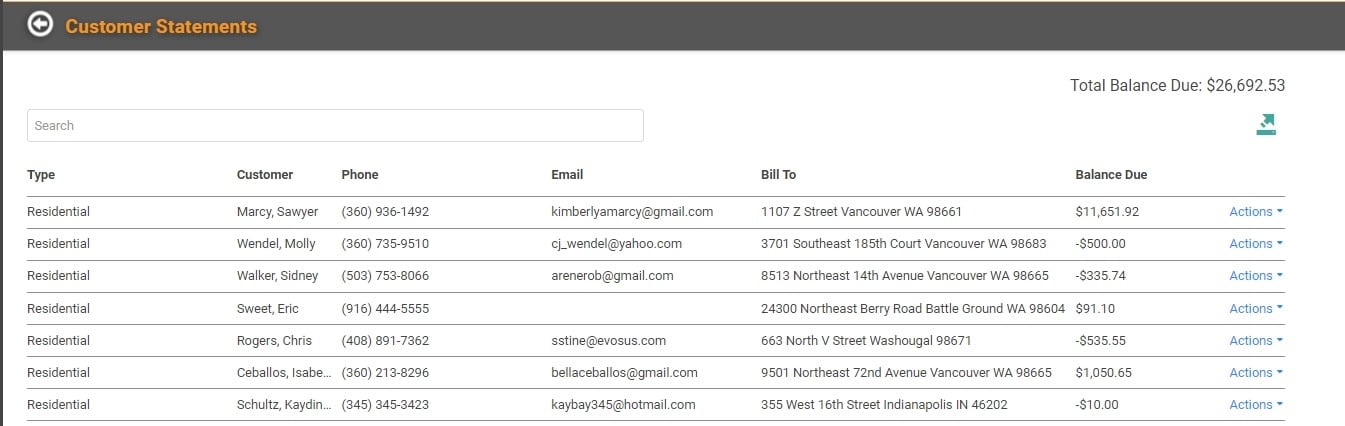
Unapplied Payments
You may want to track the Unapplied Payments month to month. While you can access these throughout the month, exporting a report at Month End can be helpful in balancing.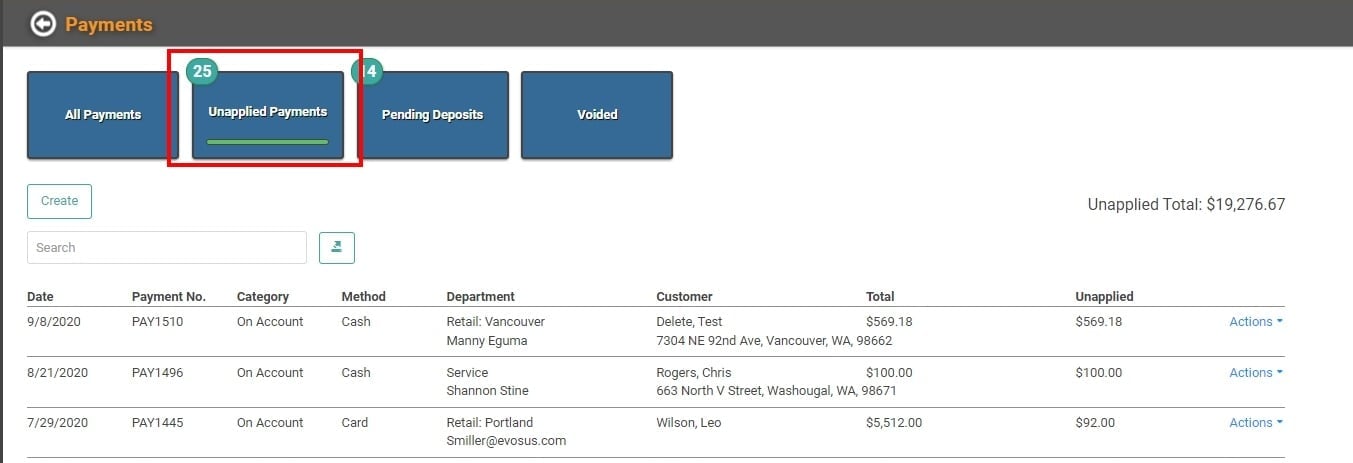
Completed Work Orders and Sales Orders
You may want to get a bird’s eye view of the total completed orders for the month. You can export a list of your completed Orders by going to each Completed Orders Page and exporting the completed Orders for that date range. Go to Sales Orders or Work Orders and select Sales Order Completed and Work Orders Completed. 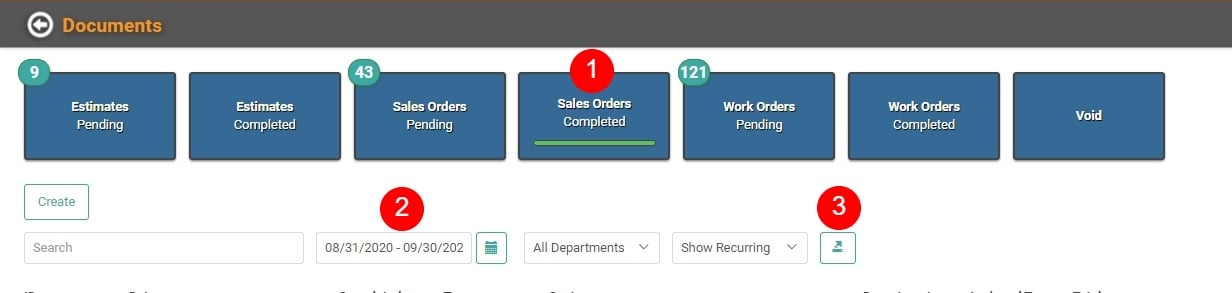
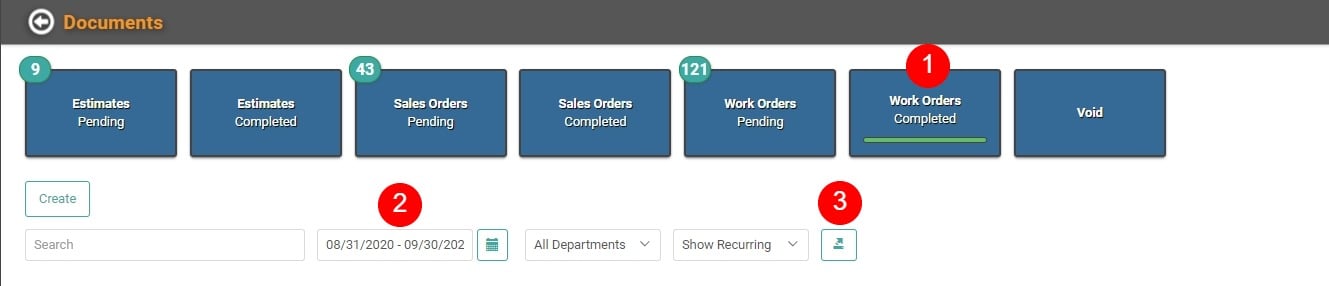
Final Step to “Close” the Month in LOU
Once you’ve completed all your reports, made any necessary adjustments/corrections, and everything is balanced for the month, you should go to Operations / Accounting / Accounting Periods and toggle the Month off/closed.
Once you do this, you will not be able to post to that month anymore. Everything will apply to the current month which LOU always opens automatically for you on the first day of a new month. LOU does not automatically close a month for you in order to allow you to process any Month End tasks and accounting clean-up you may need to perform. 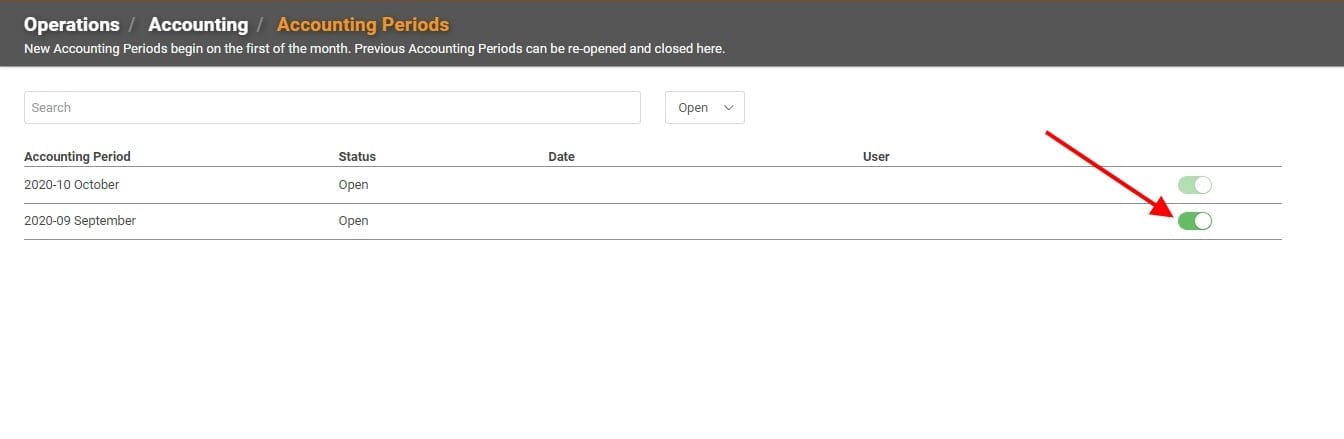
FASB and GAAP
Generally Accepted Accounting Principles (GAAP) are essentially the accepted standards and practices defined for businesses in the United States. These topics, as they are known, are maintained by the Financial Accounting and Standards Board (FASB) which is recognized by the US Securities and Exchange Commission "as the designated accounting standards setter" for public companies and businesses.
There are mandatory practices in GAAP that accounting professionals and businesses must follow. When you have questions regarding standards and practices, you can research the Topics released for GAAP by the FASB here or discuss with your Accounting professional.
