Every action in LOU which has a financial outcome creates a transaction in the General Ledger. You can find a record of all those transactions in the General Ledger.
The General Ledger page is effectively a report of your financial transactions in LOU. You can export this General Ledger report to configure and manipulate the data according to your reporting needs. To export the General Ledger so you can import it into accounting software, see How to Export the General Ledger.
You cannot post new transactions, or adjust existing transactions, from the General Ledger page.

Go to Operations / Accounting Dashboard / General Ledger
This General Ledger report will show you several pieces of information which are useful in evaluating account postings.
- You can search for General Ledger postings using the search box.
- You can select the date range you want to view. The default is the current day.
- You can use the same controls as found in LOUs Reports to organize and export the GL.
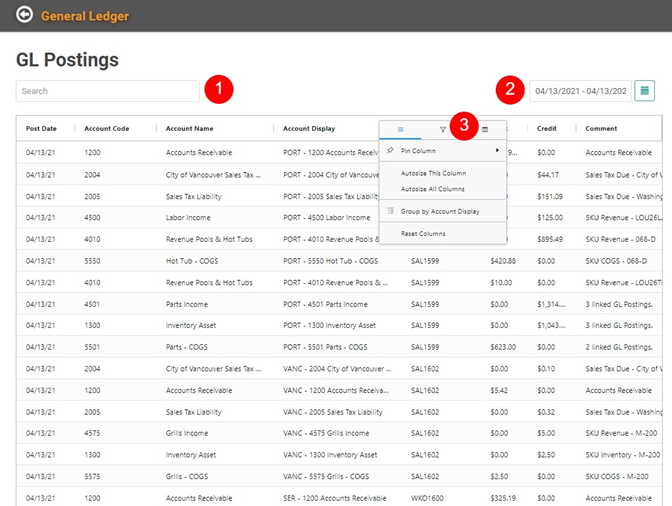
Export General Ledger
You can export this General Ledger report to an .xlsx file for further manipulation and analysis. If you want to export the GL to import it into another accounting software, we recommend using the Export General Ledger process for better tracking and to prevent importing mistakes.
To export this General Ledger report, right-click anywhere in the report, hover over Export, and select Excel Export (.xlsx)
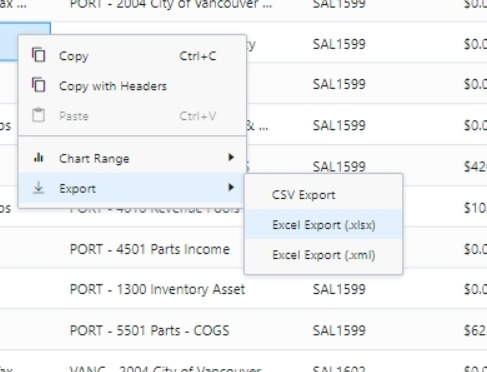
This will download an excel report to whatever file on your computer you’ve designated for browser downloads. This is most often the Downloads folder.
