Link POS devices to POS Stations
POS Stations in LOU Web are like Payment Management. All POS devices need to be linked to a POS Station in LOU Web, but not all POS Stations in LOU Web are linked to POS devices.
WAIT! Before you can link POS devices to POS Stations, you need to have a few other things set up.
- POS Stations
- PAX Payment Terminals (this must be done by Support or EFS)
- Link Merchant Account to POS Stations (this must be done by Support or EFS)

Go to LOU Account / Integrations / Evosus Card Services
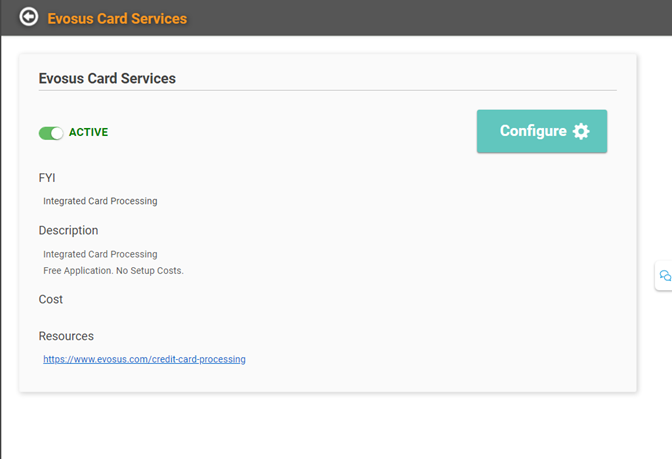
Click ![]() to enter TSYS Configuration.
to enter TSYS Configuration.
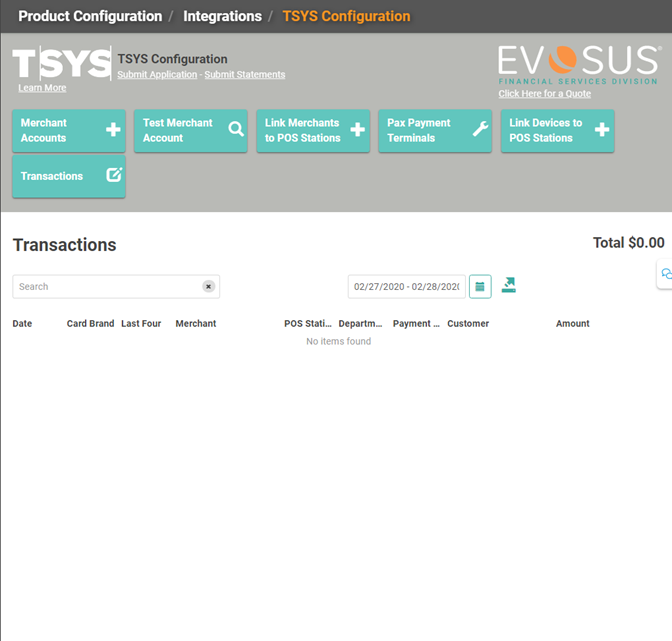
Click 
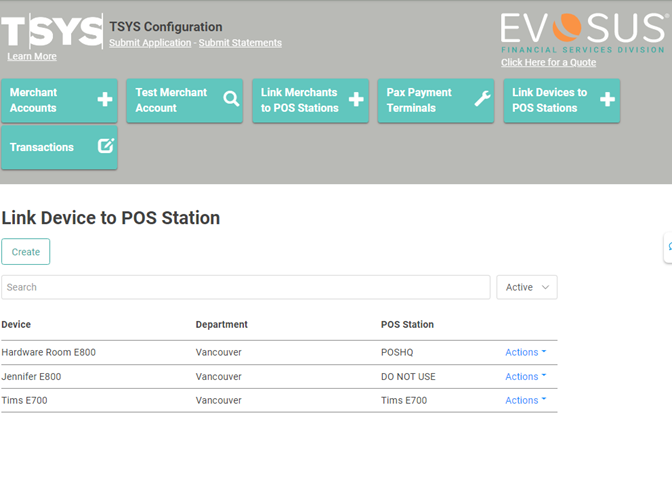
To link a new PAX machine to a POS Station, click  .
.
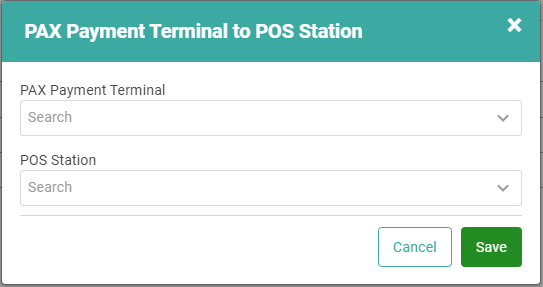
Use the dropdowns to choose the PAX Payment Terminal and POS Station you want to link together. Click  .
.
The new link should appear in the list on the Link Device to POS Station page.
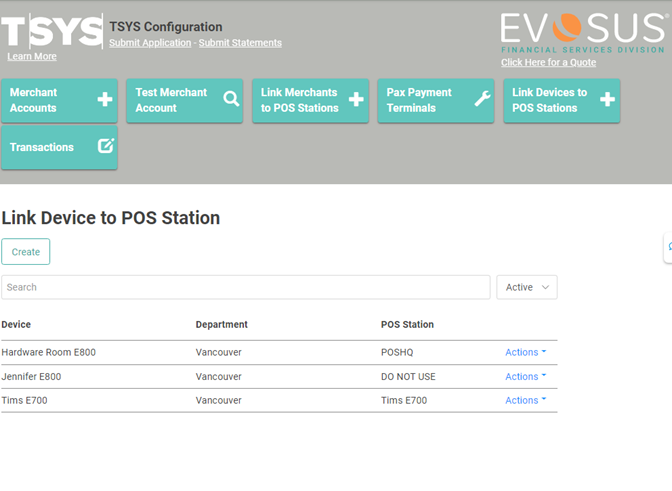
Update Existing Link
To update an existing link, click the Actions link and select Update.

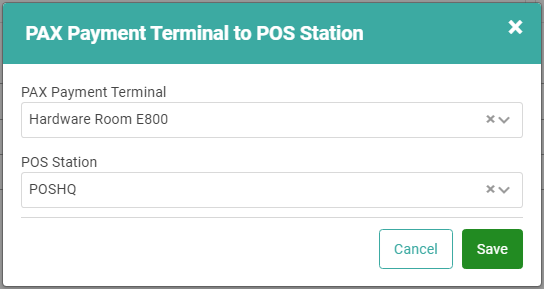
IMPORTANT! You can update the links, but you cannot delete a link once it’s created.
Be sure to click that  button when you’re done to save your changes.
button when you’re done to save your changes.
