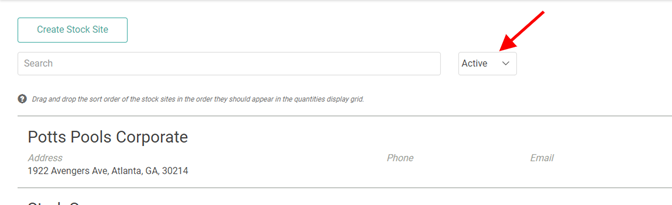Stock Sites
A Stock Site is any location that carries inventory. Stock Sites may be warehouses, retail stores, showrooms, and service vehicles.
Think of Stock Sites as aisles at Ikea. Ikea is the store location, but the inventory is stored throughout different areas of the building.
You’re in luck! LOU comes preconfigured with one Stock Site to help you get started. You can create rename the Stock Site and Enterprise Clients can add additional Stock Sites.
If you’ve already created your Stock Sites, head over to Bins.
Enterprise Clients
If you plan to use your Vehicles as Stock Sites, make sure you’ve got those vehicles created first!
Key Steps (Enterprise only):
1. Click Create Stock Site
2. Enter demographic info for the Stock Site
3. Click Actions / Manage Bins to create and manage Bins for that Stock Site.
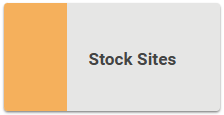
Go to Product Setup / Inventory / Stock Sites 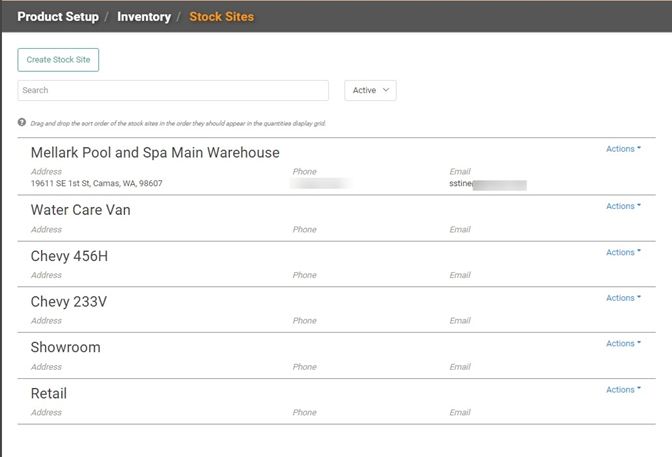
To create a new Stock Site, click  .
.
- Enter a name for the new Stock Site
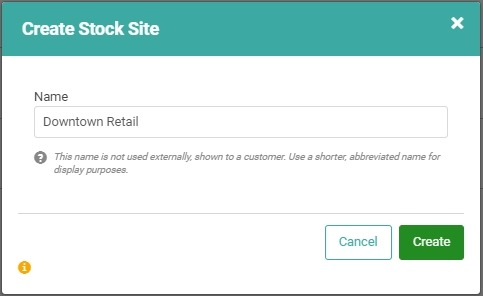
- Click

Your New Stock Site will appear on the bottom of your list.
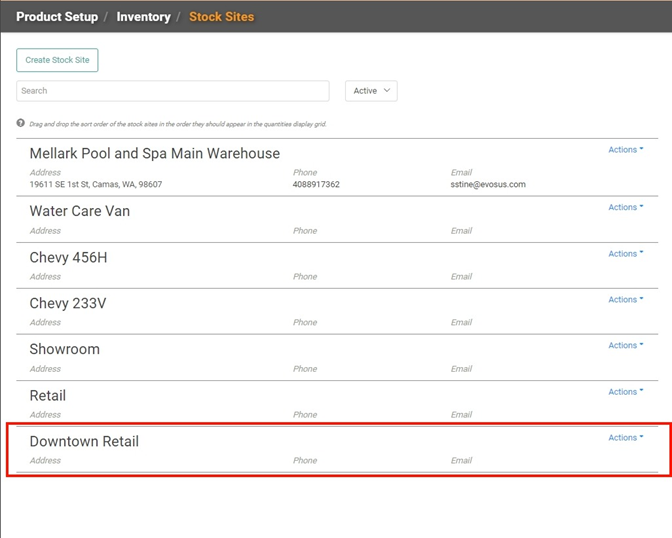
Update Stock Sites
- To add Address and other information to the Stock Site, click the Action link and select Update.
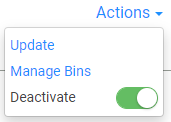
- Enter address and contact information
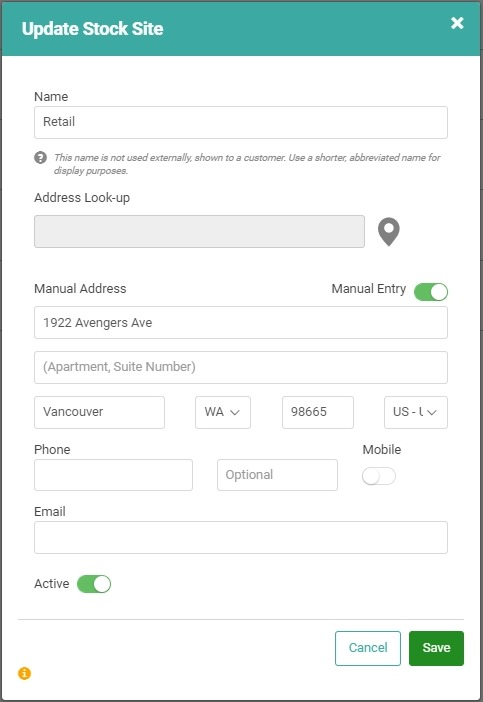
- Click
 to complete.
to complete.
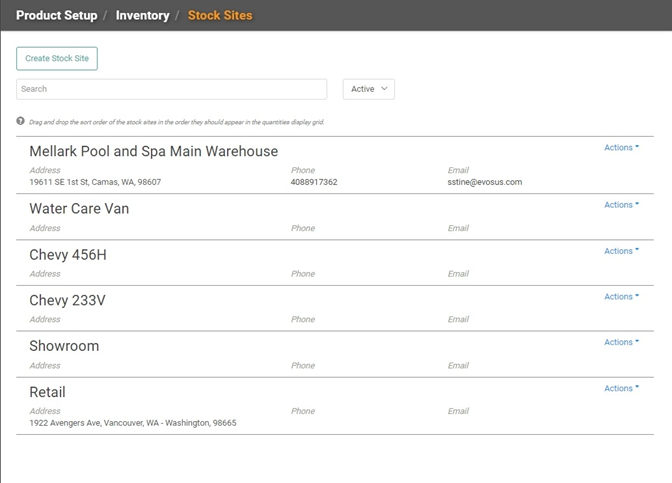
Delete Stock Sites
You cannot delete a Stock Site. However, you can deactivate it by going to Actions / Update and toggling the Active Status button off.

To see deactivated Stock Sites, change the Status dropdown to All.