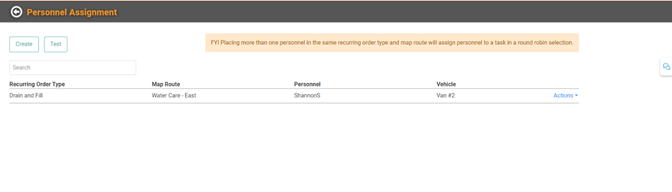Recurring Order Personnel Assignments
Recurring Orders (REOs) are taking your traditional Service Contracts to the next level! One way LOU does this is with a Personnel Assignment process that automatically assigns Service Techs to your Recurring Order Scheduled Tasks, saving you time!
This feature allows you to configure Personnel with specific Recurring Order Types, Routes, and Vehicles. On the 20th of each month, when LOU creates the Orders and schedules the Tasks for REOs, the Tasks will be assigned to techs based on these Personnel settings. LOU will compare the Recurring Order Type, Schedule day, and Route on the REO to the Personnel Assignments and find the tech with that Recurring Order Type, in that Route, and with availability on that day. If you assign multiple Personnel with the same Recurring Order Type and Route, they will be assigned to REOs in a round robin fashion.
This simplifies assigning techs to the Recurring Orders’ scheduled tasks and allows LOU to automatically assign the correct techs to the correct tasks.
REMEMBER! This is only for assigning techs to Recurring Orders. LOU will not automatically assign techs to regular, one-time tasks or orders.
WAIT! Before you can configure Recurring Order Personnel Assignments, you must have the following setups complete:

Go to Product Setup / Service / Recurring Order Personnel Assignment
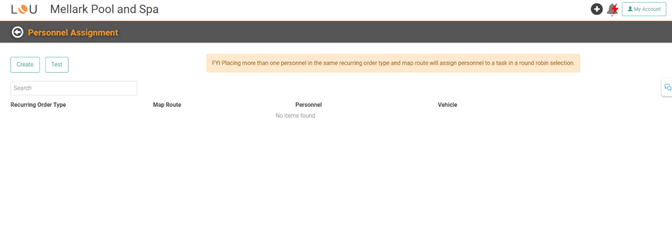
- To add Personnel, click
 .
. 
- Select the Recurring Order Type from the dropdown.
- Select the Map Route.
- Choose the Personnel.
- Assign a Vehicle.
- Once you’ve selected everything, click
 .
.
REMEMBER! Each of these fields is required. This will not override Personnel or Vehicles you’ve “force assigned” through the Schedule Task Template Update in the Recurring Order Update page. See Create and Manage Recurring Orders for additional details.
Once you’ve created the Personnel, you will see them reflected on the list. Repeat this process for each tech you want to assign to REOs.