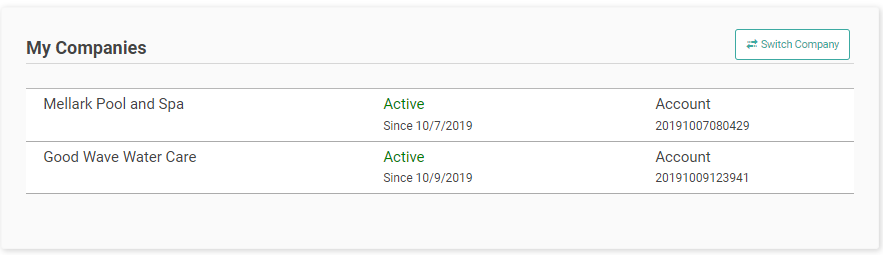My Account
Every user in LOU has a user profile which they can set up with helpful information. This is also where they can manage their POS PINs and passwords for LOU. My Account is where users can manage their personal information.
To manage their personnel profiles, see Personnel. To invite new users to LOU and manage user permissions, see Manage Users. For help in determining how to set different types of users, see Set Up Users.
REMEMBER! Information in My Account can only be edited by the User. Admins cannot control the information in My Account.
IMPORTANT! Each person who will access LOU must have their own login. Sharing logins is a violation of Terms of Service and bad security practice.
My Account
You can access My Account no matter where you are in LOU. Like the Navigation Bar and Quick Action Menu, My Account is a fixed button in LOU. It will have your Name on it. This ![]() button can be found in the upper right-hand corner of the screen.
button can be found in the upper right-hand corner of the screen. 

When you click ![]() and go to My Account, the profile page comes up and allows you to add several pieces of information. This profile information is not customer-facing. This page is intended for internal use. You can add and update the following:
and go to My Account, the profile page comes up and allows you to add several pieces of information. This profile information is not customer-facing. This page is intended for internal use. You can add and update the following:
- Name
- This will not affect an Aliases set up for Schedules
- Changing your Name will affect how it appears throughout LOU, except for Aliases on Schedules. This change will be retroactively applied to all open Documents on which you are the Owner.
- Personal Mobile Number
- Time Zone
- IMPORTANT! This has a direct impact on how Schedule Tasks are viewed by the User in LOU.
- Profile Picture
- Home Address
- POS 1.0 (ONLY) PIN (DO NOT USE)
- My LOU App PIN
- This PIN is for all companion Apps such as LOU Retail POS, LOU Schedule, and more!
- Update allows you to personalize your PIN
- Admins cannot view your PIN
- Admins can Force a Reset of your PIN
- Emergency Contacts
- My Companies (This field changes if you are a Company Owner.)
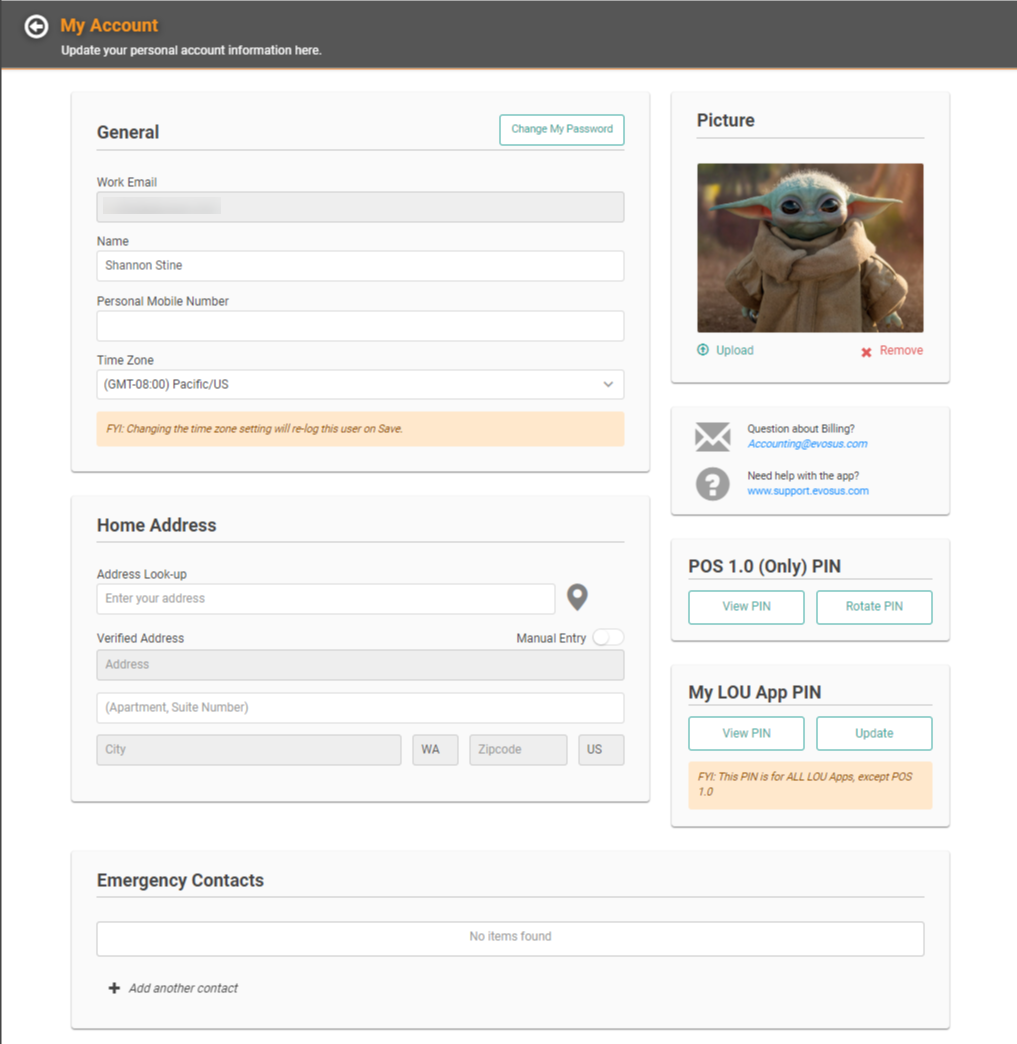
Company Owners can Create a New Company right from this screen:
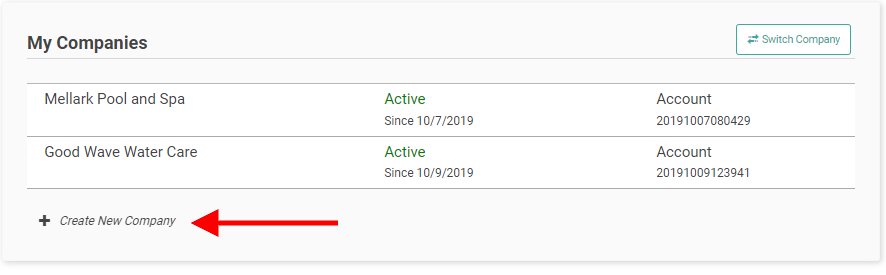
All other Users can see what Companies they belong to and switch between them, but they are not permitted to Create a New Company from this page.