A Trial Balance gives you a snapshot of the closing balances of all your GL Accounts for a specific point in time. This is typically the first step in Accounting Month End processes at the end of an Accounting Period.
REMEMBER! Debits show as positive, and Credits show as Negative. Unless you toggle the Display Columns to show separately as Debits and Credits.
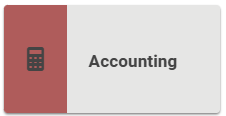
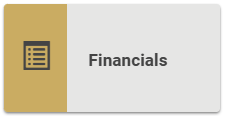
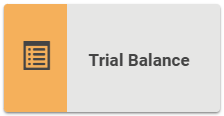
Go to Accounting / Financials / Trial Balances
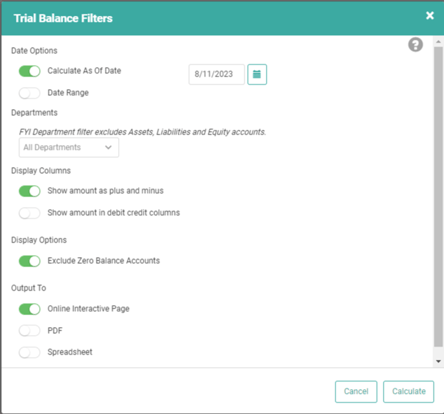
A pop-up opens to ask you the parameters of the Trial Balance you want to view.
- Date Options Determine whether you want to calculate the Trial Balance as of a specific date or look at the Trial Balance for a range of Dates.
- Departments You can filter to a specific Department or leave it as All Departments.
- Display Columns This defaults to one Amount column with positive numbers for Debits and negative numbers for credits. You can toggle to show amounts as separate columns for Debits and Credits.
- Display Options Determine whether you want to see Zero Balance Accounts or only those with balances greater than zero. The default is to exclude.
- Output To The default is an in-app interactive page, but you can choose to export to .pdf or spreadsheet.
Once you set the parameters and click Calculate, your Trial Balance will appear.
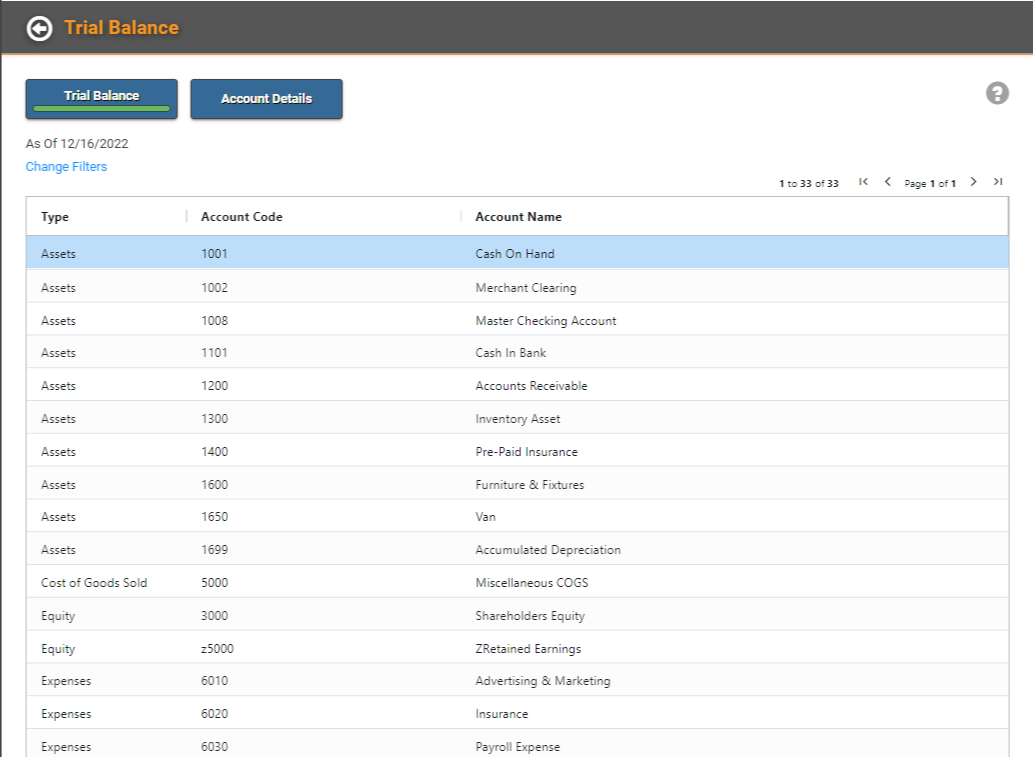
Trial Balance
From this page, you can Export this list by right-clicking anywhere in the data and selecting Export.
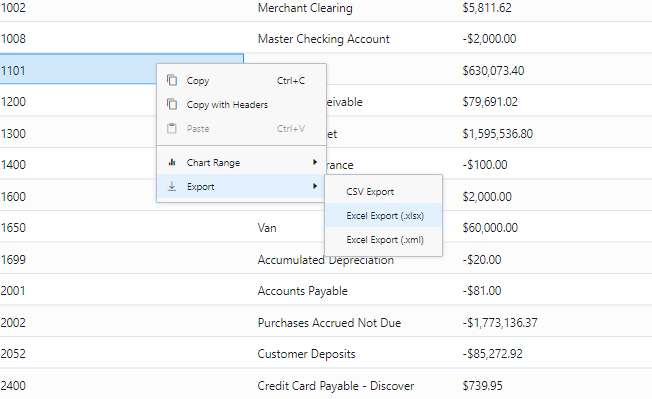
Once you’ve exported the Excel spreadsheet, you will need to convert some data before you can run formulas.
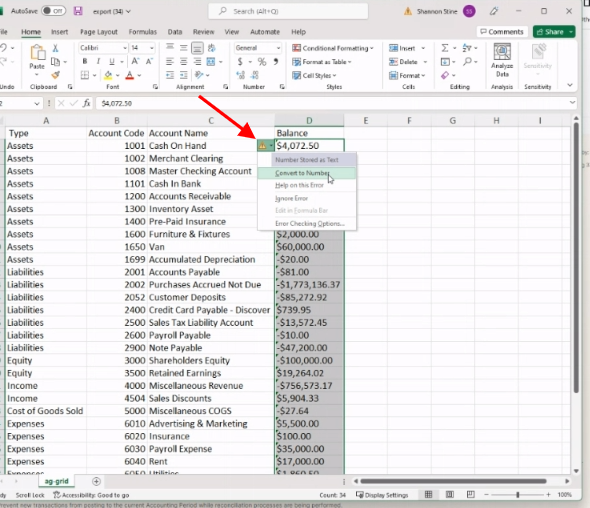
- Highlight just data in the column you want to Sum – exclude the Column Header.
- Click the Caution Triangle.
- Select Convert to Number.
This will convert the text to numbers, making negative numbers red and in parentheses. You can find more information on converting data here.
Now that you’ve converted the highlighted data, you can Sum the column to get a total. Your General Ledger is balanced when the Trial Balance equals zero.
Account Details
By double-clicking on the Account listed on Trial Balance, or by clicking Actions / Update on the Account, you can view Account Details. You can also click the Account Details button and search by the dropdown. 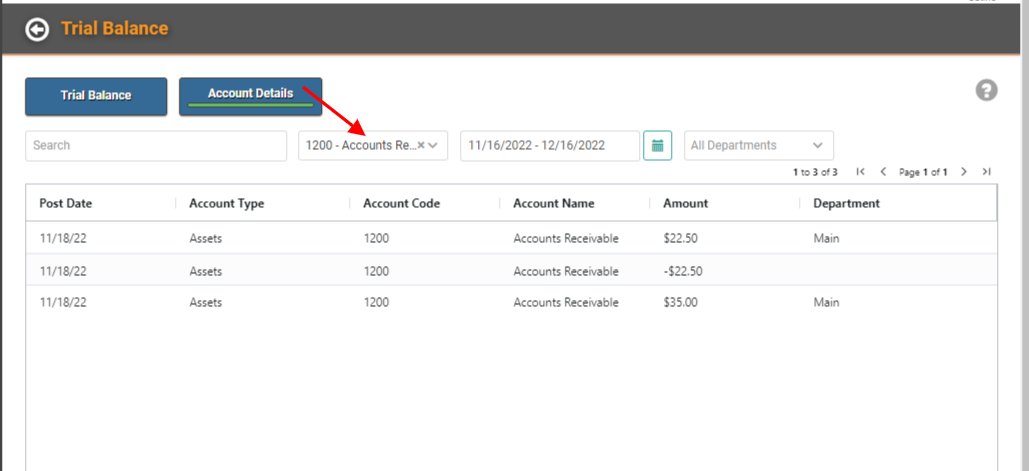
The Account Details will show you Transactions for each Account during the Date or Date Range of your Trial Balance. This information can help you find discrepancies in the event of an imbalance. You can continue to double-click to drill down to the source documents while researching.
