

Did you know learning to swim reduces the risk of drowning by 88%?!
The Pool & Hot Tub Alliance (PHTA) is committed to creating water safety awareness – and creating more swimmers. The Step Into Swim initiative is a program created to educate families on pool/water safety and provide the lifesaving skill of learning to swim.
With Olympic medalist Rowdy Gaines at the helm, Step Into Swim has invested in the next generation of swimmers and supports learn-to-swim programs that provide children (and their families) of all ages and backgrounds with the lifesaving skill of learning to swim. Step Into Swim helps extend a safe and healthy pool experience to underserved communities through free access to swimming lessons.
Find all the details about the Step Into Swim program here.
Interested in donating to Step Into Swim? GREAT! You can do so here.
Hang on! YOU have a swimming education program and you want to join forces with Step Into Swim?! AWESOME! Check this out!
How can you bring this to your Customers’ attention?
You and your customers can help Rowdy Gaines and PHTA collect money for their lifesaving mission. Through Round Up With Rowdy, you can participate in point-of-sale fundraising for the Step Into Swim program. By asking your Customers to round up their transactions, you and your Customers can make a huge difference in the safety of children all over the country.
To get started, you’ll want to visit PHTA’s website to get all the program details and to sign up. Visit Round Up With Rowdy for more details.
Round Up Program Participation
Once you’ve signed up through PHTA’s Round Up With Rowdy program, you need to set up a few things in LOU to ensure you’re able to collect those roundups easily and accurately.
You’ll need to create a Trade SKU with a $0 Price and Cost to add to any transaction.
- Go to the Inventory tile
- Click New SKU
- Select Trade SKU as the Type
- Enter the information in whatever way makes sense to you
- Make sure the Cost and Price are $0.
- The Sales Personnel will manually adjust the price when adding the SKU to an Order.
- Click Create
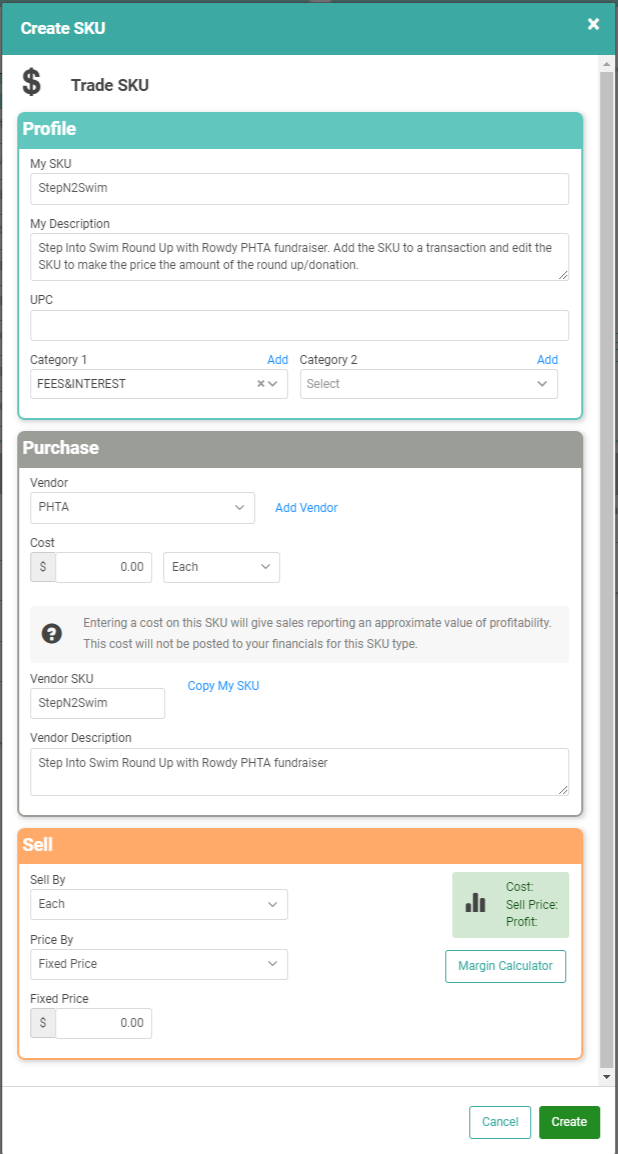
- Click Edit SKU on the SKU Profile
- Toggle Taxable OFF
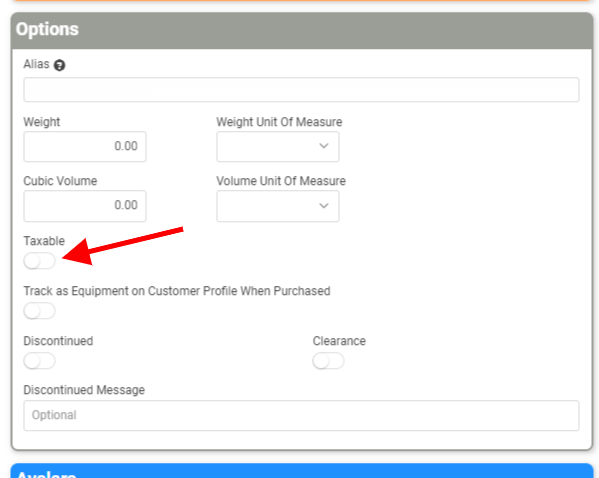
- Save
TIP! To make it easier to find on POS and Orders, we recommend taking the additional step of adding the new Trade SKU to your POS and Orders Quick SKUs.
Add SKU to a Transaction
When your Customers agree to round up their transaction, you need to add the Trade SKU to the transaction and adjust the price!
POS Transactions
On the POS transaction, do the following:
- Find the SKU and add it to the transaction.
- Click the Edit icon
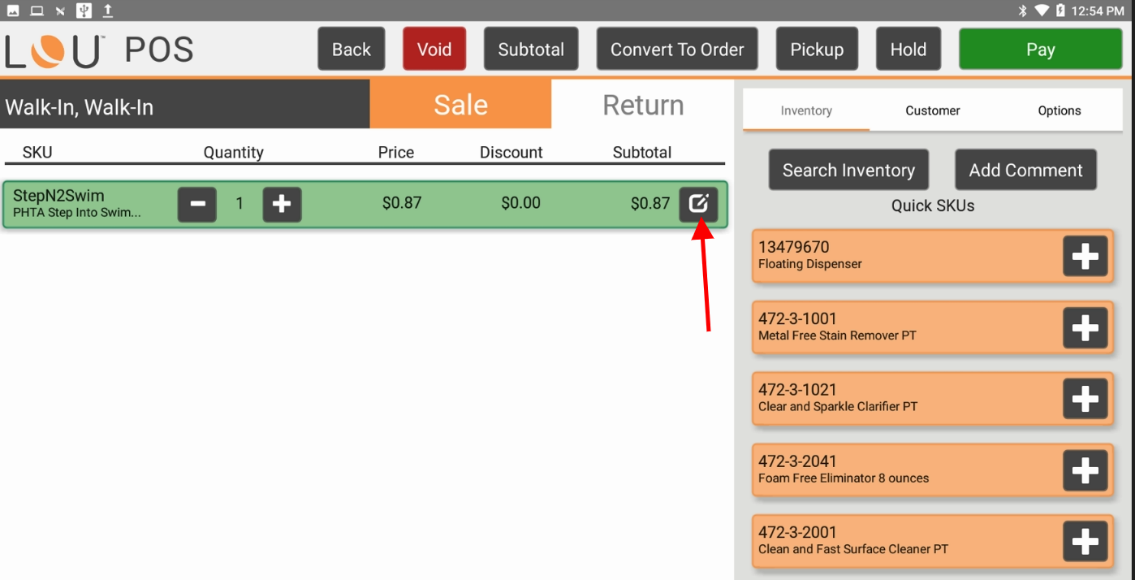
- In the Unit Price field, update the amount to whatever the roundup/donation amount should be.
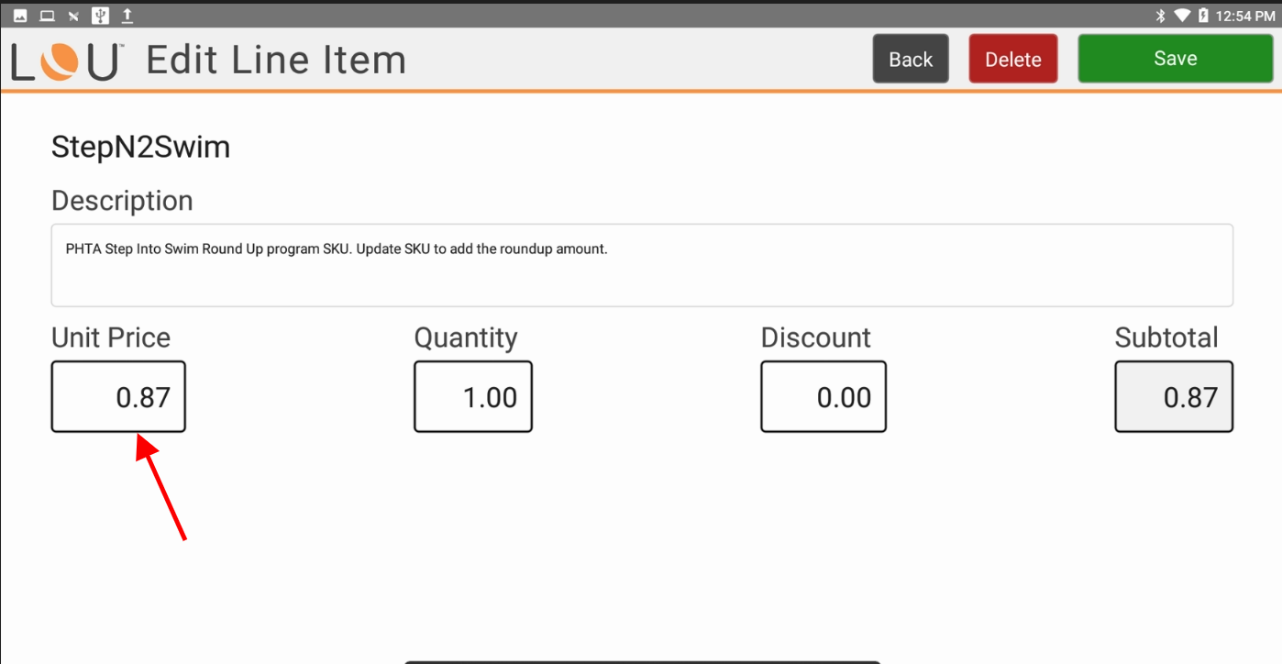
- Click Save.
The Amount will be added to the Customer’s total.
Add the SKU to Orders
You may choose to round up transactions processed through LOU Web as well.
- Add the Trade SKU to the Order
- Click Actions / Update on the SKU
- Update the Price field to the amount of the roundup/donation.
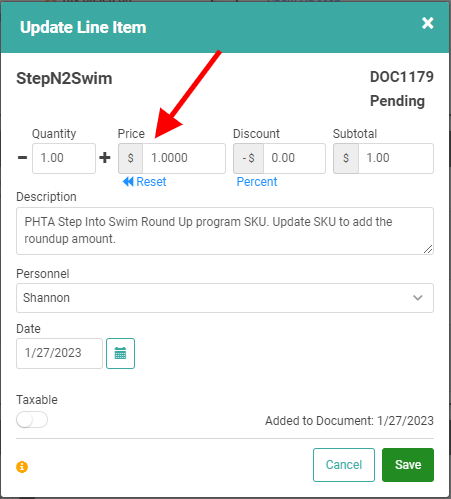
- Click Save.
The amount will be added to the Customer’s total!
Report Funds and Send Money to PHTA
Once a month, you’ll need to run a report to determine how much money was collected through the round up program and send that amount to PHTA.
- Go to Operations / LOUs Reports
- Select Invoices with SKUs
- Set the Date Range for the previous 30 days
- Run Report
- On the SKU Column Header, click the 3 horizontal lines (hamburger menu)
- Click the Filter icon
- Enter the SKU in the filter field. This will filter the report for that SKU.
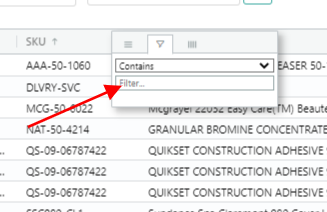
- Export report to Excel by right-clicking anywhere in the columns and hovering over Export, then choose .xlsx
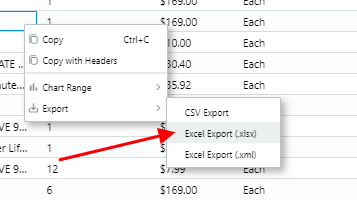
- Open the Excel file
- Locate the Line Item Subtotal column and highlight every cell except the Column Header.
- Click the Sum icon Σ
The total sum of this column will give you the amount you need to send to PHTA.
