Personnel Tasks are LOU’s answer to an internal to-do list. These are the tasks that Personnel need to do throughout their workday. They can be anything from “remember to take out the garbage” to “call Clint Barton regarding a service call”.
Any Task that isn’t a Schedule Task for service can be added to Personnel Tasks!
You can create Personnel Task Types to define your Tasks in a way that makes sense to you and your employees. We’ve gone ahead and preconfigured some standard Task Types for you.
REMEMBER! These Personnel Task Types are not the same as Schedule Task Types.

Go to Product Setup / Foundation / Personnel Task Types
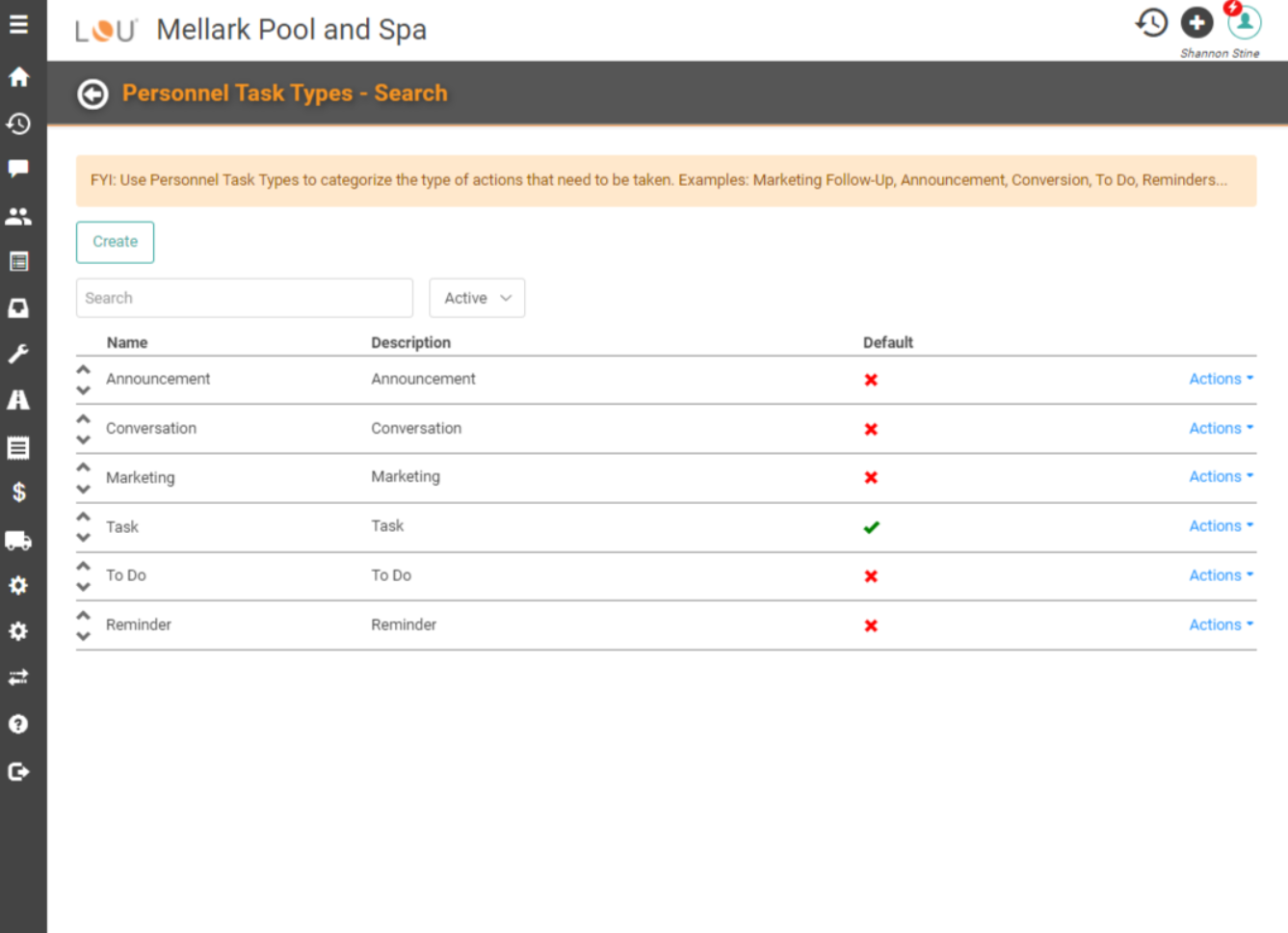
To create a new Personnel Task Type, click
 .
. 
Give the Task a Name, enter a description, and determine if you want the Task to be your Default. When you’re satisfied with everything, click
 .
. REMEMBER! You can only have one Default Personnel Task Type. This will be the Type that populates first, but you can always choose a different one from the dropdown list.
The Personnel Task Type you just created will appear at the bottom of the list. You can use the arrows to drag the Personnel Task Type to reorder.
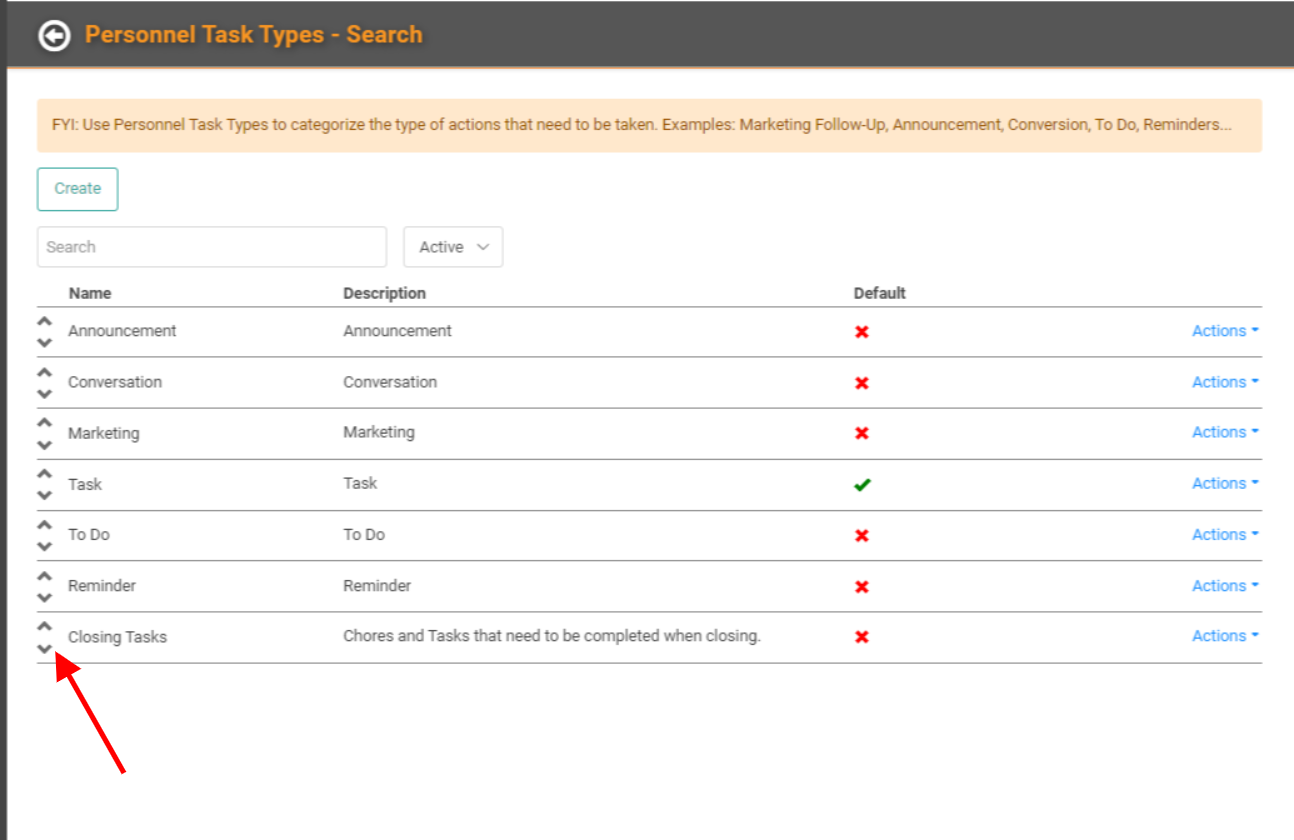
You can’t delete Personnel Task Types, but you can go to Actions / Update and toggle the Active button off.
