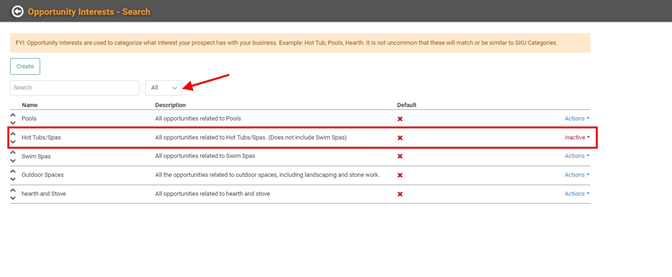Opportunity Interests are the reasons customers come to your business. Often, these will be the same as your SKU Categories. For example: wood burning stoves, pellet stoves, outdoor kitchens, swim spas, hot tubs, Service & Maintenance, etc. This is the one area of Marketing setup that we have not preconfigured defaults for you. This is one of the most important aspects of Marketing features in LOU and this should be set up first.

Go to Product Setup / Marketing / Opportunity Interests
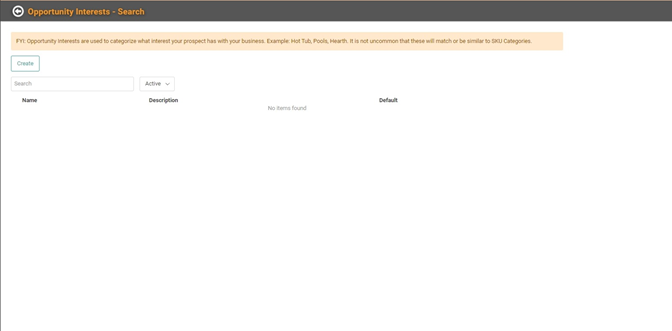
Create an Opportunity Interest
- Click

- Fill in Name and Description.
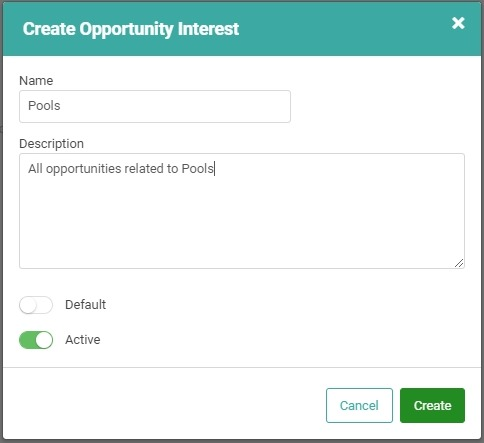
- If this Opportunity Interest is your default, toggle on that Default button.
- Click
 .
.
Repeat these steps to create each of your Opportunity Interests.
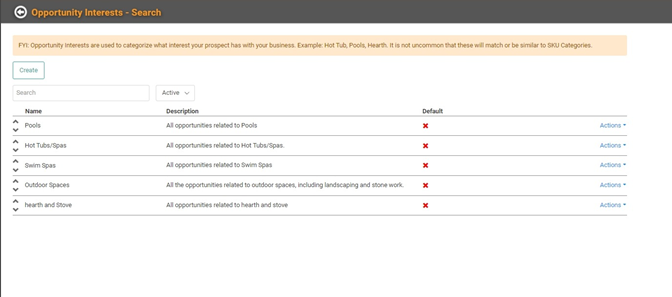
Update Existing Opportunity Interests
You can update existing interests by clicking the Actions link and selecting Update.
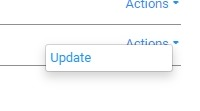
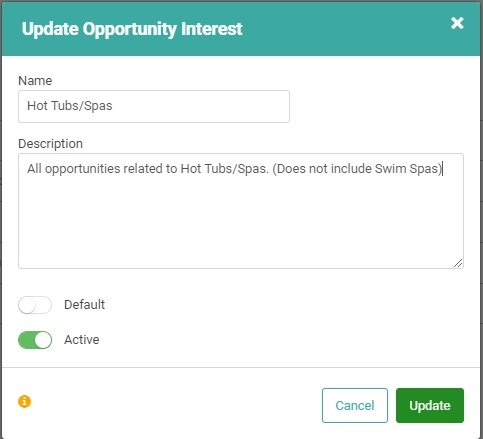
Once you’ve made the changes you wish to make, click
 .
.
Delete Opportunity Interests
You cannot delete Opportunity Interests, but you can deactivate them. Click the Actions link, select Update, and toggle the Active button off.
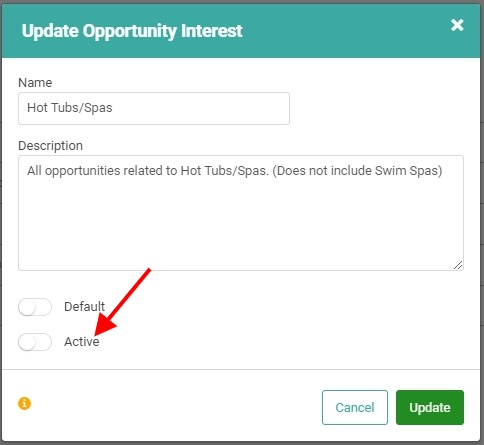
This will remove the Opportunity Interest from the main page. To see deactivated Opportunity Interests, change the Active dropdown to All.