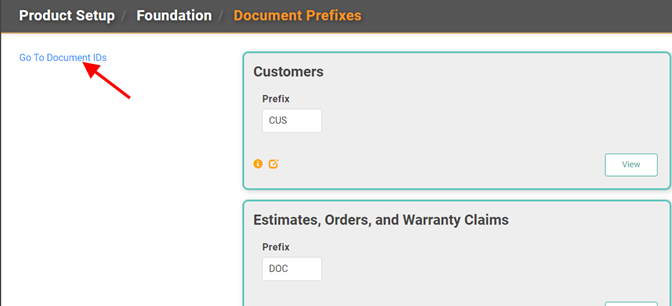Create Document Prefixes
Document Prefixes are three-character prefixes appended to the beginning of Document IDs. These prefixes identify which entity the document belongs to.
For example, the Customer ID prefix could be CUS. When you see CUS4588, you would immediately identify that as a Customer ID as opposed to a Sales Order ID, which would have a different prefix.
When you're looking at documents created by LOU, you can quickly identify what entity they belong to by looking at this Prefix.

Go to Product Setup / Foundation / Document Prefixes
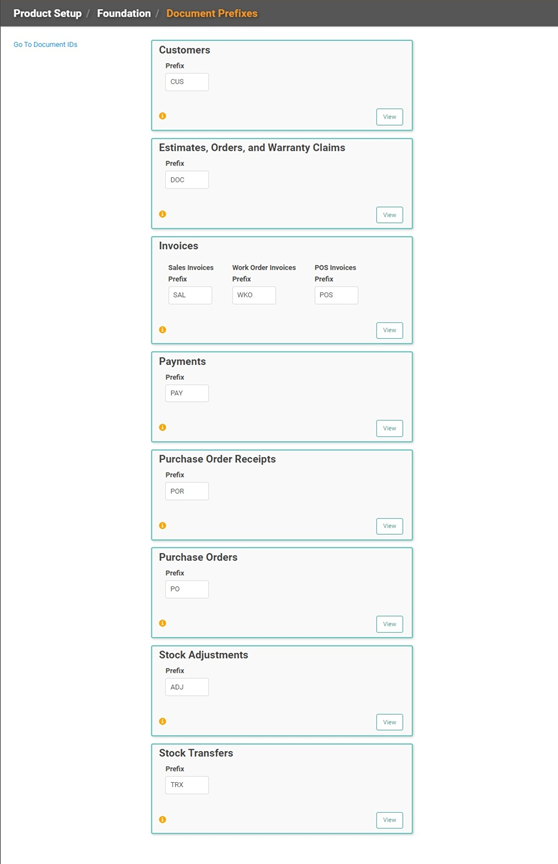
Depending on what makes sense for your business, you can accept the default prefixes or change them to match your previous system. To change a prefix, simply click into the Prefix field and change the three-character prefix.
Click
 to see what the unique IDs for that entity will look like.
to see what the unique IDs for that entity will look like.
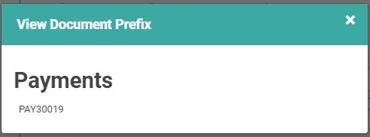
Audit Log of Record
You can click the in the lower left corner to see a quick log of when the prefix was created and changed, as well as what user performed the action.
in the lower left corner to see a quick log of when the prefix was created and changed, as well as what user performed the action.
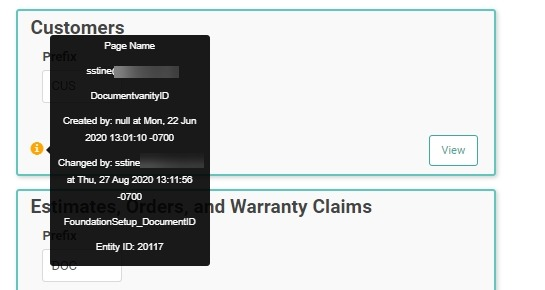
You can click the
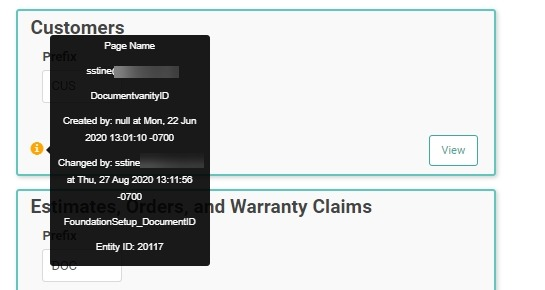
Document IDs
If you need to make changes to the Document IDs, you can quickly jump there from the Document Prefixes by clicking the Document IDs link on the upper left of the screen.
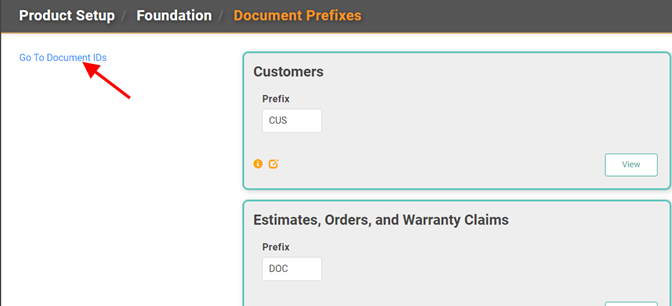
If you need to make changes to the Document IDs, you can quickly jump there from the Document Prefixes by clicking the Document IDs link on the upper left of the screen.