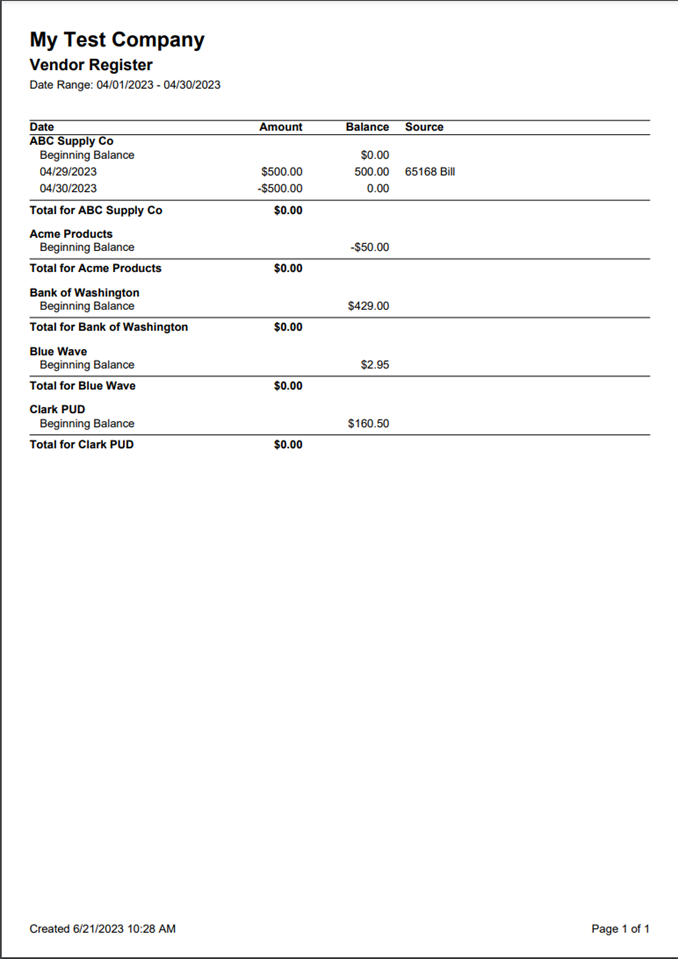Vendor Registers are an important tool for balancing books and confirming the balance detail by Vendor for a specific Accounting Period or Date Range.
We recommend running the Vendor Register monthly to ensure your books are reconciled and balanced.
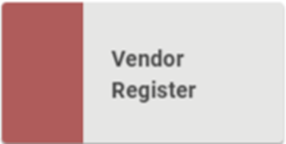
Go to Accounting / Financials / Vendor Register
LOU lets you create a Vendor Register by Accounting Period, Date Range, Vendor Type, and Vendor. You can also determine whether to export to Excel or create a .pdf that is downloadable and printable.
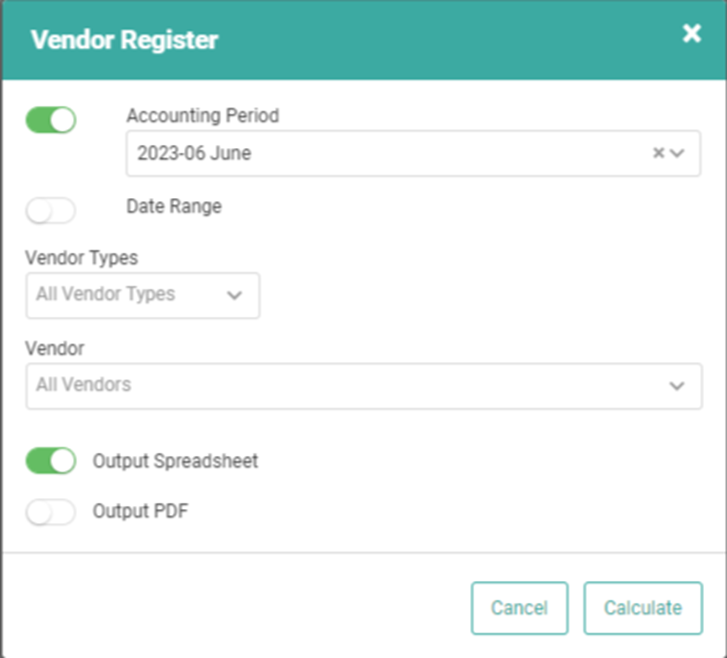
- Select the Accounting Period or toggle Date Range and select your Date Range.
- Select Vendor Type or leave the default All Vendor Types
- Select a Vendor or leave All Vendors
- Select Output as Excel or PDF
- Click Calculate.
The Vendor Register will display:
- Vendors
- Beginning Date of the period/date range
- Ending Date of the period/date range
- Balance as of the Beginning Date
- Balance as of the Ending Date
- Source of balance changes during the period/date range
This register essentially rolls up your Balances Due, Balances Paid, and Payments into one summarized report.
Output to Excel Spreadsheet
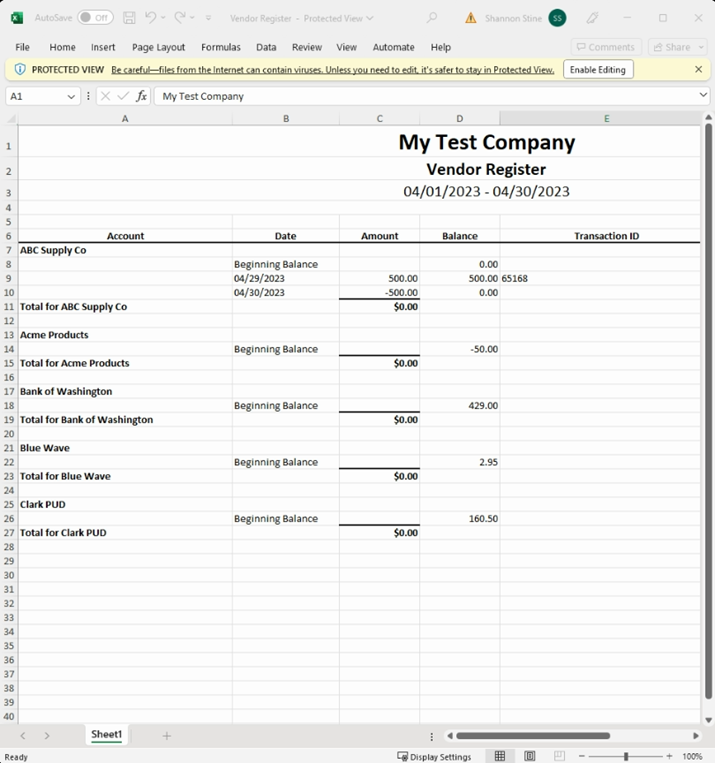
Output as PDF File