Legacy to LOU®: 1 Data Transfers - Powered by Evosus

This document was created to showcase important differences between Evosus Legacy and LOU in the hopes it answers questions Evosus Legacy clients may have as you begin to consider migrating to our new cloud-based product, LOU.
This document is the first of eight. Each document, or section, should answer some of the most important questions about migrating from Evosus Legacy to LOU. This is a high level discussion and is not meant to be all-inclusive.
Speaking of releases and changes to come please check out the following resources:
Data Transfer
Switching to a new platform may seem like a daunting task but you are partnered with our world class Client Success team and they will support you through the process just as they have for many years.
Many of the same features you have relied upon in our legacy software have been modernized and are ready for business as usual or to level up your organization wherever you want to take it.
What Legacy data can you transfer over to LOU?
Customer Lists – Demographics data
- Name, contact details, address, etc. This can be imported but you will need to do a bit of data manipulation from the Legacy export to strip out any special characters from data sets (can’t have a dash in the phone number, for example) and there is no way to have two customers with the same name in LOU. If you have two John Smiths for instance, as a workaround, you need create John Smith and John Smith 2, or use some other way to make the Name unique. A middle initial works too.
- Cannot transfer past sales data, customer notes, or purchase history.
Customer Deposits and Accounts Receivable
- The client will need to recreate this data customer by customer or can use the Customer Deposits and AR Beginning Balances import tools.
- After the Customer Profiles, Deposits, and AR Balances are created, and the LOU company is live, the client will need to find blank Invoices and Orders created by Deposits and AR Balances and fill in important information such as SKUs and details about the transactions.
Inventory Data
- This is a robust import and can support all Legacy level inventory data provided you manipulate your Legacy export to fit the LOU import template.
- If you use stock sites and bins, they must be manually created and cannot be created with an import. This needs to be created prior to any inventory data being imported.
- Categories should be created manually prior to importing or creating any SKUs. However, Categories can be created through the Inventory Import process. Category hierarchies should be kept simple to make Inventory Searches easy and efficient in LOU.
Import Tools
There are several import tools available to help you get data out of Legacy and into LOU. Currently, we offer the following imports:
-
- Customers
- Customer Equipment
- Site Profiles
- Vendors
- SKUs
- Beginning Balances for SKUs
- AR Beginning Balances
- AP Beginning Balances
- Customer Deposits Beginning Balances
How Does Payment Tokenization Work?
A token is a term to describe encrypted credit card data that is held in a secure virtual “token vault” owned and controlled by the credit card processing company. Tokens are used to keep credit cards on file. Rather than the actual credit card number being stored, it would look something like this: Np6cWUXJKK. A software would submit a charge to the credit card company with that token which the credit card company would match to the real card data, processing the charge to the correct card. This method keeps credit card data completely out of software, making it EMV compliant and safe.
Prepare Legacy data to move to LOU
Cleaning up Customers: Export your customers to Excel using a purchase history within a specific time frame.
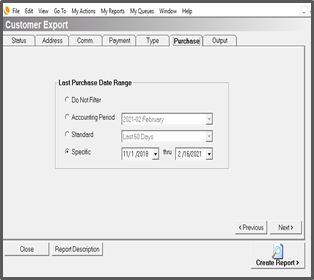
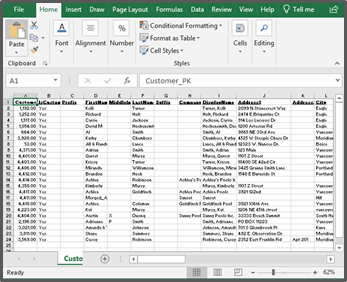
When you export your customers to Excel we have a filter you can use to view customers who have purchased within a specific time frame. This helps avoid importing customers who haven’t been to the store in 5 years 10 years.
Clean up Vendors: (Archive/Don’t export inactive Vendors)
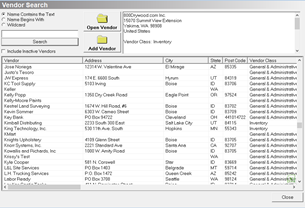
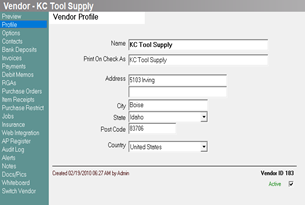
Go into your vendor search and look through your vendors. Mark the ones that are no longer active as inactive. Once you are ready to onboard you can export your active vendor.
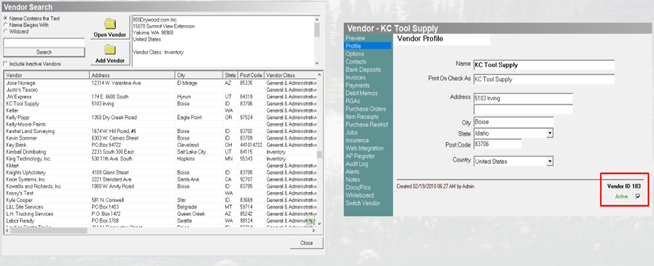
Complete Inventory Count: Regular physical inventory counts are always recommended. It will pay off to get your inventory cleaned up now. Right before migrating to LOU, you’ll conduct one final count so your inventory will be clean. Good data in, good data out.
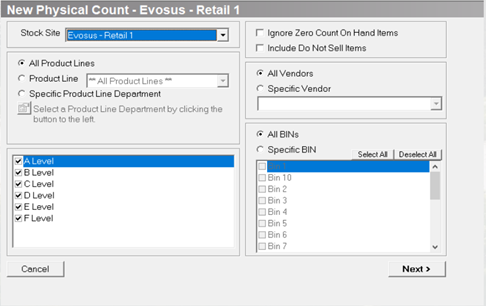
A Legacy utility has been added to Legacy in version 6.7.332 that will help you prepare for LOU by assisting you in deactivating those items that do not transact any longer.
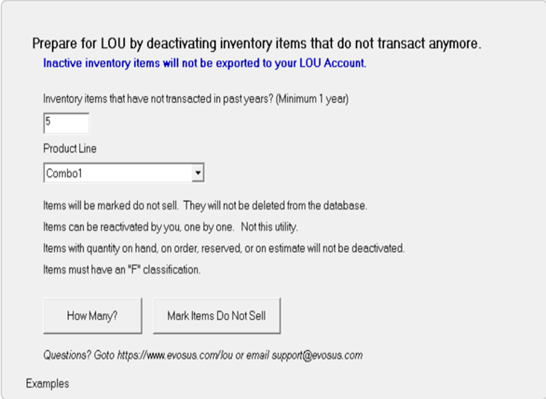
Head over to the second document, Legacy to LOU: 2 Hardware
