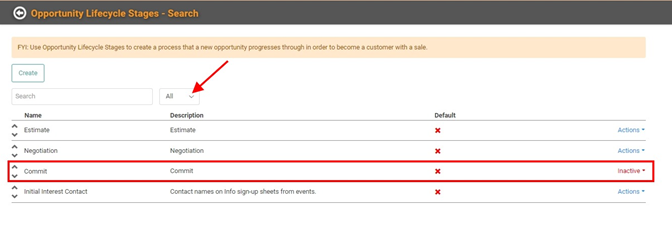Opportunity Lifecycle Stages
Opportunity Lifecycle Stages help you create a process for taking opportunities through to a sale by helping you define the lifecycle of an opportunity.
WAIT! This feature works with Opportunities and Opportunity Interests.
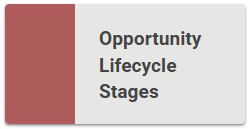
Go to Product Setup / Marketing / Opportunity Lifecycle Stages 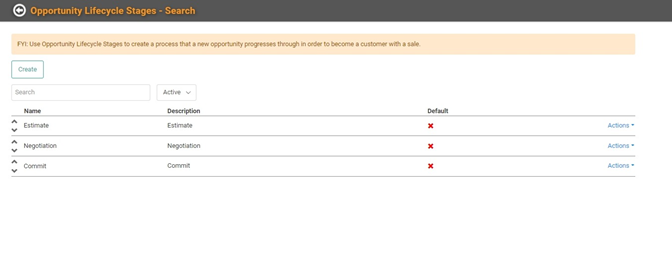
We’ve preconfigured LOU with three Opportunity Lifecycle Stages for you.
Create Opportunity Lifecycle Stages
- Click

- Fill out the Name and Description
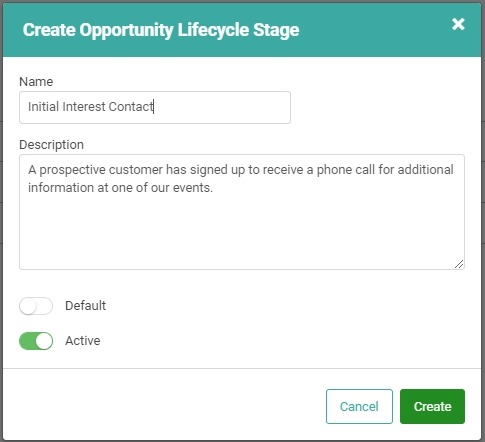
- To make this a default stage, toggle the Default button on.
- Click

You will return to the main Opportunity Lifecycle Stages page with your newly created stage appearing at the bottom of the list.
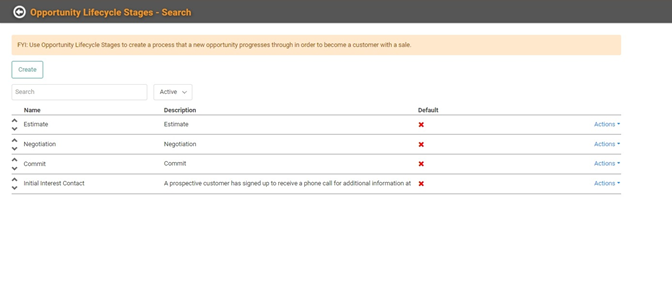
TIP! While you can create a detailed description, try to keep them as brief as possible. As you can see in the screenshot above, our description is cut off on the search page. If you go to Actions and Update, you can see the full description.
Update Existing Opportunity Lifecycle Stages
You can update the existing stages by clicking the Actions link and selecting Update.
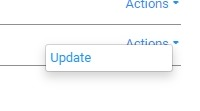
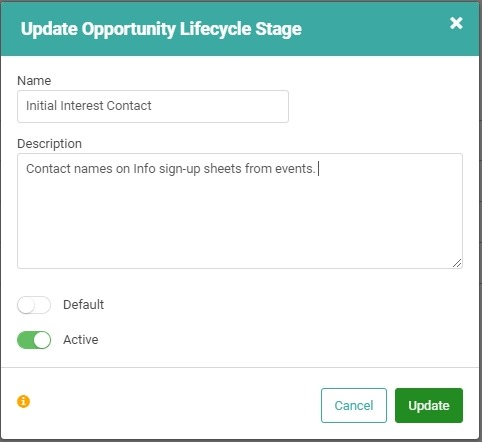
Once you’ve made your changes, click
 .
. Delete Opportunity Lifecycle Stages
You cannot delete existing stages, but you can deactivate them. Click the Actions link, select Update, and toggle the Active button off.
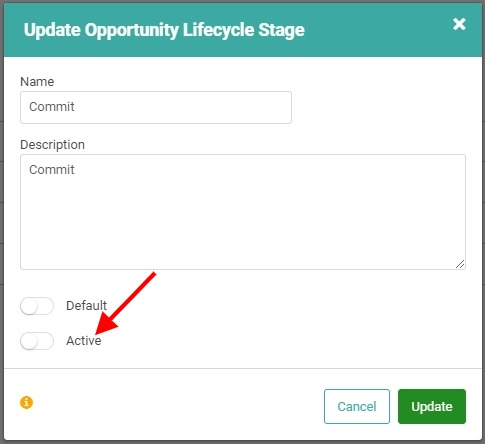
Click
 to save the change and the stage will disappear from the main Opportunity Lifecycle Stages page. You can see deactivated Opportunity Lifecycle Stages by changing the Active dropdown to All.
to save the change and the stage will disappear from the main Opportunity Lifecycle Stages page. You can see deactivated Opportunity Lifecycle Stages by changing the Active dropdown to All.