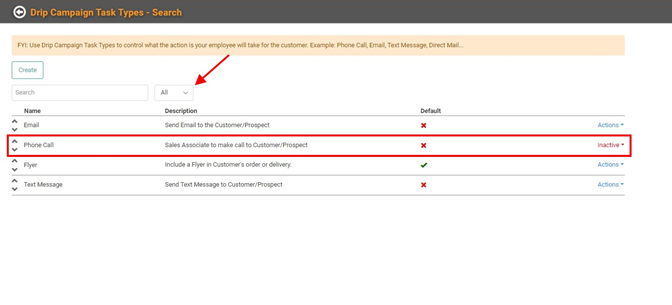Create Drip Campaign Task Types
Drip Campaigns are communication strategies that send messages or communicate with customers and prospects over time. It’s a way to keep your business on a customer’s or prospect’s radar in small doses over time.
Drip Campaign Task Types are those methods of communication you want to use for a given Drip Campaign. They may include emails, text messages, phone calls, or other forms of communication.
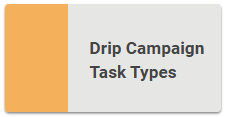
Go to Product Setup / Marketing / Drip Campaign Task Types 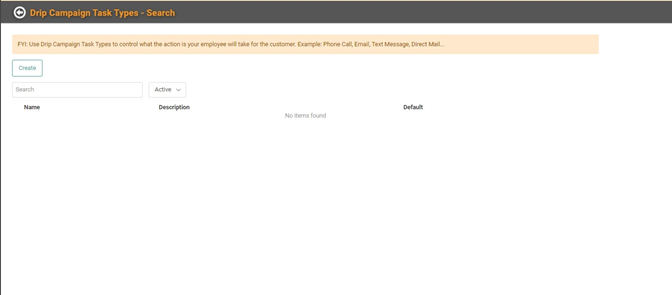
Create a Drip Campaign Task Type
- Click

- Fill in the Name and Description
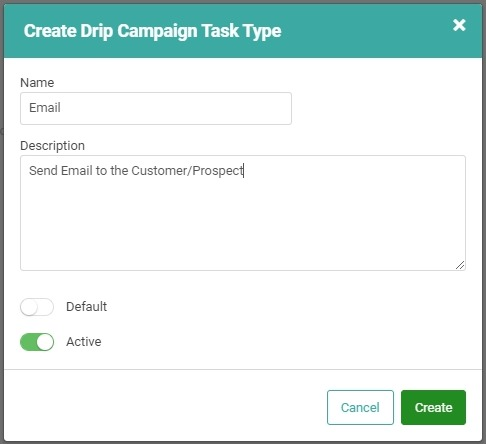
- You can make this task type a default by toggling the Default button on.
- Click

You will be returned to the main Drip Campaign Task Type page and each new task type you create will appear at the bottom of the list. 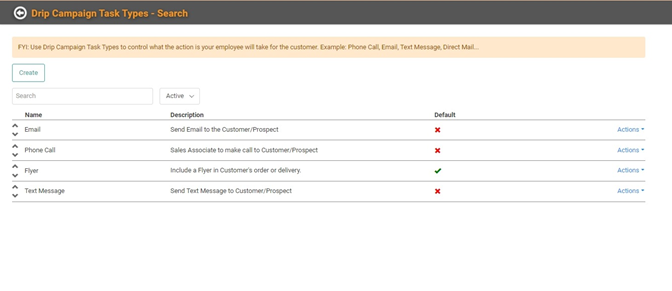
Update Existing Drip Campaign Task Type
You can update existing task types by clicking the Actions link and selecting Update. 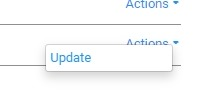
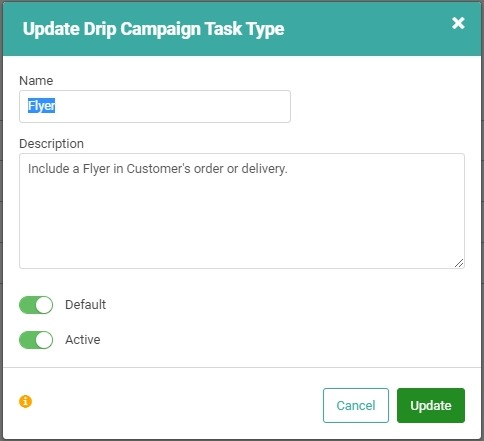
Once you make changes, click  .
.
Delete Drip Campaign Task Type
You cannot delete Drip Campaign Task Types. You can deactivate them by clicking the Actions link and selecting Update, then toggling the Active button off. 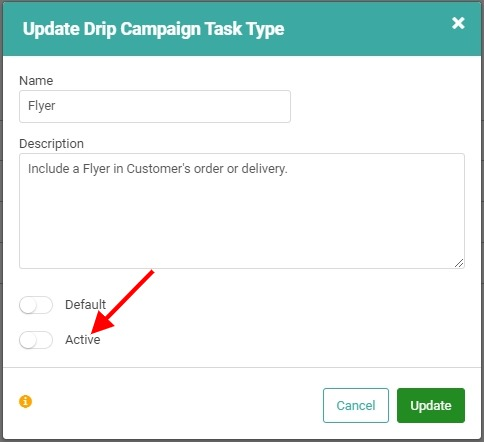
The Drip Campaign Task Type will disappear from the main Drip Campaign Task Type page. You can see deactivated Drip Campaign Task Types by changing the Active dropdown to All.