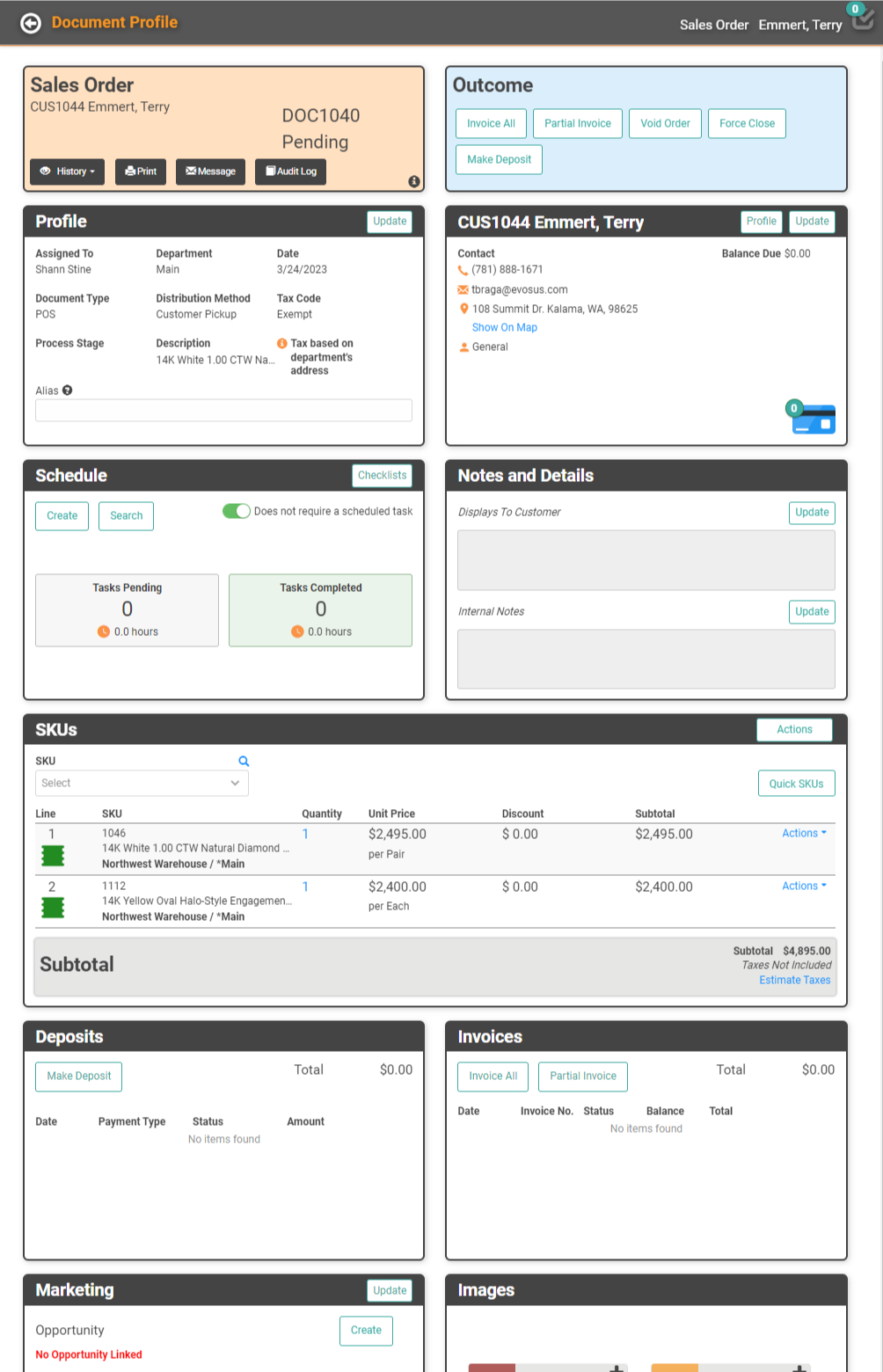Convert a Transaction to an Order on LOU Retail POS

You may have situations where a customer is in a retail location and wants to place an order for something which requires a Sales Order or Work Order. In those instances, you can start the transaction on LOU Retail POS and convert to an order which sends the information over to LOU Web.
While signed into LOU Retail POS, pull up the Customer who wants to place the order. Add your SKUs by searching Inventory as you would with a normal Sales Transaction.
Once you’ve added the SKUs you want on the Transaction, use the hamburger menu on the left to access the Sales Menu and tap Convert to Order. 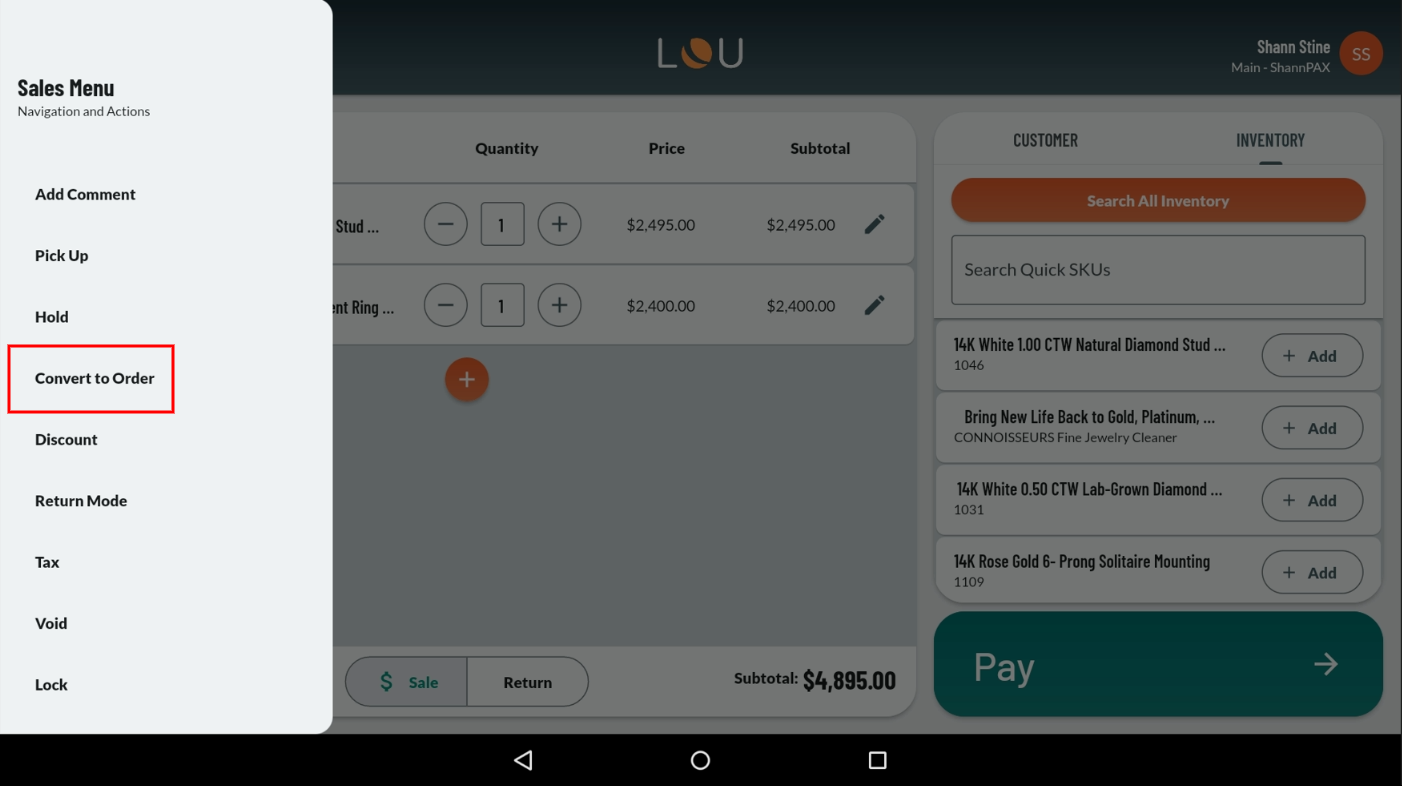
A pop-up will ask you for the Department, document type, and any notes you want to attach to the Order. 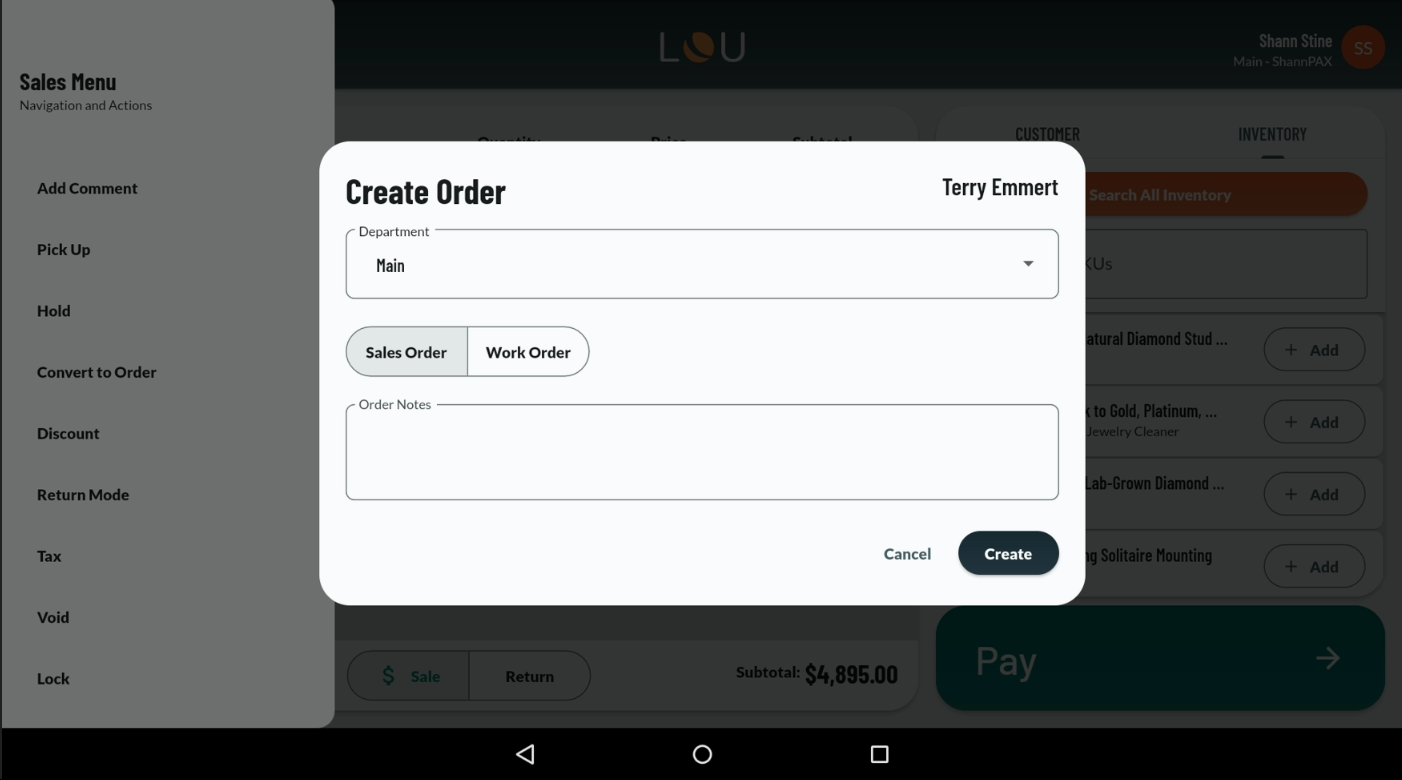
Once you click Create, the Transaction will clear out and you’ll return to the Dashboard, ready to start a new Transaction. The Transaction you just converted will appear in LOU Web as the document type you selected. You will complete the rest of the work for this Order on LOU Web.