Configure the Cash Flow Statement
A Cash Flow Statement helps determine your business’ performance. Three types of cash flow are represented on the statement to track the liquidity and solvency of your business:
- Operating Activities
- Investing Activities
- Financing Activities
Before you can print a Cash Flow Statement, you need to configure your Cash Flow Statement Settings.
TIP! For more information on Accounting Cash Flow Statements and what they’re used for, check out this resource we found online.
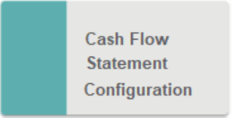
Go to Accounting / Setup / Cash Flow Statement Configuration
To create a correct Cash Flow Statement, you must first select the different activities and link them to the correct categories and Cash GL Accounts. LOU will use these settings to generate an accurate Cash Flow Statement.
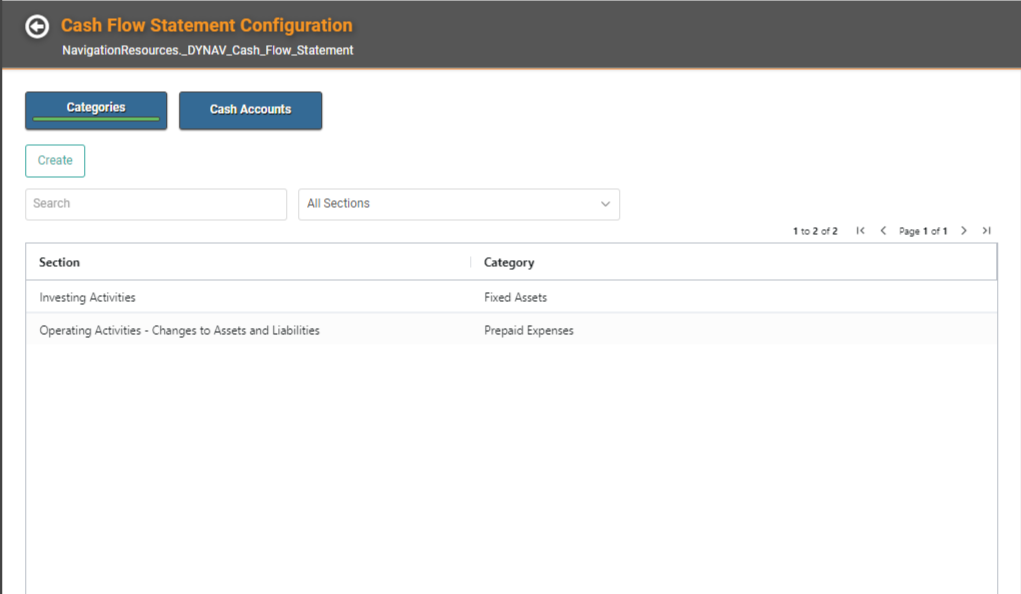
This page will list all the Sections and Categories you’ve created as well allow you to create new ones.
To create a new Cash Flow Statement Category, click Create.
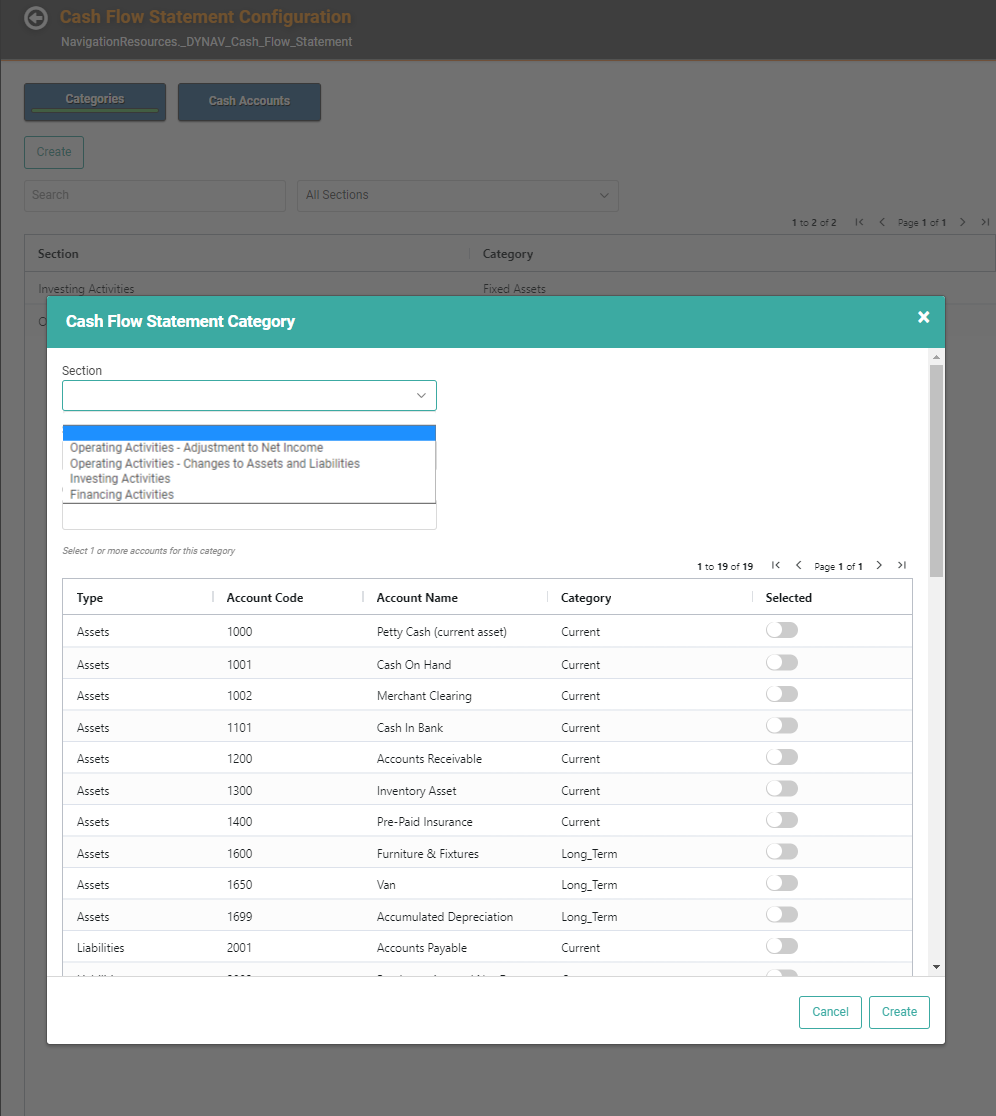
- Select the Statement Section from the dropdown
- Create a Sort Code to determine what order in which this Category will appear on the Cash Flow Statement.
- Create a Category Name that helps you define what GL Accounts are represented in this Category.
- Scroll the list of GL Accounts and toggle Selected on for the GL Accounts you want to include in this Category.
- Once you’ve selected all the GL Accounts, click Create.
The new Category will appear on the list. You can repeat these steps for each Category you want to create.
You can click Cash Accounts to view the list of your Cash GL Accounts.
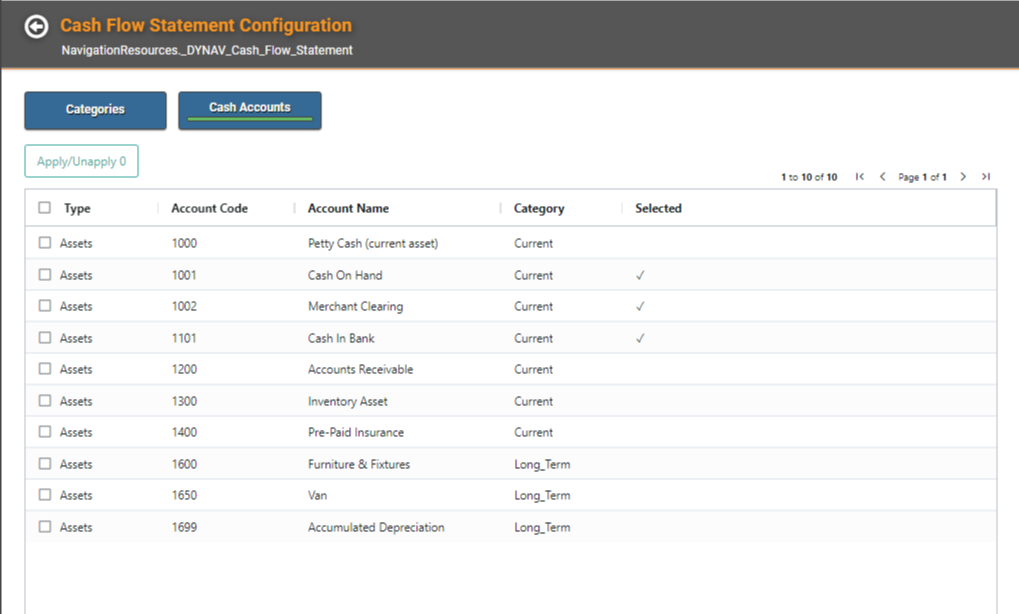
If the GL Account appears in a Category, there will be a checkmark under Selected.
