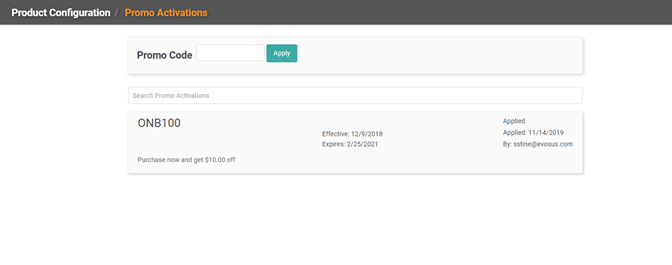Promo Codes
From time to time, you may receive a Promo Code for use in LOU. The Promo Activation page will allow you to apply a new promo code as well as browse your activated promos.

Go to LOU Account / Promo Activation
To apply a new Promo Code, enter the code in the box and click Apply.
A confirmation message will appear, letting you know you’ve successfully activated the Promo Code.

Once applied, you can see it in the list of your activated Promo Codes. If the Promo Code doesn’t activate, you can resubmit the Promo Code 48 hours after your first submission.
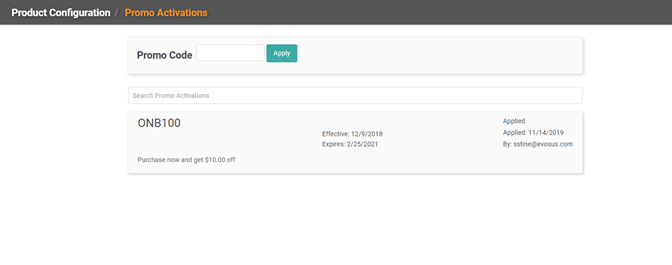

Go to LOU Account / Promo Activation
To apply a new Promo Code, enter the code in the box and click Apply.

A confirmation message will appear, letting you know you’ve successfully activated the Promo Code.

Once applied, you can see it in the list of your activated Promo Codes. If the Promo Code doesn’t activate, you can resubmit the Promo Code 48 hours after your first submission.