Transactions on LOU Retail POS

While you have a POS Station open on PAX through LOU Retail POS, you can see a list of the transactions posted during that session. These transactions will remain available on the Transactions page for 24 hours, even after the Session during which they were complete is closed.
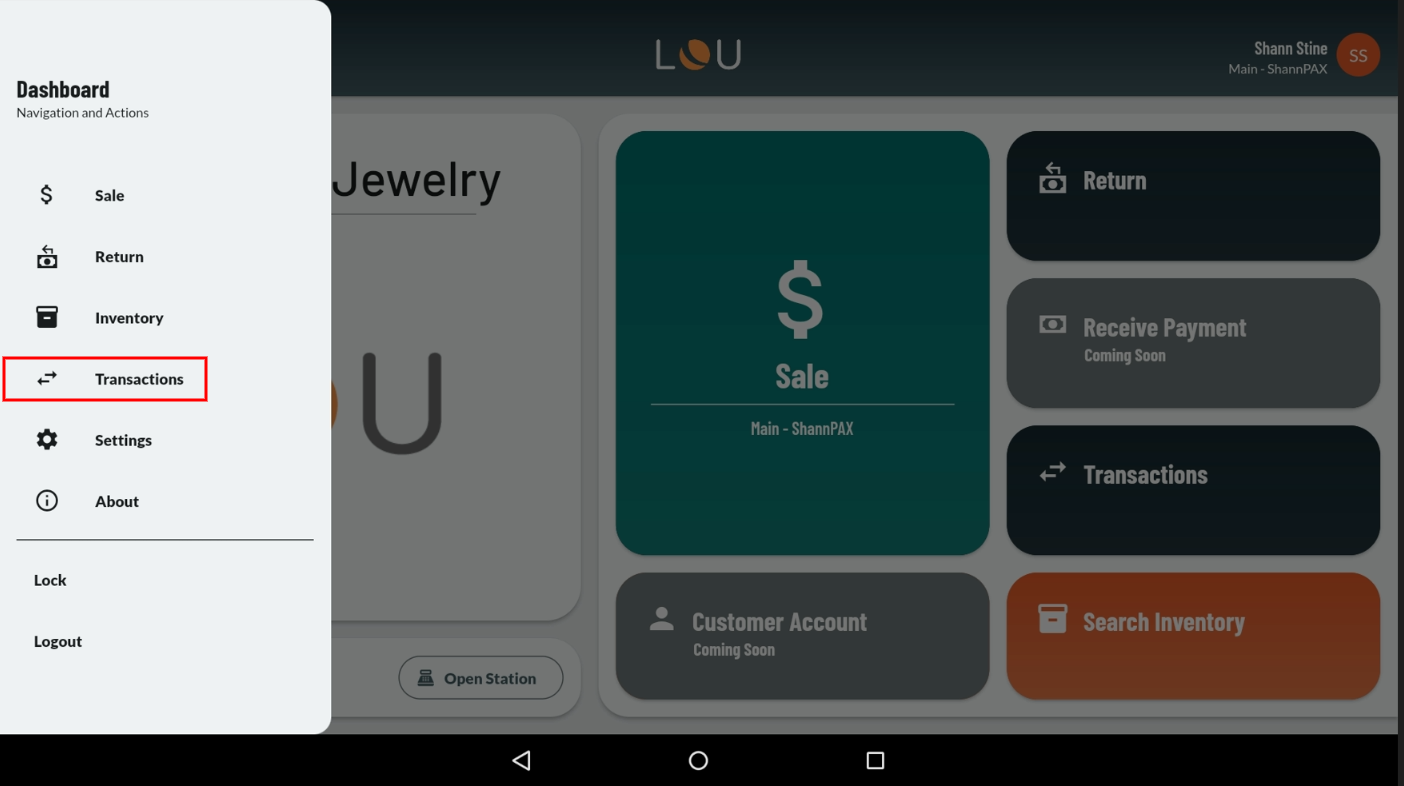
On the main Dashboard, tap the hamburger menu and tap Transactions.
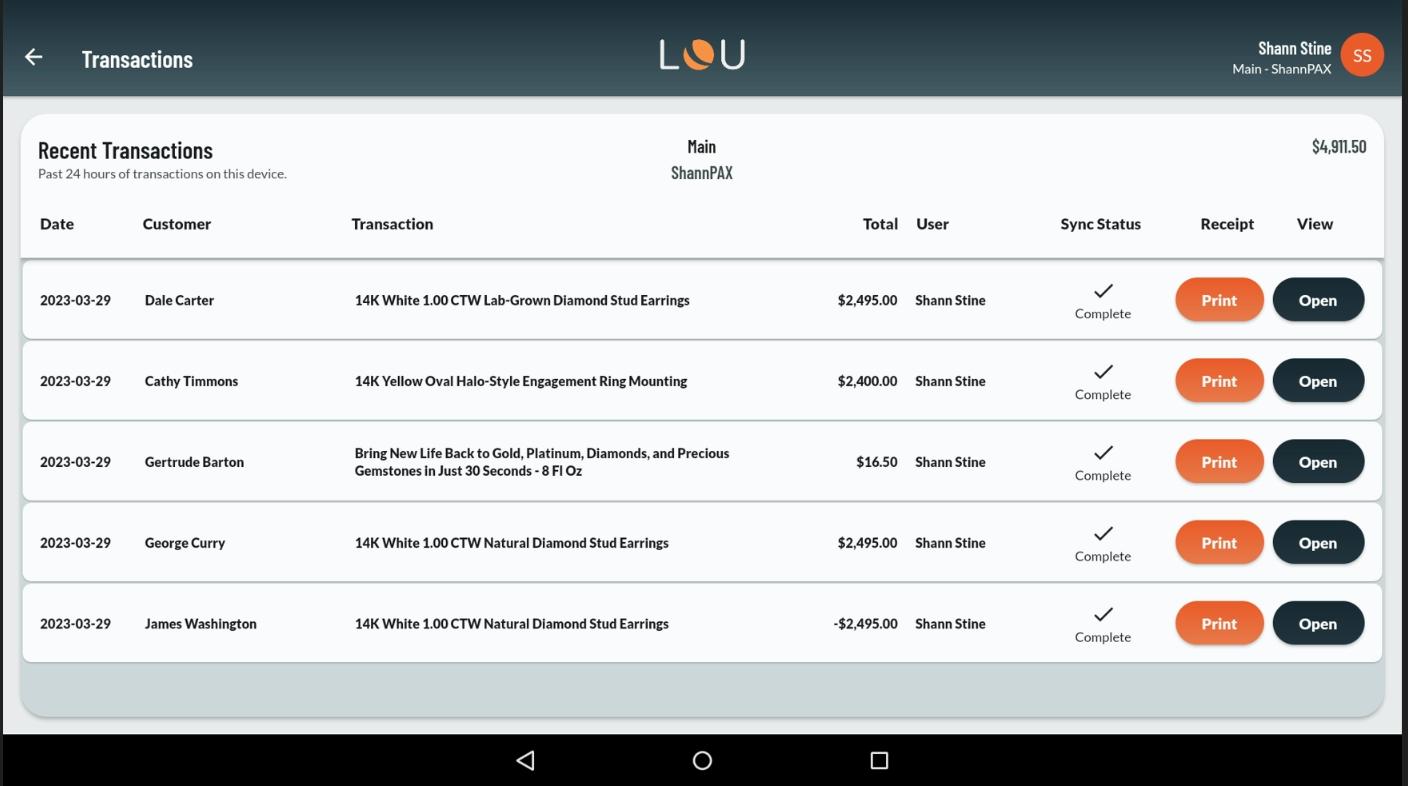
On the Transactions page you can view the Transaction information, reprint a receipt using the Print button, and open the Transaction using the open button.
