Heritage SKU Price Update
When Heritage updates pricing, you need a quick and efficient way to get those updates reflected in your Inventory. That’s where the Heritage Price Updates feature comes in!

Go to Operations / Inventory / Heritage SKU Price Update
If there are Price Updates available, your Admins will receive an email indicating there are Price Updates ready for you to review.
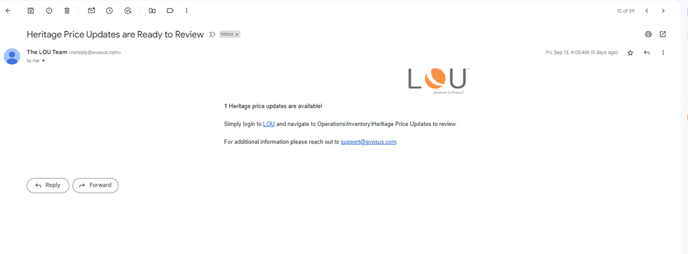
When you arrive at the Price Update page, you’ll see all SKUs with a Price Update available. Our company only has one SKU ready.
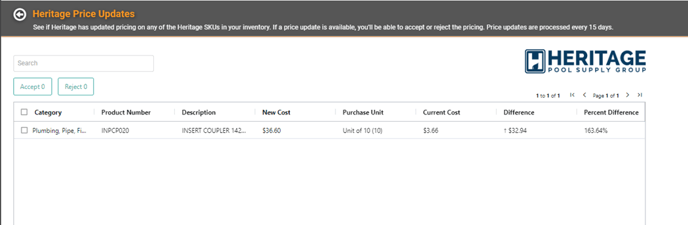
Each SKU line item will indicate the Category, SKU, Description, New Cost, Purchase UOM, Current Cost, Difference, and Percent Difference. Whether the Difference is an Increase or Decrease will be indicated by an arrow next to the Difference Amount and Negative Numbers or Decreases will have parentheses next to them. You can determine whether you want to accept the Price Update or reject it.
- Select the SKU(s). To select all, check the box next to the Category header.
- Click Accept or Reject.
The SKUs will be removed from this and updated in Inventory if you Accept or remain the same in Inventory if you Reject them. SKUs are only removed from this page when you Accept or Reject the Price Updates. If you do nothing, they will remain on the page.
IMPORTANT! Heritage communicates Price Updates every 15 days. If you want to track Updates, you can use My Tasks to make a task for yourself to check the Price Update page 15 days from the date you receive the email indicating there is an Update.
