Manage Next Visit Notes
Service Personnel often need to leave notes on a Schedule Task to let the Service Manager or Dispatcher know what needs to happen for the next visit.
These notes require action before the Order can be Invoiced and completed. That’s where Next Visit comes in! Service Managers and Dispatchers can review the Next Visit page to take care of next steps and move the Order closer to Invoiced and Complete.
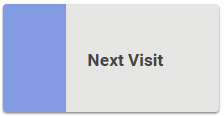
Go to Schedule / More Options / Next Visit Notes
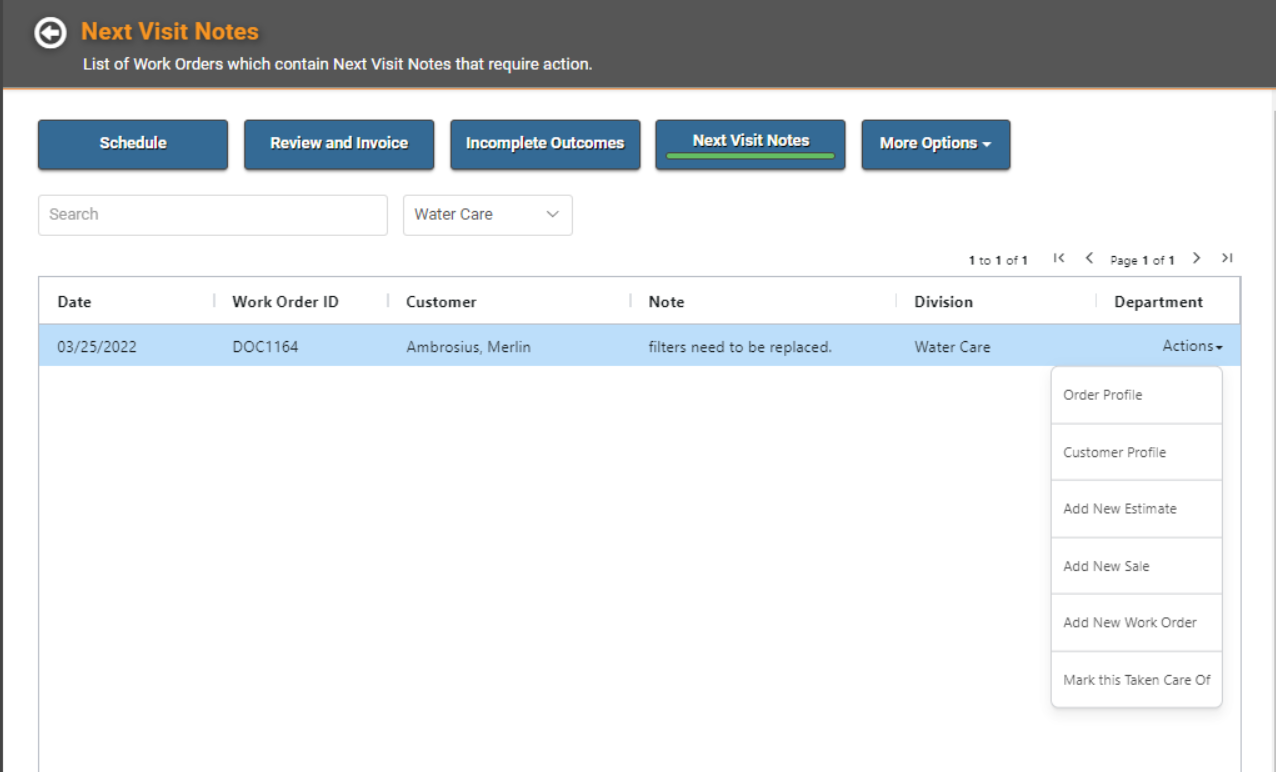
Each Task with Next Visit Notes will be listed by Division. You can use the Division dropdown to select a different Division.
Click on the Actions link on a line item to view the Order or Customer Profiles, Add a New Estimate, Sales Order, or Work Order, or indicate you’ve taken care of the Task.
These notes require action before the Order can be Invoiced and completed. That’s where Next Visit comes in! Service Managers and Dispatchers can review the Next Visit page to take care of next steps and move the Order closer to Invoiced and Complete.
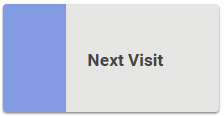
Go to Schedule / More Options / Next Visit Notes
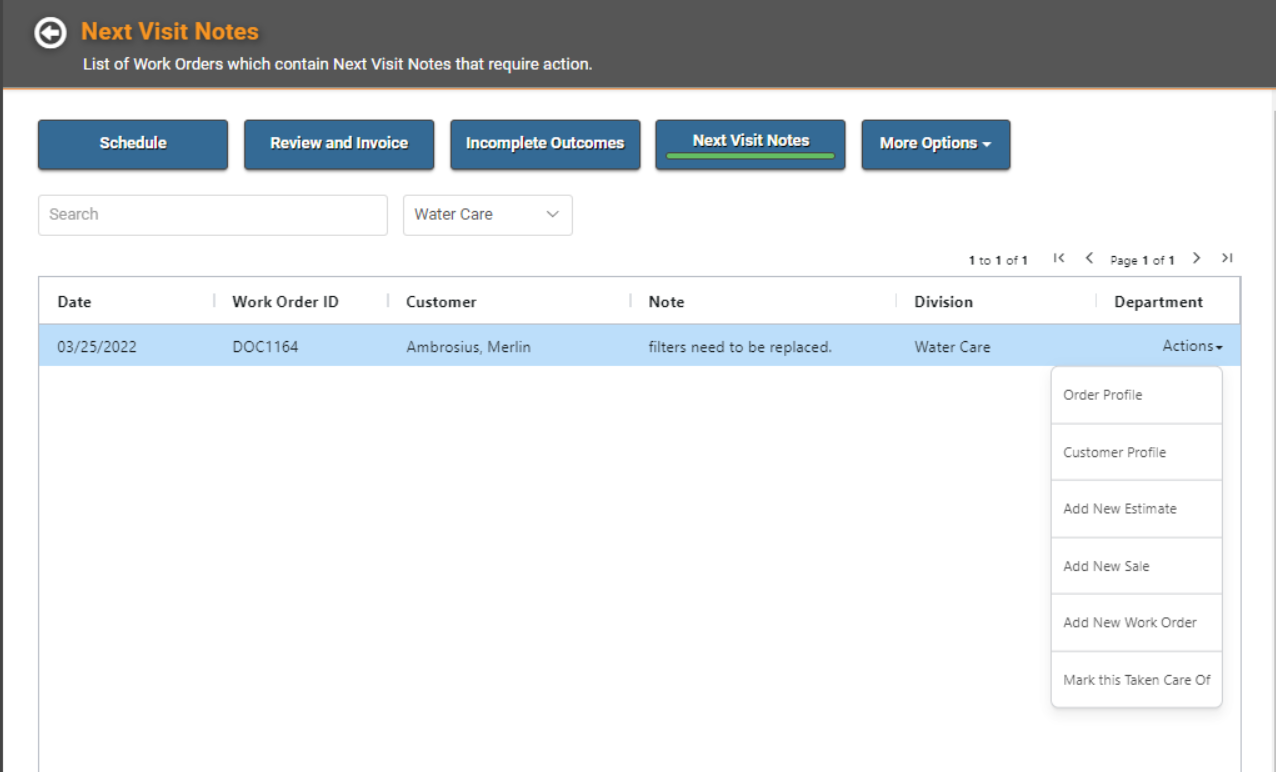
Each Task with Next Visit Notes will be listed by Division. You can use the Division dropdown to select a different Division.
Click on the Actions link on a line item to view the Order or Customer Profiles, Add a New Estimate, Sales Order, or Work Order, or indicate you’ve taken care of the Task.
