Incomplete Outcomes
Sometimes, it’s not possible to complete a Schedule Task. Maybe you get onsite, and something prevents you from accessing the equipment you’re there to work on. Maybe you end up needing parts or additional Personnel assistance that you weren’t prepared for ahead of the Schedule Task.
Whatever the reason, the Schedule Task gets marked as Incomplete. Before you Invoice and complete the Order, this Order and the Task notes and outcomes should be reviewed to ensure any additional actions take place.
With Incomplete Outcomes, we put all those Incomplete Schedule Tasks on one page for you to quickly review and determine next steps.
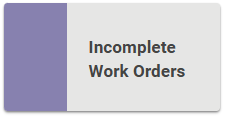
Go to Schedule / Search / Incomplete Outcomes 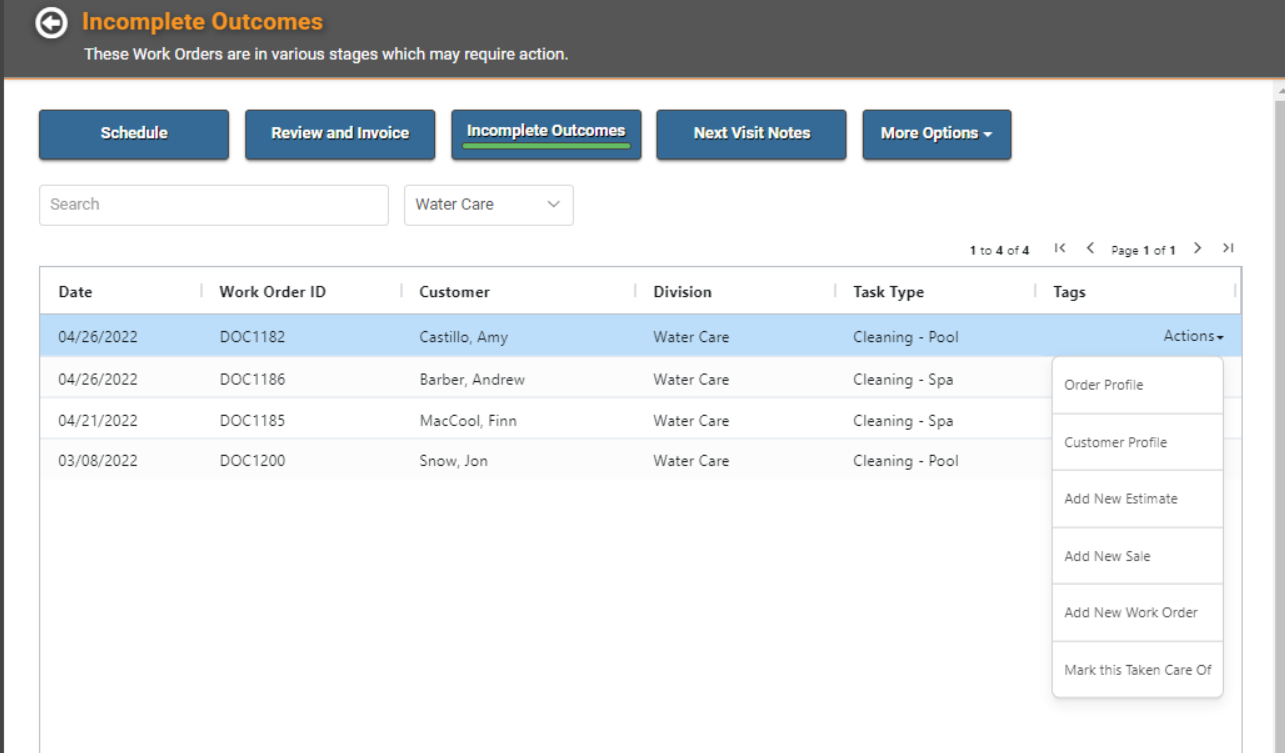
Each Incomplete Task will be listed by Division. You can use the Division dropdown to select a different Division.
Click on the Actions link on a line item to view the Order or Customer Profiles, Add a New Estimate, Sales Order, or Work Order, or indicate you’ve taken care of the Task.
