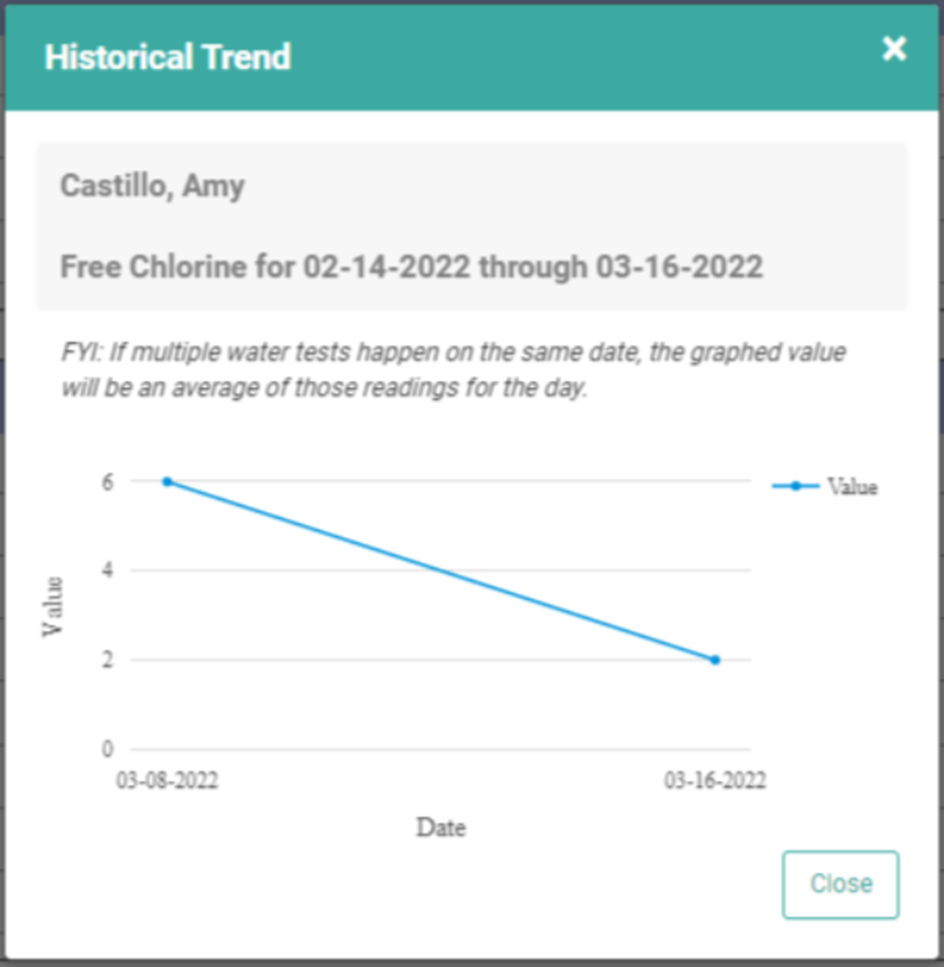Water Test Readings are important for pool and spa care. They can help you recommend products and services to your Customers, as well as give you important history on the pool or spa.
This important Water Test information is stored on the Customer Profile to allow you to access Readings and Dosage history quickly and easily for each Customer.
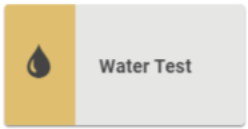
Go to Customers / Customer Profile / Water Test
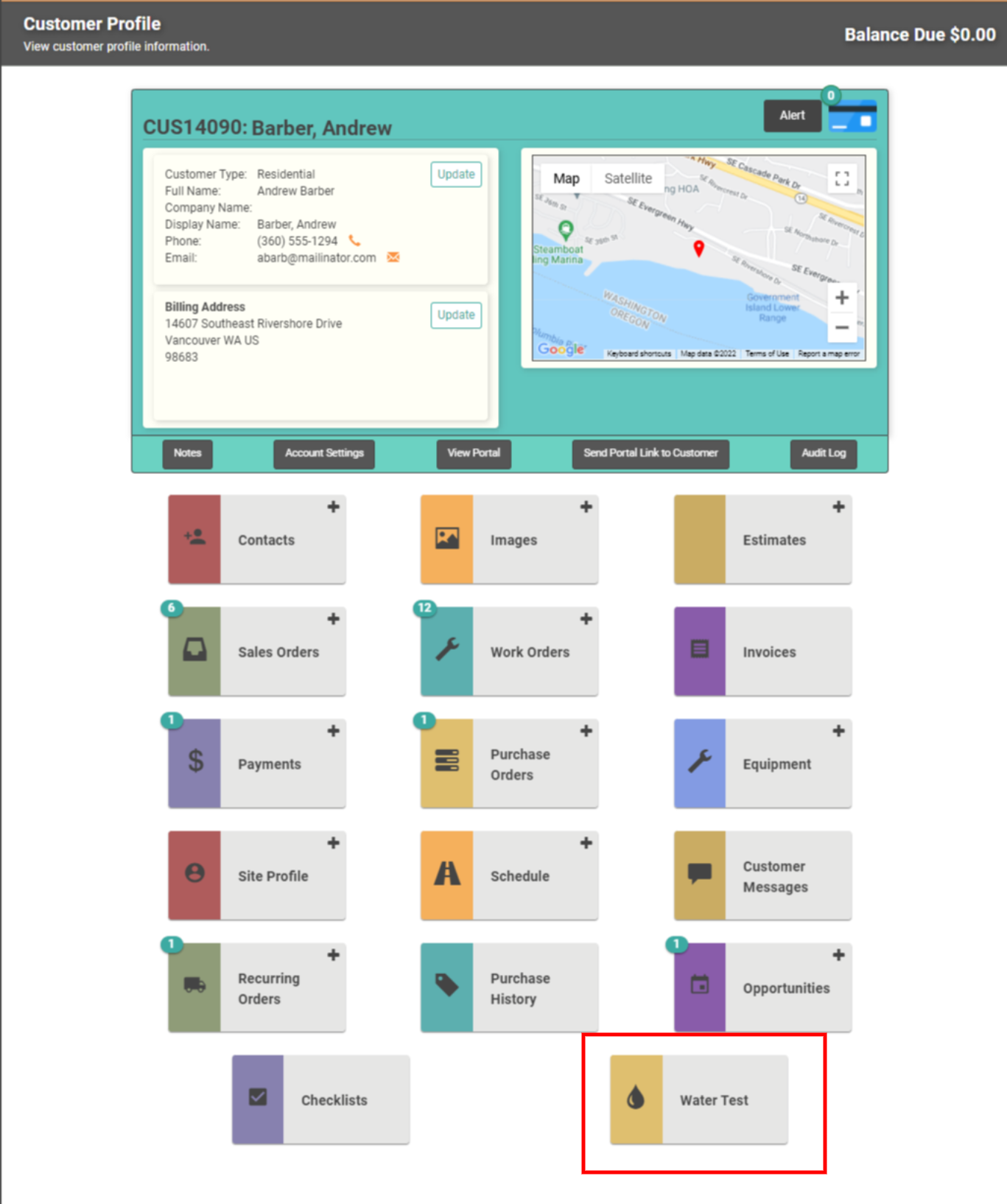
The Water Test tile will appear on a Customer Profile after Water Test Readings and Dosages have been entered on the LOU Schedule companion app.
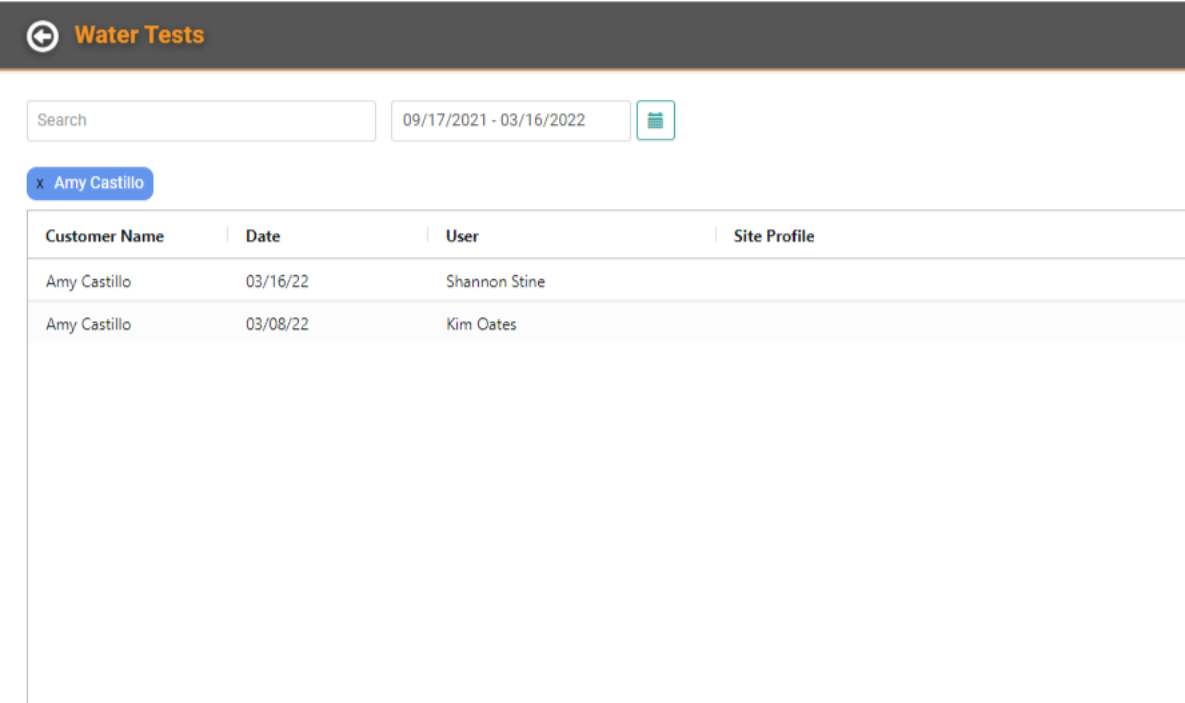
On the main Water Tests page, you will see a list of the Water Tests which you can double-click or highlight, select Actions, and View, to view the data for that Test.
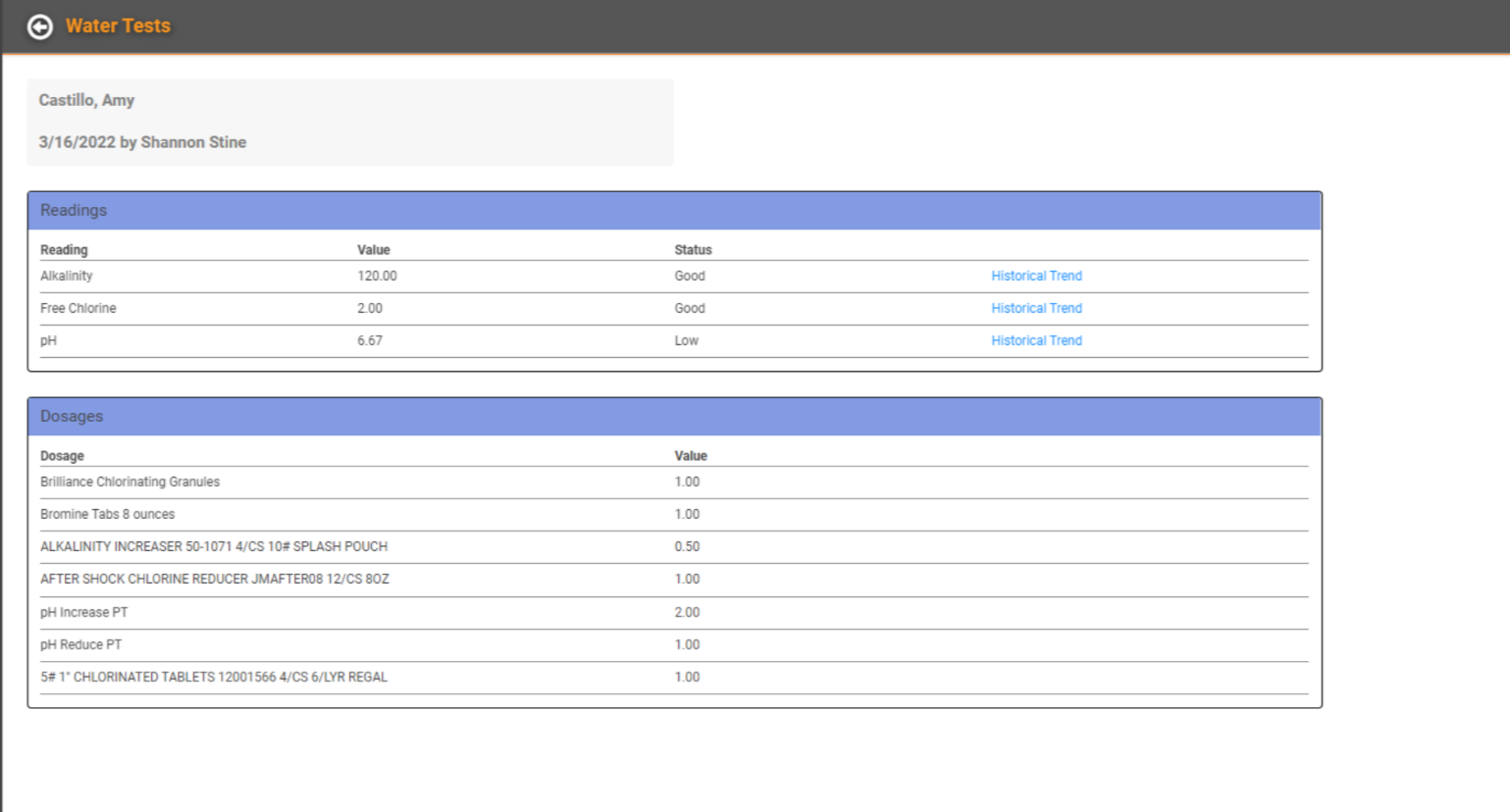
REMEMBER! All Dosage chemicals you have configured for Water Testing will appear under Dosages even if you didn’t add any of these chemicals to the water during the Service Call. Those chemicals that were not added should have a value of zero.
You can click the Historical Trend link to see a graph, indicating a trend of all Water Tests on the Customer’s Profile.