Dashboard and Submenus
We’ve updated the main Dashboard for LOU! Do you want to customize the layout and colors of the tiles on your main Dashboard? Do you want to pull processes from submenus out to your main Dashboard? Do you want the tiles to be your favorite color?
You can do all those things!
In addition to updating the colors on the Dashboard and allowing you to customize the colors and layout, we’ve made a few changes to some of the Tiles you’re used to seeing on the main Dashboard.
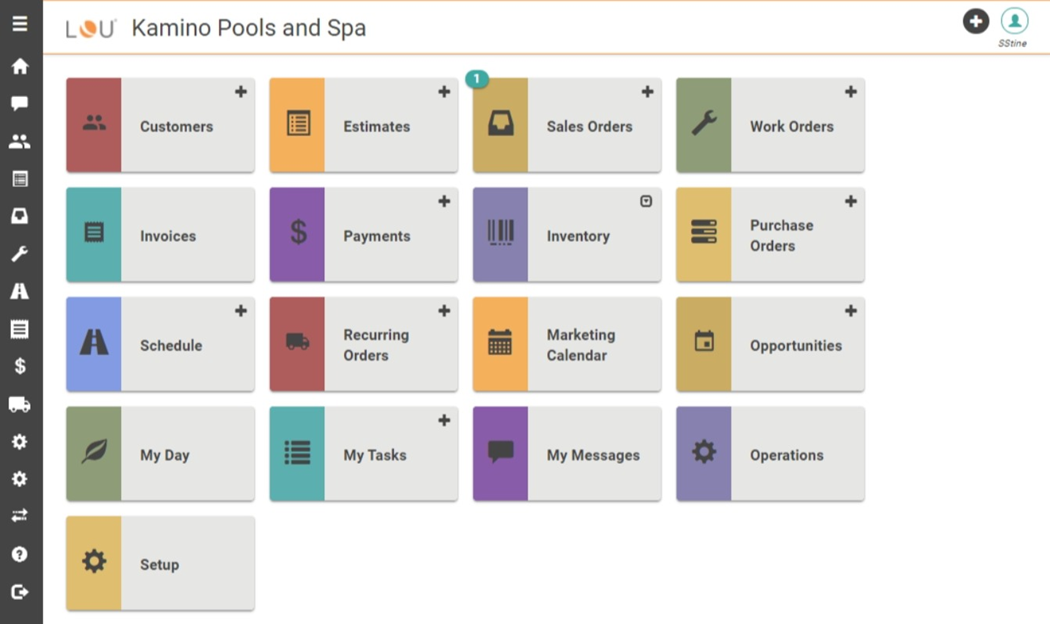
There are a few things to immediately call out on the main Dashboard.
- The colors are different!
- The Hamburger Menu along the left is longer
- The My Account button is smaller
- There are no more quick links along the top.
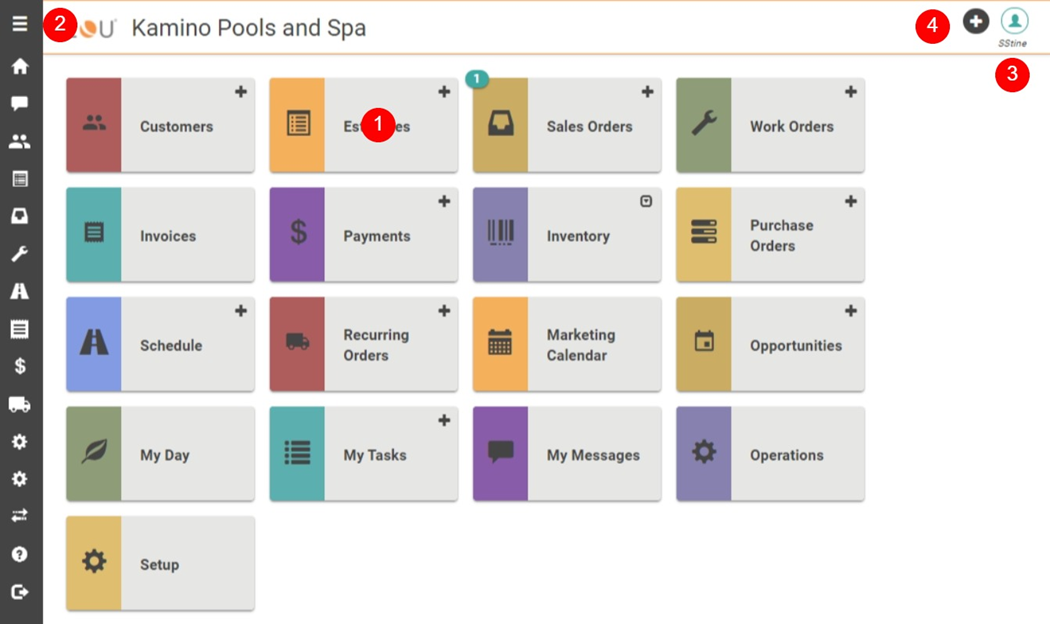
We’ve also combined some tiles or moved tiles to sub-menus.
- Receive Inventory has moved to Operations / Inventory
- POS Station Management has moved to Operations / Accounting
- Service has been eliminated because it’s the same as Schedule
- My Tomorrow has been eliminated and functionality rolled into My Day
We also changed the Menus for Operations and Product Setup to provide a streamlined look. 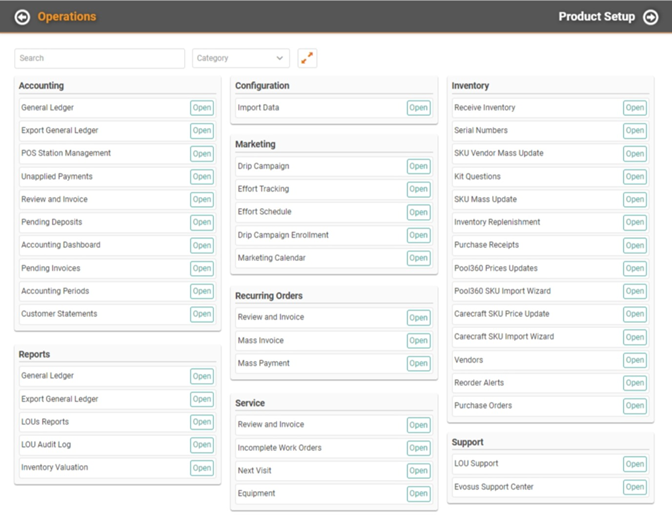
IMPORTANT! The Main Categories are exactly the same and the contents within are exactly the same. The only thing we did was change the tiles.
You can expand the menu to include a brief description of each option or shrink the menu to compact view with just the menu options listed by using the Arrow button  . LOU will remember your selection for your username. Simply click the button again to expand or shrink the menu.
. LOU will remember your selection for your username. Simply click the button again to expand or shrink the menu.
Expanded View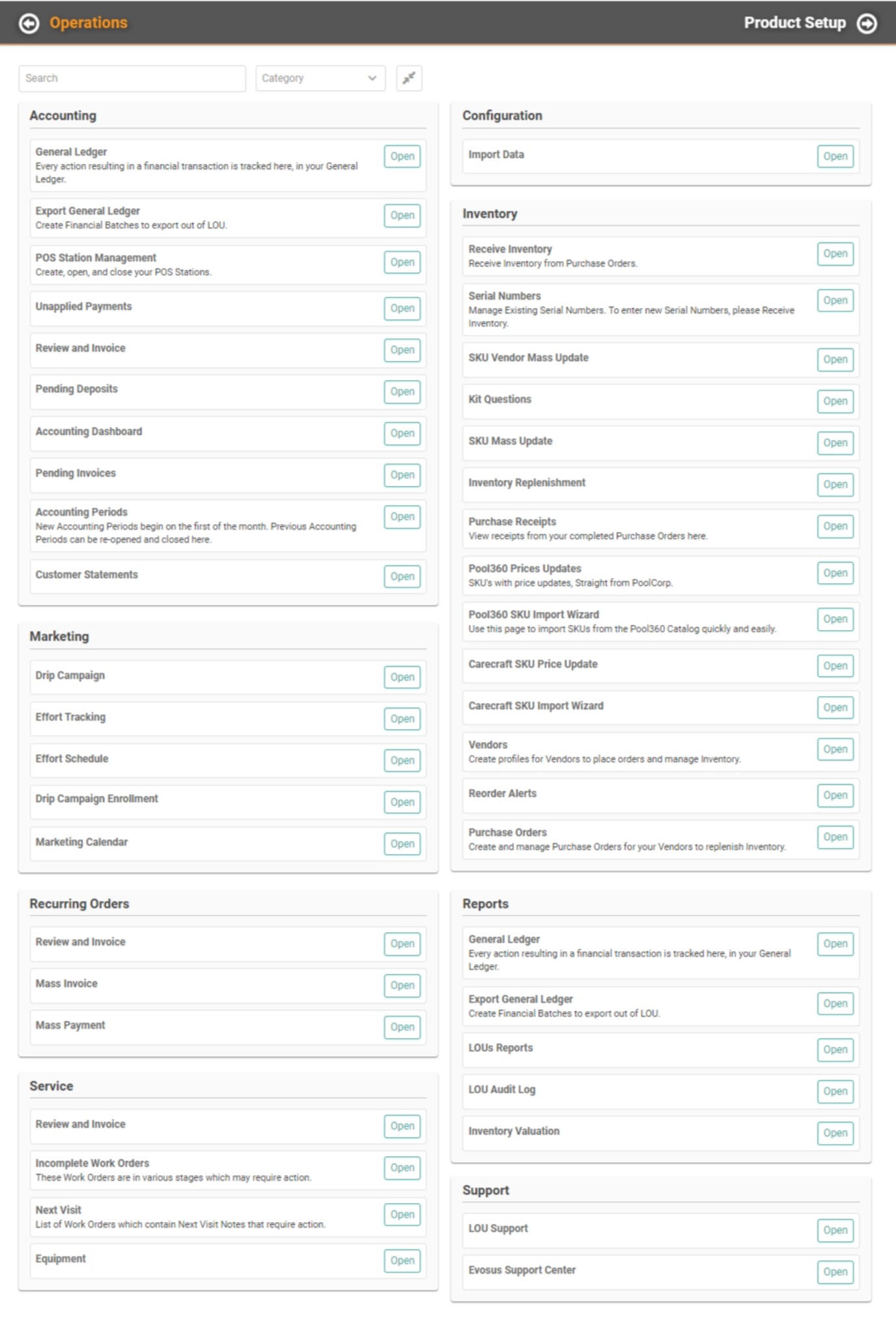
Compact View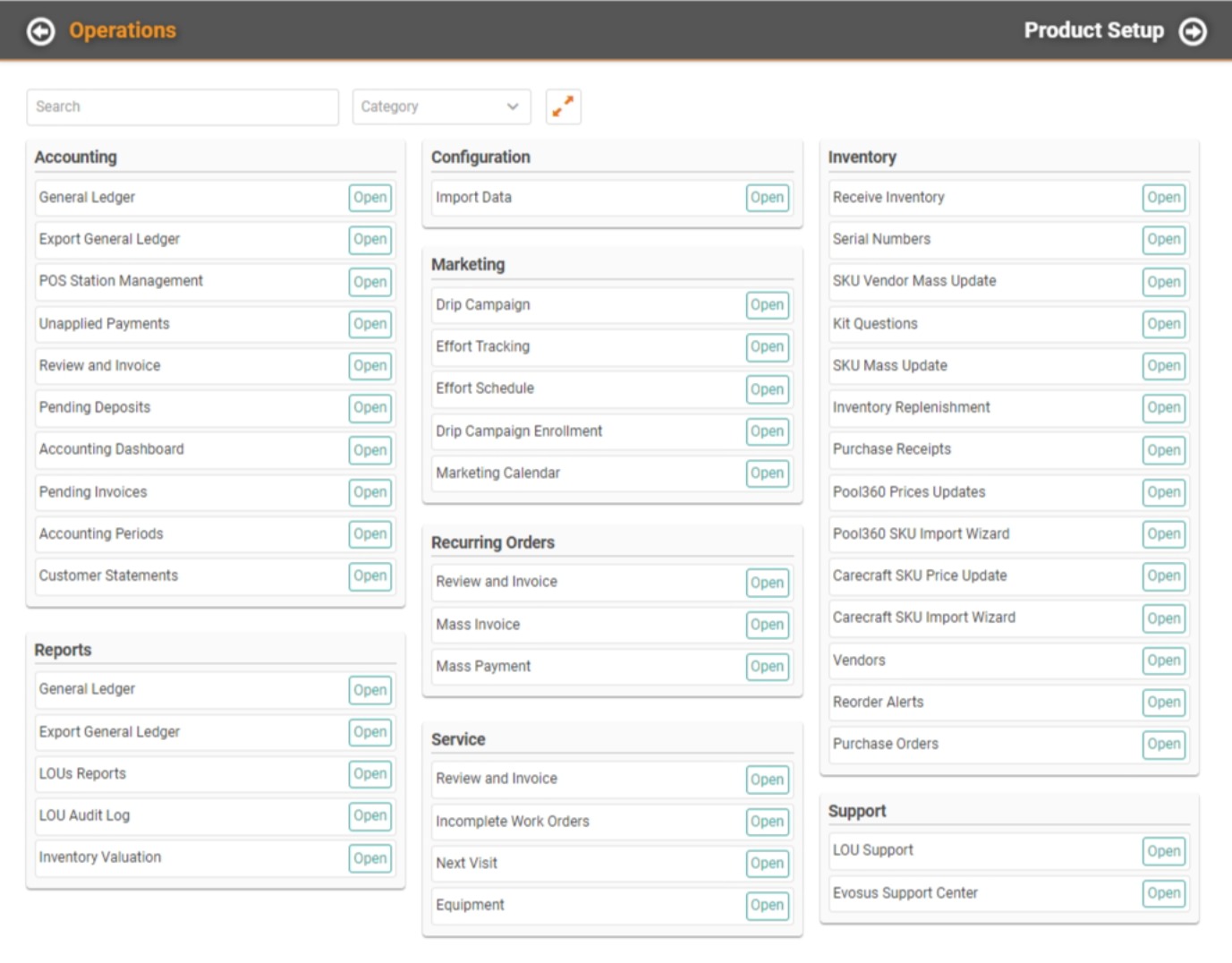
LOU Support
Want to quickly jump to the LOU Support Knowledge Base? Click the question mark on the left-hand hamburger menu. 
Check out How to Quickly Navigate Around LOU for more details on navigating LOU!
