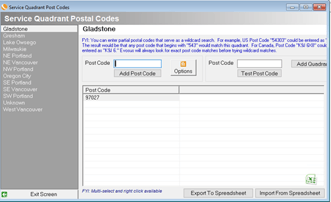Legacy to LOU®: 4 Service - Powered by Evosus

This document was created to showcase important differences between Evosus Legacy and LOU in the hopes it answers questions Evosus Legacy clients may have as you begin to consider migrating to our new cloud-based product, LOU.
This document is the fourth of eight. Each document, or section, should answer some of the most important questions about migrating from Evosus Legacy to LOU. This is a high level discussion and is not meant to be all-inclusive.
Speaking of releases and changes to come please check out the following resources:
- LOU Roadmap
- LOU Release Notes
Service
How does service work in LOU as compared to Legacy?
| Legacy | LOU |
|
Schedule summary by technician. Month by day % complete. |
Divisions show % complete by entire calendar, and/or My Day, My Tomorrow tab shows % by technician. |
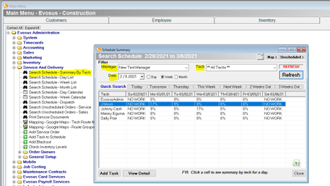 |
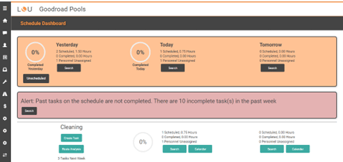 |
Search Schedule
| Legacy | LOU |
|
Search the schedule by day, by tech, week, month, by the calendar, and can dispatch schedules completed canceled by the route. |
Search the schedule by Division. You can also filter by tech. |
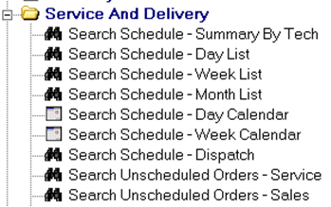 |
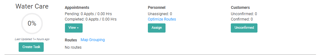 |
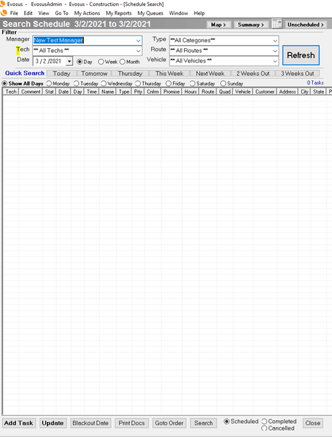 |
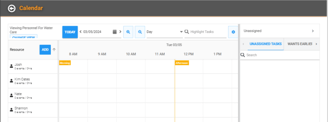 |
Routes
| Legacy | LOU |
|
Routes are divided by postal code. You can view a calendar by the route. You can also view the calendar by mileage. |
You can draw the route directly on a map. Routes are broken up by Scheduling Division. You can also map your day. The My Day tile allows you to view your tasks in different calendar views by route. |
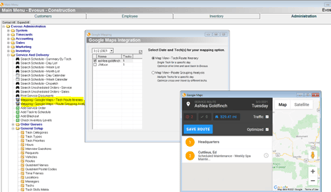 |
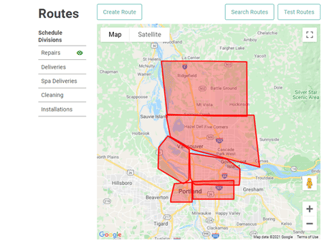 |
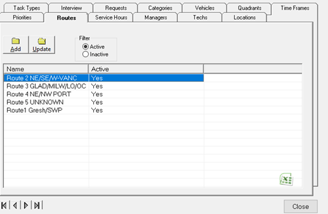 |
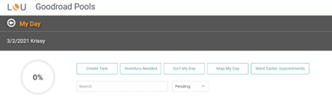 |
Blackout Dates
| Legacy | LOU |
|
You can assign a black out day and filter by time and service techs that it affects. Does not have to be assigned to a work order. |
Blackout days must be assigned to a Work Order and can be assigned to a tech. There is currently no way to create a blackout day without an Order. |
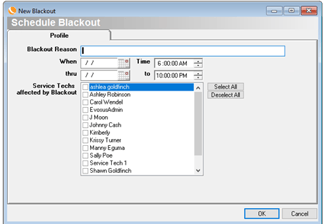 |
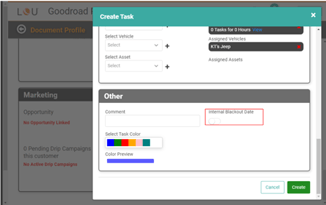 |
Inventory Levels
| Legacy | LOU |
| You can check Inventory levels, by stock site, vendor, reorder alerts, sales, service orders, items on Jobs, Inter Company Purchase Order (ICPO), Special Order Items (SOI), by Product line, and the option to reduce order QTY suggestion by Quantities on POs in a new status. |
You can check inventory levels by stock site and bin. This process can be done in the mid sale. Bins are a LOU feature that are a similar concept to placing things by aisle. |
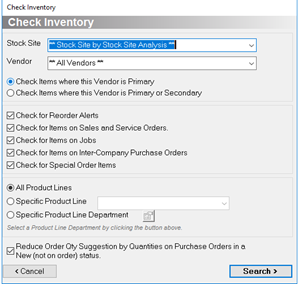 |
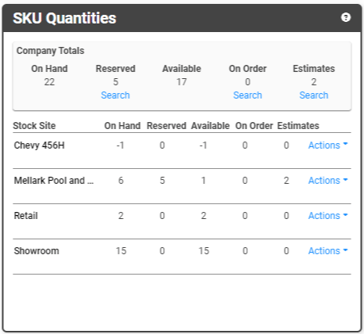 |
Wants Early Appointment
| Legacy | LOU |
|
Legacy does not have this feature in the task schedule set up. |
There is the “wants earlier appointment” button you can put directly on a task. If your service technician’s day gets freed up, they can pull future tasks onto their calendar. |
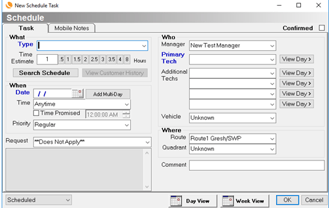 |
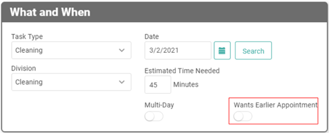 |
Mobile App
| Legacy | LOU |
|
The mobile app is available. |
LOU Schedule Mobile App is available on Android and iOS |
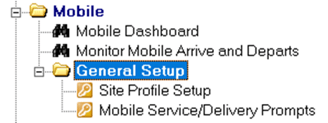 |
|
Site Profile
| Legacy | LOU |
|
Site Profiles are available, along with previous visit attributes, and a whiteboard. |
Site Profile is available. Checklists will replace the Legacy attributes and can be sent as a virtual door hanger. |
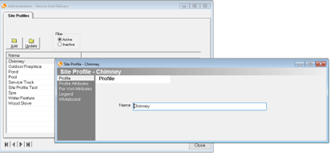 |
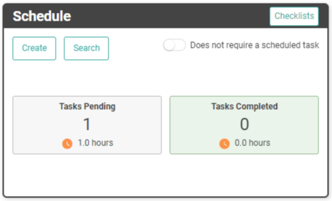 |
Tech Skills Matrix
| Legacy | LOU |
|
You can set skills for technicians and set up by quadrants and set certain requests. |
Currently does not have a Tech Skill Matrix. |
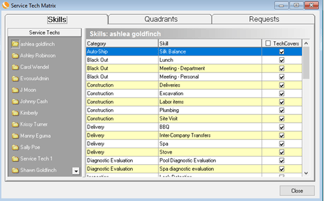 |
Schedule Rules
| Legacy | LOU |
|
You can use a smart scheduler. Pick a time and day of the week then you will be able to see what technicians are available. |
You can limit your technicians to a set amount of hours. Currently, you are unable to schedule for a specific time, but you can use Time Frames to create appointment time windows. Schedules will let you know when you are overbooked based on your technician’s available schedule. |
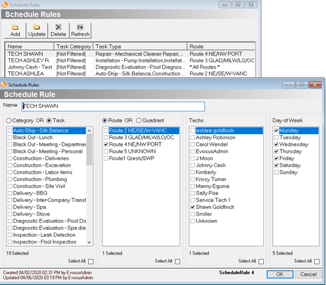 |
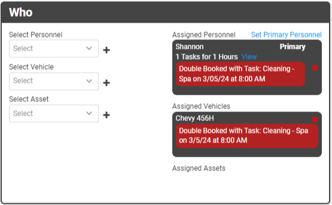 |
Text Customers
| Legacy | LOU |
|
This feature is available in Legacy. Easily send a text message to your client. |
This feature is available in LOU. Easily send a text message to your client. |
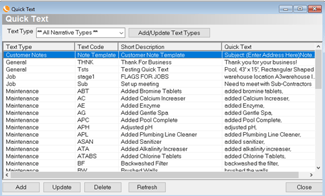 |
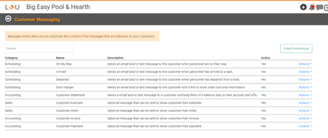 |
Order Queues
| Legacy | LOU |
|
You can add, manage, and search Order Queues by quotes, orders, POS transactions, Sales, and Service. |
LOU has Stages. They are created for Estimates, Sales Orders and Work Orders. You can easily filter by your stage. |
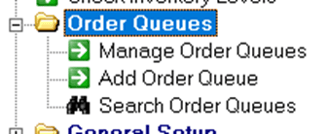 |
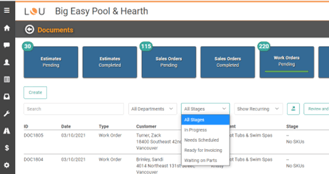 |
Revenue Centers
| Legacy | LOU |
|
In the Legacy system if you want to break up your revenue, you would have to add a different Store into your system. |
In the LOU if you want to break up your revenue you would have different Departments in your system. |
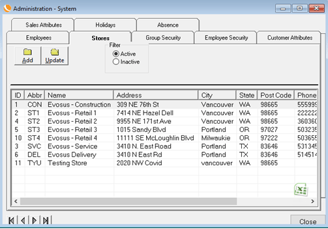 |
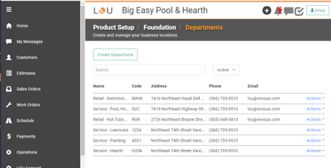 |
Routing
| Legacy | LOU |
| Set up routes by specific zip codes that go into quadrants. |
Set up routes by drawing on a map directly. You can be as precise as cutting a street in half. |
|
|
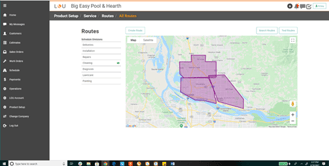 |
Payments in the Field
| Legacy | LOU |
| With a third-party app like Square, you can make a payment and then complete the process with bypass processing. Technicians are also unable to see a subtotal of the invoice. |
You can take payments by hand keying the card into a tablet without having to use a third party. Techs can see a subtotal. |
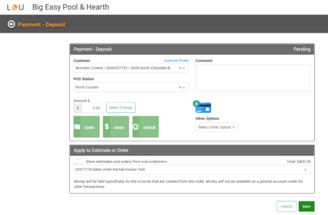 |