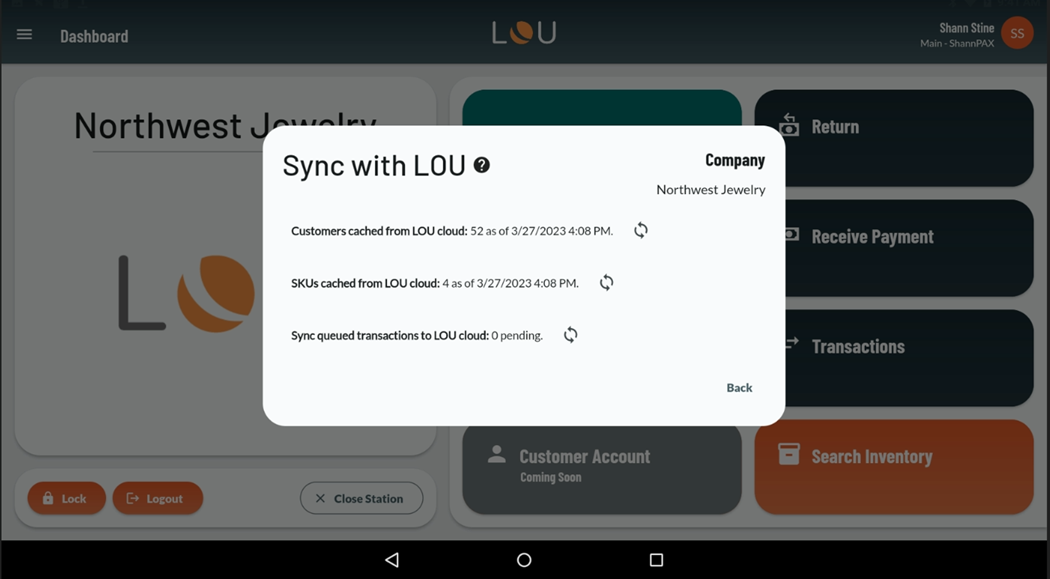Sync Data on LOU Retail POS

Data is syncing between LOU Web and LOU Retail POS in the background frequently as you work. However, there are occasions when you may determine you need to manually sync Transactions, Customers, or SKUs.
REMEMBER! When you create Data in LOU Web or through LOU Retail POS, that data may take a few minutes to appear in the other app.
To quickly sync your data:
- Go to the hamburger menu and tap Sync.
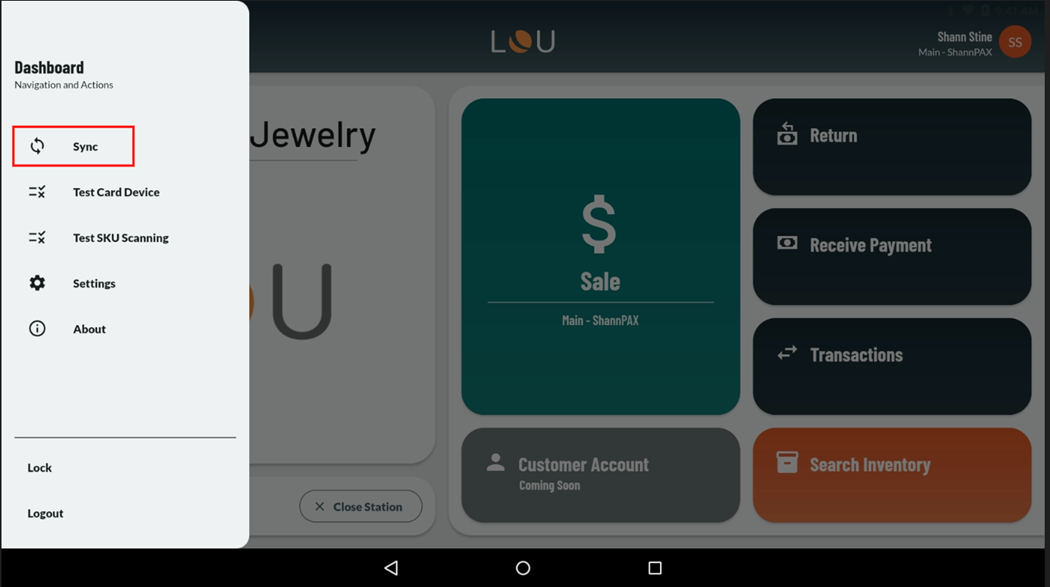
- Tap the sync icons next to each data set you wish to sync. You can see the last date and time your Customers and SKUs were synced, and whether there are transactions queued to sync. This may help you determine whether a sync is required for either of those data sets.