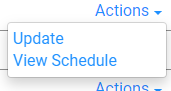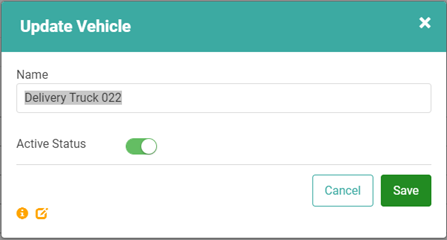How to Create Vehicles - LOU™ - Powered by Evosus
The Vehicles feature allows you to track your business Vehicles. These could be the Vehicles used for deliveries, service calls, etc.
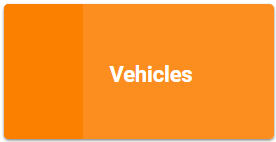
Go to Product Setup / Service / Vehicles
- To create a new Vehicle click

- Enter a name for the Vehicle
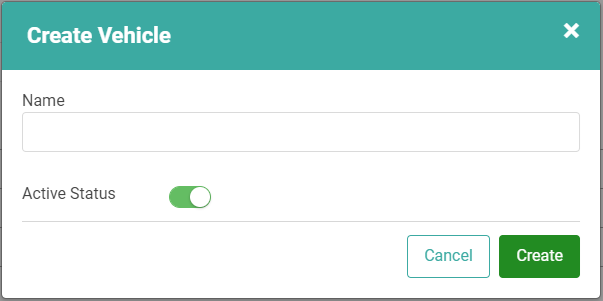
- Click

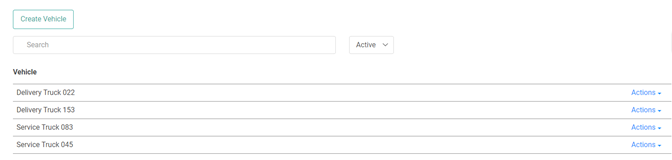
Delete Vehicles
You cannot delete Vehicles. However, you can deactivate a Vehicle by clicking the Actions link, select Update, and toggle the Active Status button off.