Create Vehicle Stock Site Links
Vehicles are a big part of a Service business. If you are doing regular deliveries and other on-site service and work for your Customers, you need an efficient way to track the Inventory on your vehicles.
Enterprise clients can create Stock Sites for their vehicles and may choose to track Inventory on the vehicles that way.
Pro clients are limited to one Stock Site. Tracking vehicles as Stock Sites isn’t possible.
WAIT! Before you can properly link your Vehicles to Stock Sites, you need to make sure the following are set up:
- Vehicles
- Stock Sites (including all your Vehicles as Stock Sites)

Go to Setup / Service / Vehicle Stock Site Links
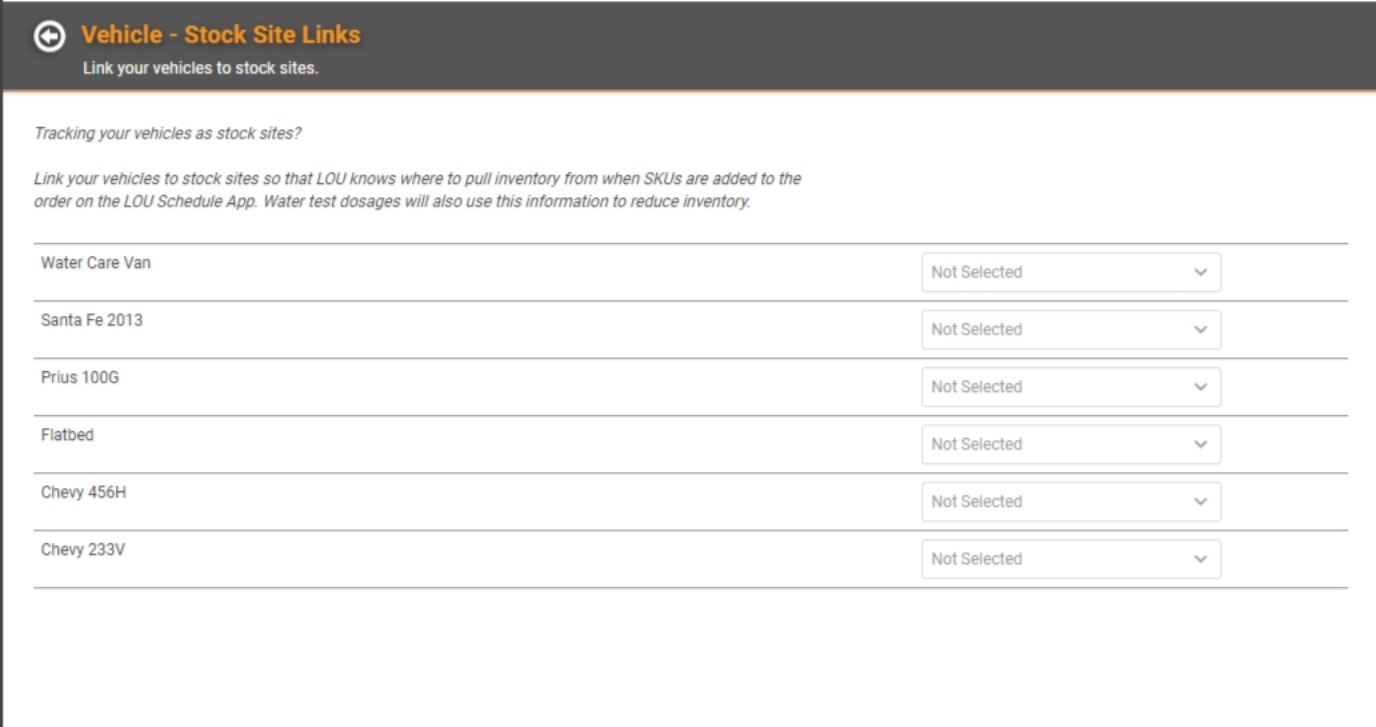
All the Vehicles you’ve created will be listed here. Each line item has a dropdown from which you can choose the appropriate Stock Site. Click the dropdown and select the Stock Site for each Vehicle. Vehicles and Stock Sites should have a 1:1 relationship with no duplicates. 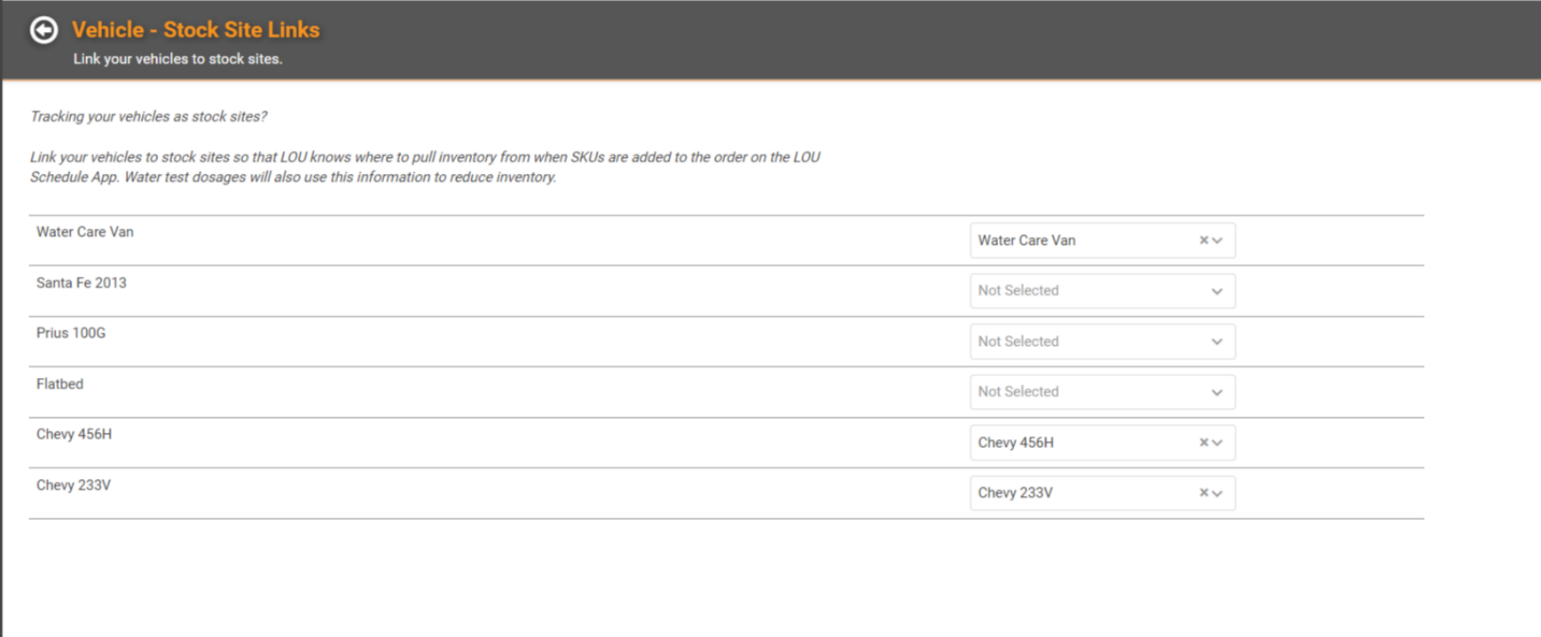
REMEMBER! You do not need to create a link between every Vehicle and a Stock Site, just the Vehicles on which you’ll keep Inventory. Delivery and Construction vehicles may not require a Stock Site link.
