- LOU
- Estimates & Orders
- Work Orders
How to Create Outcome Reasons - LOU® - Powered by Evosus
Outcome Reasons are straightforward. Occasionally, you may need an explanation for a transaction result. They can help you track issues and trends on transaction documents and reports. These Outcome Reasons appear on Estimates, Orders, Invoices, and Payments.

Go to Product Setup / Foundation / Outcome Reasons
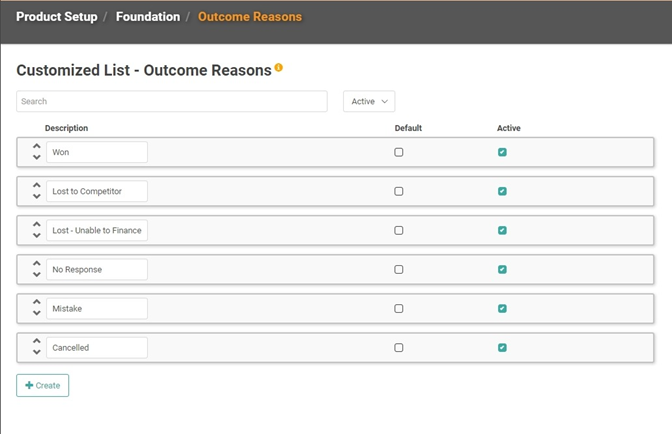
This is a Customized List. Click
 and give your Outcome Reason a name in the Description box. You can designate an Outcome Reason to be the Default. A default Outcome Reason will be the one that comes up first when prompted to enter an Outcome.
and give your Outcome Reason a name in the Description box. You can designate an Outcome Reason to be the Default. A default Outcome Reason will be the one that comes up first when prompted to enter an Outcome.
Repeat these steps for every Outcome Reason you want to create.
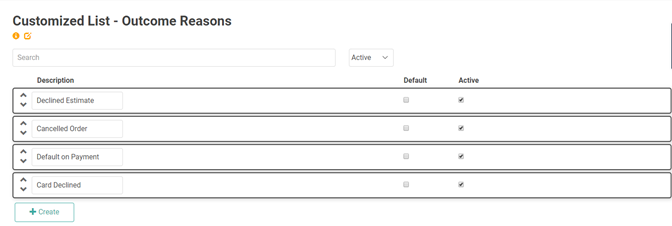
Delete Outcome Reason
You cannot delete an Outcome Reason. However, you can inactivate it by unchecking the box under Active. To see inactive Outcome Reasons, change the status dropdown to All.
