Job Titles can be set up to identify roles for your employees in LOU quickly. Once the Job Title has been created, you can assign a title to a user by going into Personnel and setting up their profile.
REMEMBER! Job Titles are not required to set up users in LOU.

Go to Product Setup / Foundation / Job Titles
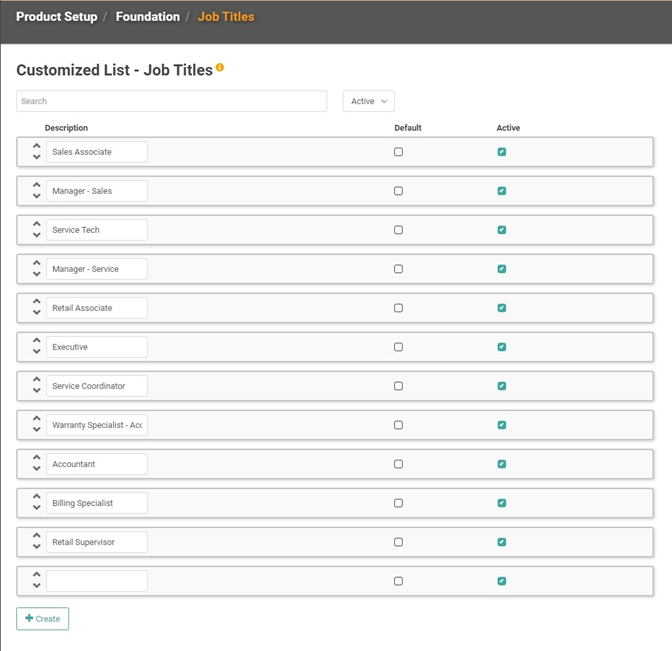
To create a new Job Title, click
 and enter the Job Title in the Description box.
and enter the Job Title in the Description box.
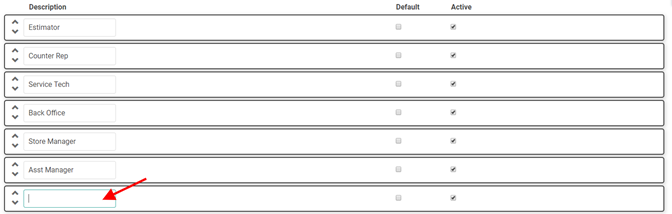
Designate which Job Titles (if any) you want to be the Default. The Default will be the Job Title selected for every new user entered in LOU. Repeat these steps to create all your Job Titles.
Delete Job Title
It is not possible to delete a Job Title. However, you can rename Job Titles. You can also deactivate them by unchecking the box under the Active column.
CAUTION! Renaming a Job Title will automatically retitle every user with that Job Title. Let’s say Joe Smith is the Store Manager and you change the Job Title to say Franchise Owner, as soon as you make the change it will be reflected on Joe’s Personnel Profile under Personnel.
