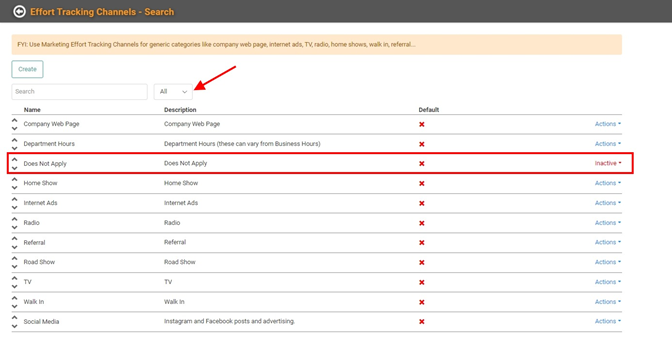Effort Tracking Channels
Marketing Efforts are the different things you do to attract customers to your business. Efforts may include radio and TV ads, attending trade shows, having a booth at community event, print ads, banners, billboards, etc.
Effort Tracking Channels help you track and organize your Marketing Efforts. 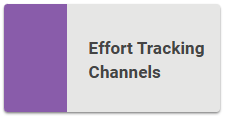
Go to Product Setup / Marketing / Effort Tracking Channels 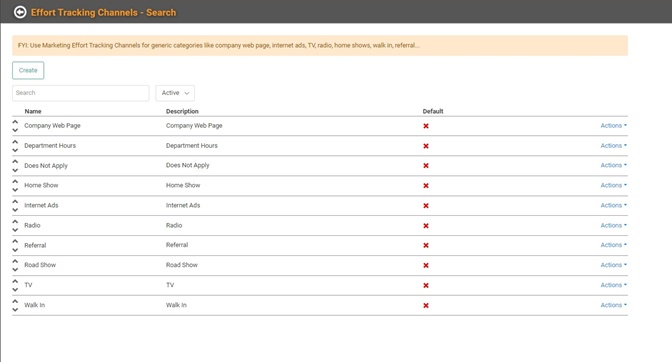
As with the Effort Tracking Types, we’ve created several defaults Effort Tracking Channels for you. You can create additional Effort Tracking Channels or Update the existing options.
Create a New Effort Tracking Channel
- Click

- Give your new tracking channel a name and description.
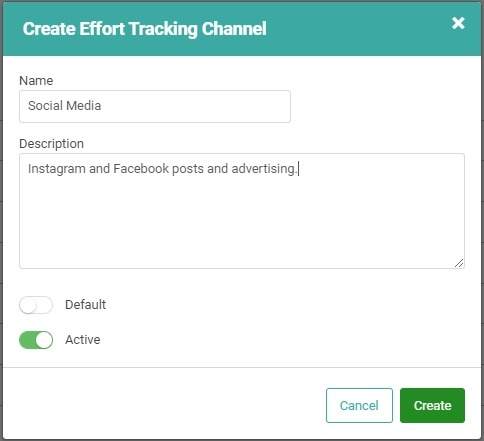
- Toggle the Default button on if you want it to be a default tracking channel.
- Click

You’ll return to the main Effort Tracking Channels screen and your newly created tracking channel will appear at the bottom of the list.
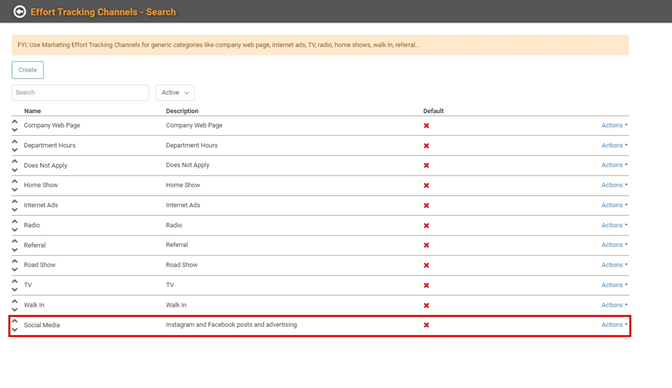
Update Existing Effort Tracking Channels
You can update existing Effort Tracking Channels by clicking the Actions link and selecting Update.
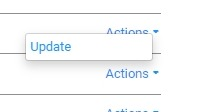
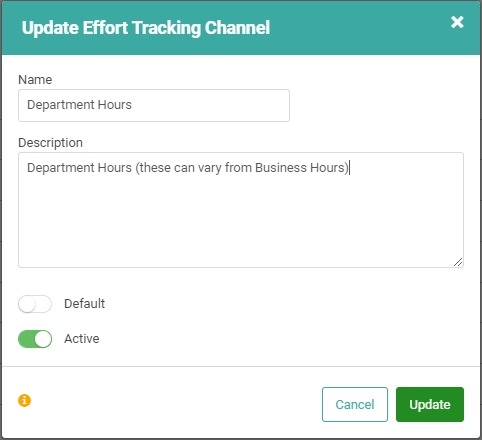
You can make the changes necessary and click  when you’re finished.
when you’re finished.
Delete Effort Tracking Channels
You cannot delete an Effort Tracking Channel, but you can deactivate it. Use the Actions link to select Update and toggle the Active button off. 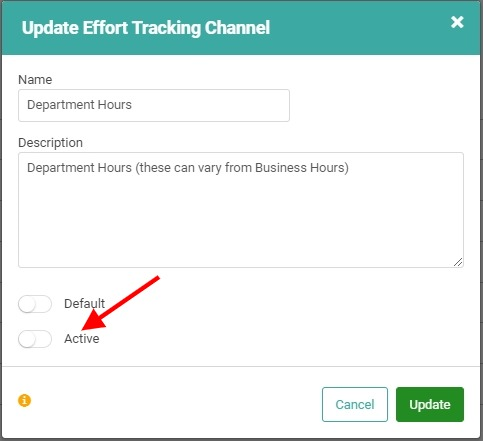
Click  to save the change and the channel will disappear from the main Effort Tracking Channel page. You can see deactivated Effort Tracking Channels by changing the Active dropdown to All.
to save the change and the channel will disappear from the main Effort Tracking Channel page. You can see deactivated Effort Tracking Channels by changing the Active dropdown to All.