Customer Types allow you to categorize different customers and gives you the ability to create customer-specific pricing, documents, and more. Your Customer Types may be as simple as Residential, Commercial, and Wholesale. You may also want a Friends & Family, or Partner Business, Customer Type to denote different pricing models and discounts. Create the types of customers which make sense for your business.
TIP! Your Retail POS Stations will be processing transactions from the general public. You need to create a Customer Type that allows your Retail Stations to quickly and easily process transactions without having to get a lot of personal information from the walk-in customers. We recommend creating a Walk-In Customer Type and then heading over to Customers to create a generic Walk-In Customer.

Go to Product Setup > Foundation > Customer Types
- To create a new Customer Type, click
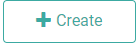
- A new line will appear. Enter a description in the box.
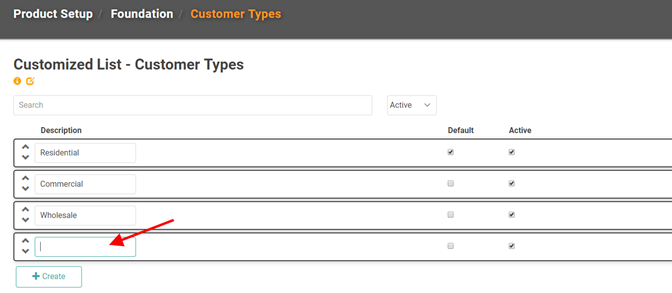
- You can use the arrows on the left side of the box to reorder the Customer Types.
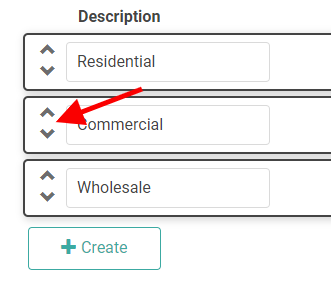
- You can assign a Default Customer Type. This is the Customer Type that will automatically be selected when you create a new lead or Customer.
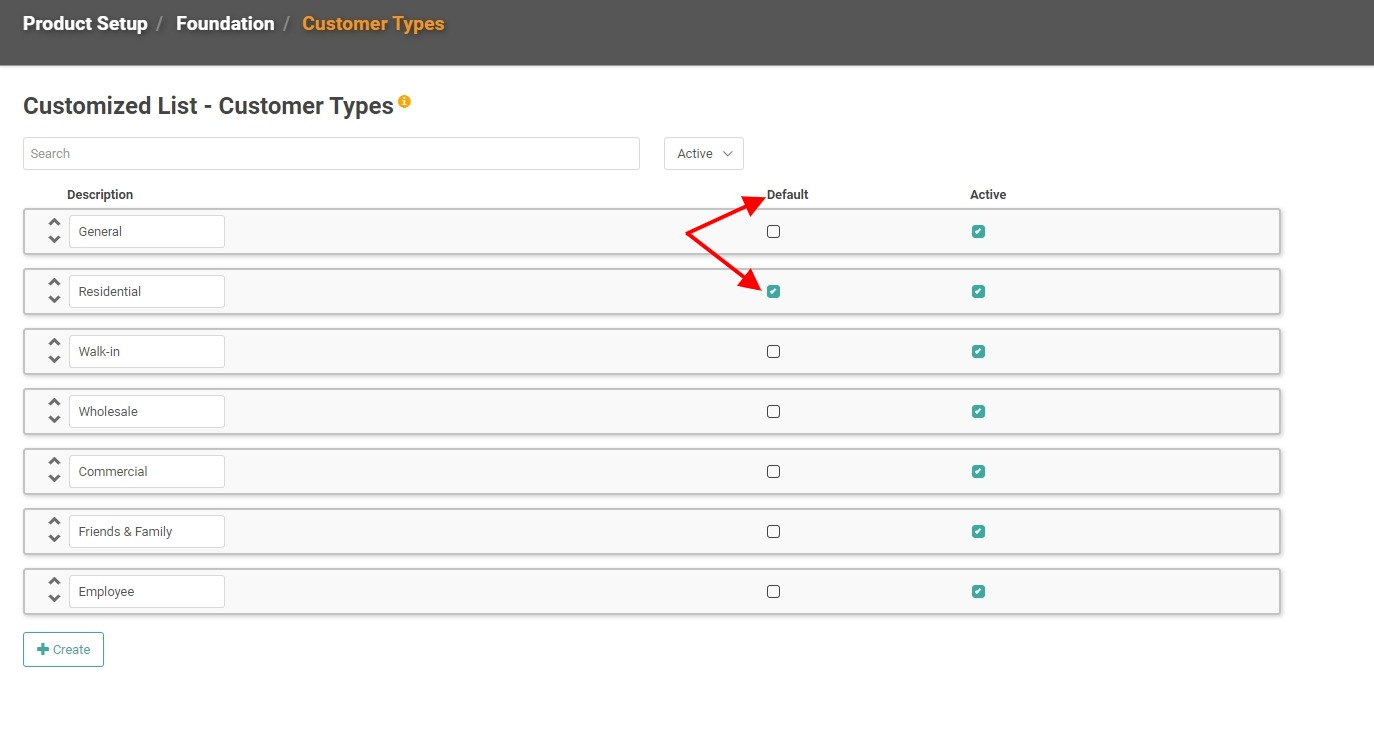
Repeat these steps to create all your Customer Types.
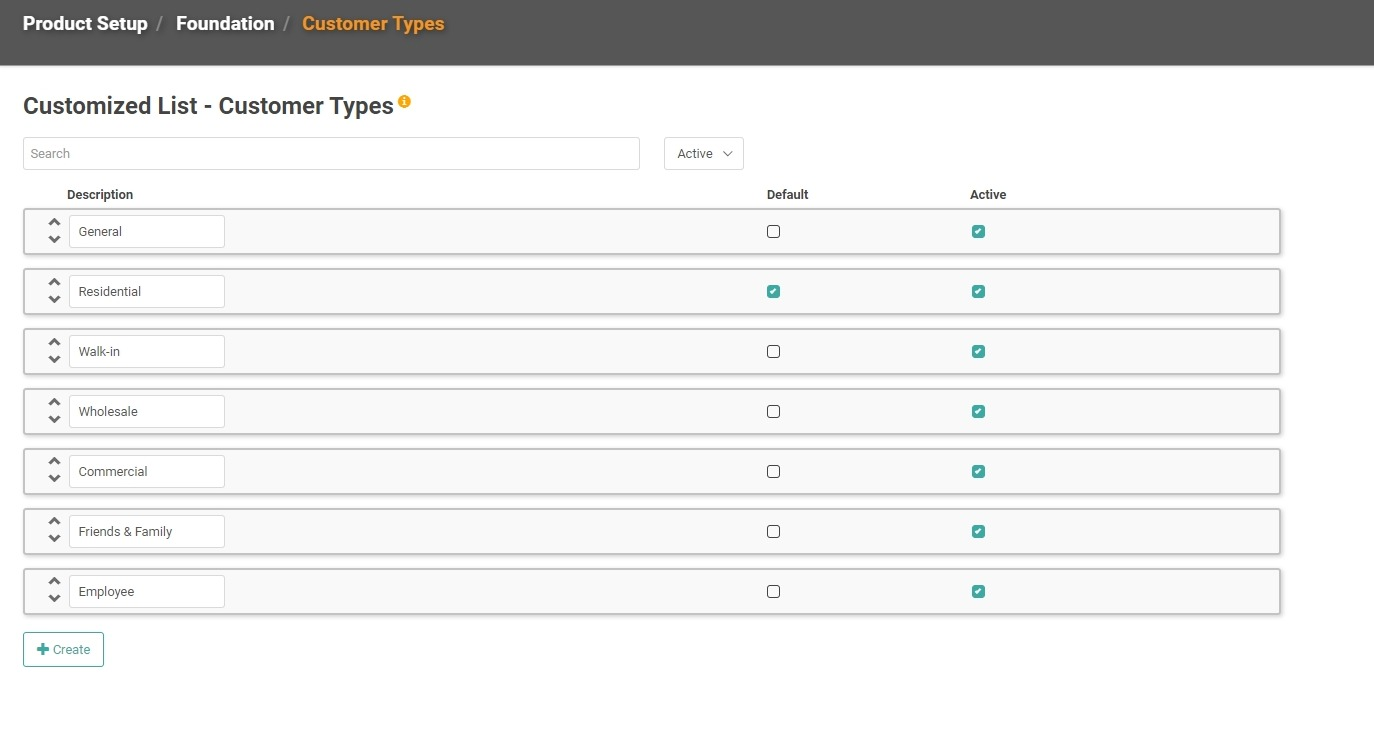
Search and Status
The search bar and status dropdown at the top of the page will help you quickly filter
and search for the specific Customer Type you wish to update/edit.
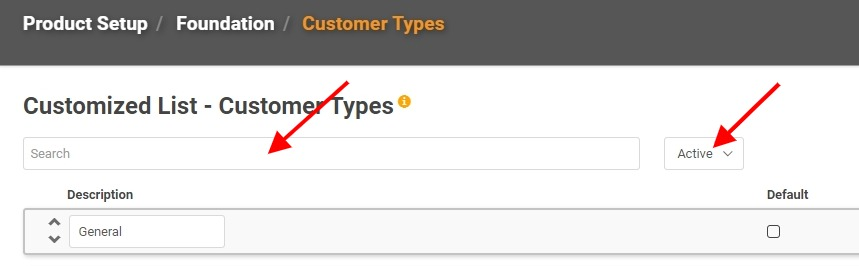
How To Delete a Customer Type
While you cannot delete Customer Types, you can inactivate them by unchecking the Active box. This will remove them from the default Active view. To see all Customer Types, including inactive, change the status dropdown to All.
