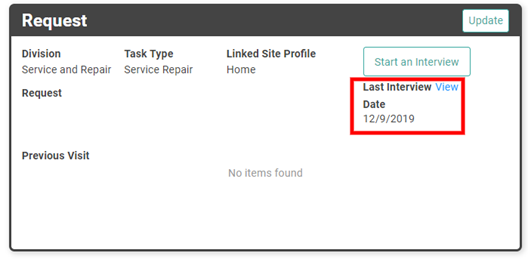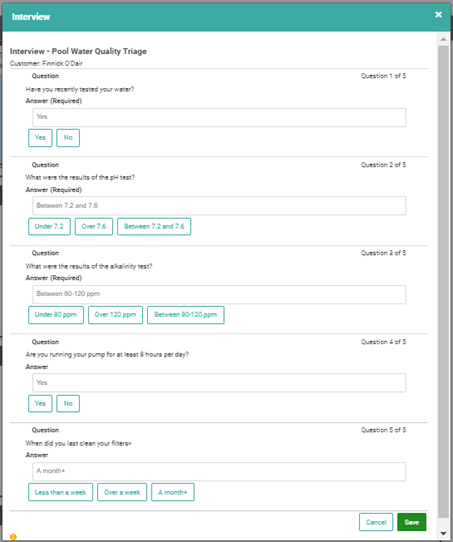Complete an Interview
Once you’ve created Interview Types and Interviews, you are ready to put them to use in your Work Orders in LOU!

Open a Work Order and click  in the Request box.
in the Request box.
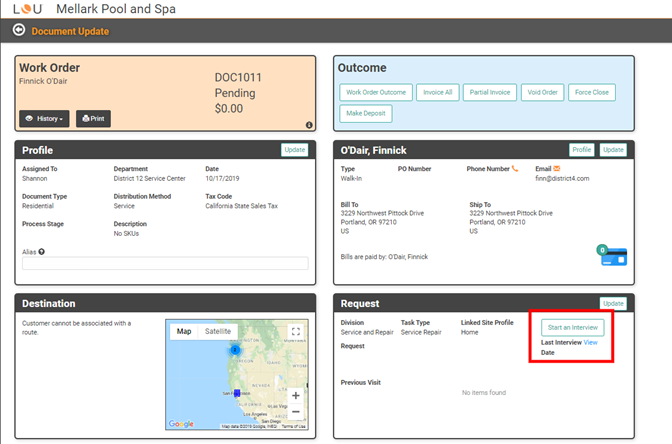
A pop-up will allow you to search for the Interview you want to start and click the Start Interview link.
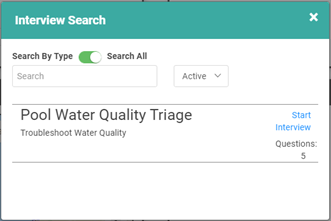
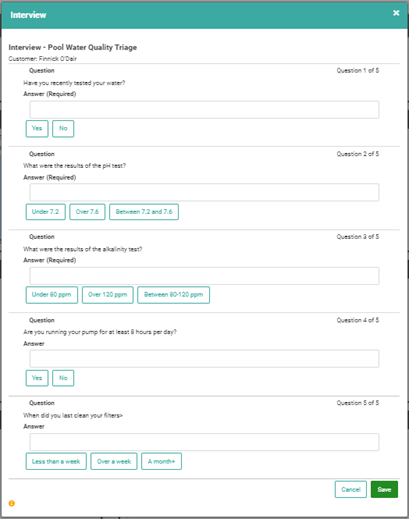
A new pop-up with the interview questions will appear and you can complete the interview by asking the questions and recording the answers. Click  when you’re finished.
when you’re finished.
The Request box will show the Last Interview Date and a link to View the interview.