Accounting Periods
An Accounting period is an interval during which financial activity takes place. In LOU, this interval is monthly.
You can close previous months. Once a month has been closed, transactions cannot be posted to or voided in, that period. It is not possible to close the current Accounting Period. You can open and close previous Accounting Periods as necessary to post adjustments.
The first Accounting Period is created when you create your company in LOU. All future Accounting Periods are auto-created when you log in on the first day of the month. You cannot create, or change the interval for, an Accounting Period.
When you have multiple Accounting Periods open, transactions will post to the current Accounting Period. We recommend keeping previous months closed, except when it becomes necessary to post an adjustment to that month.
Accounting Periods are used to organize financial activity and track financial health.
REMEMBER! Accounting Periods are configured during onboarding.
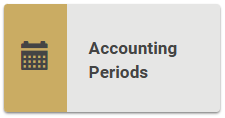
Go to Operations / Accounting / Accounting Periods
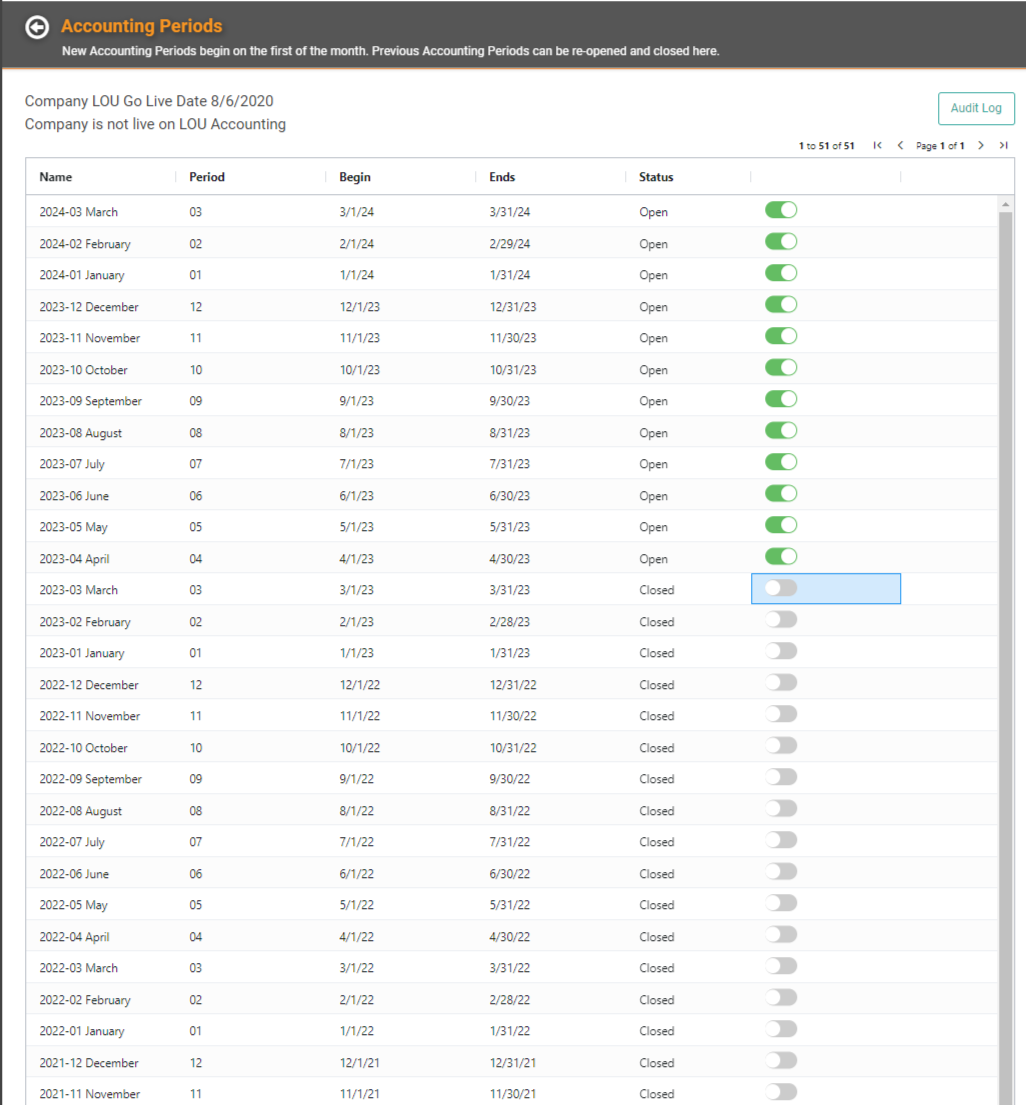
At the top of the page on the left, you can see your company’s Go-Live Date as well as whether you are live on LOU Accounting. If you are live on LOU Accounting, your LOU Accounting Go-Live Date will be displayed. You can access the Audit Log to see recent activity related to this Accounting Period page such as who may have opened or closed Accounting Periods.
All your Accounting Periods will display on this page. Accounting Periods are created for the entire Fiscal Year. Future Accounting Periods will remain open.
Accounting Periods should be closed as a regular part of your Month End processes. LOU will keep previous Accounting Periods for the current Fiscal Year open until you close them.
Should you need to, you can right-click anywhere within the data table and select Export to export this Accounting Periods data.
